我使用Fastlane创建了一个iOS测试版构建,但出现了一个奇怪的错误。我不确定原因,因为昨天还能正常工作,而且没有对Fastlane配置进行任何更改。在上传构建到苹果应用商店时,它突然出现了错误。
错误信息如下:
[21:50:01]: Transporter transfer failed.
[21:50:01]:
[21:50:01]: Cannot obtain the content provider public id. Please specify a provider short name using the -asc_provider option.
[21:50:02]: Cannot obtain the content provider public id. Please specify a provider short name using the -asc_provider option.
Return status of iTunes Transporter was 1: Cannot obtain the content provider public id. Please specify a provider short name using the -asc_provider option.
The call to the iTMSTransporter completed with a non-zero exit status: 1. This indicates a failure.
[21:50:02]: Error uploading ipa file:
[21:50:02]: fastlane finished with errors
[!] Error uploading ipa file:
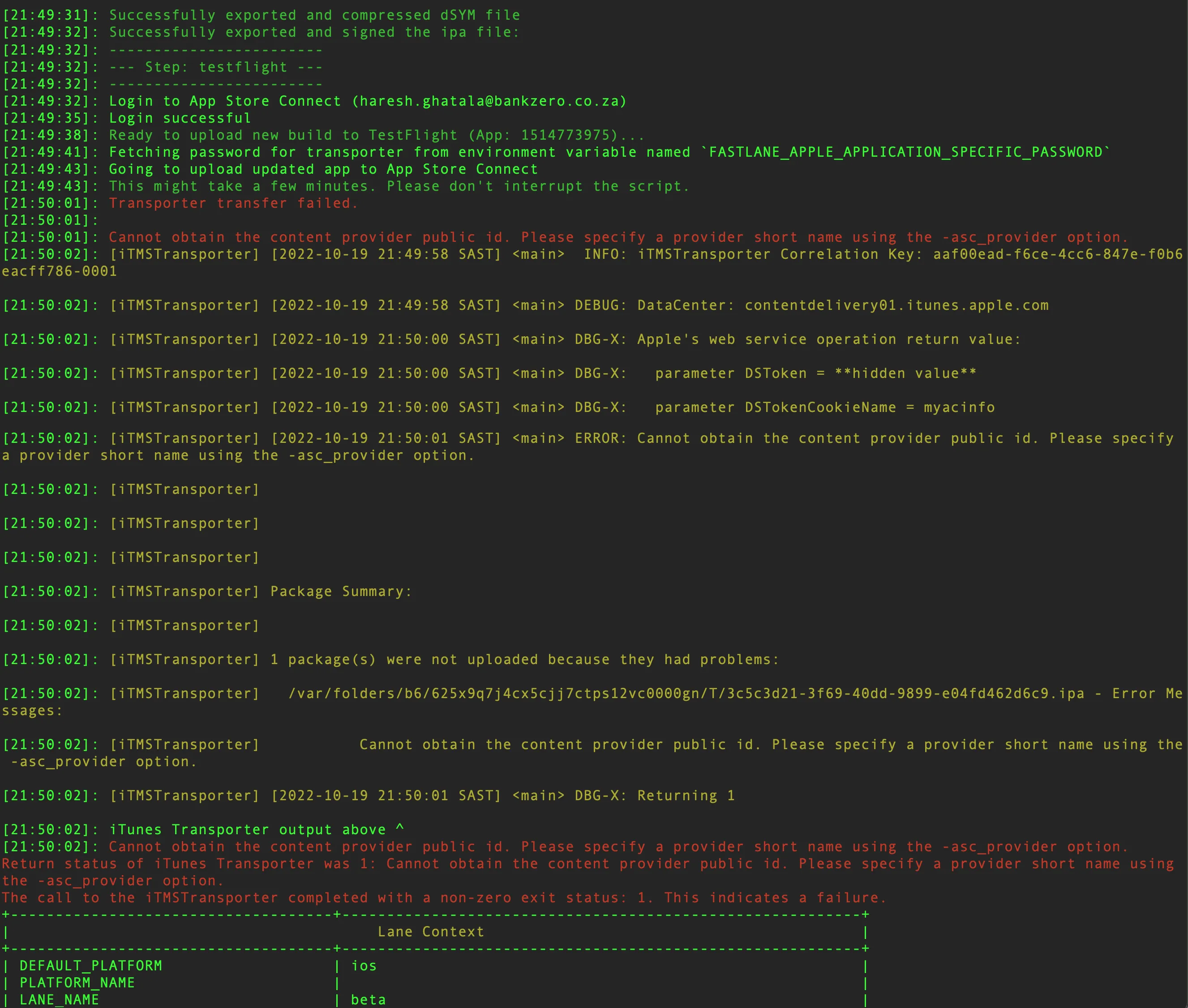
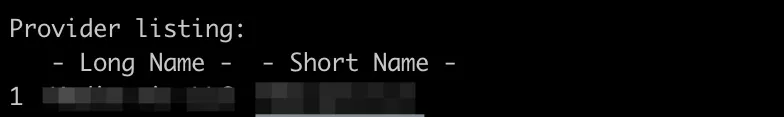
--verbose参数运行 fastlane,查看详细日志以确定问题更加清晰。 - timbre timbre