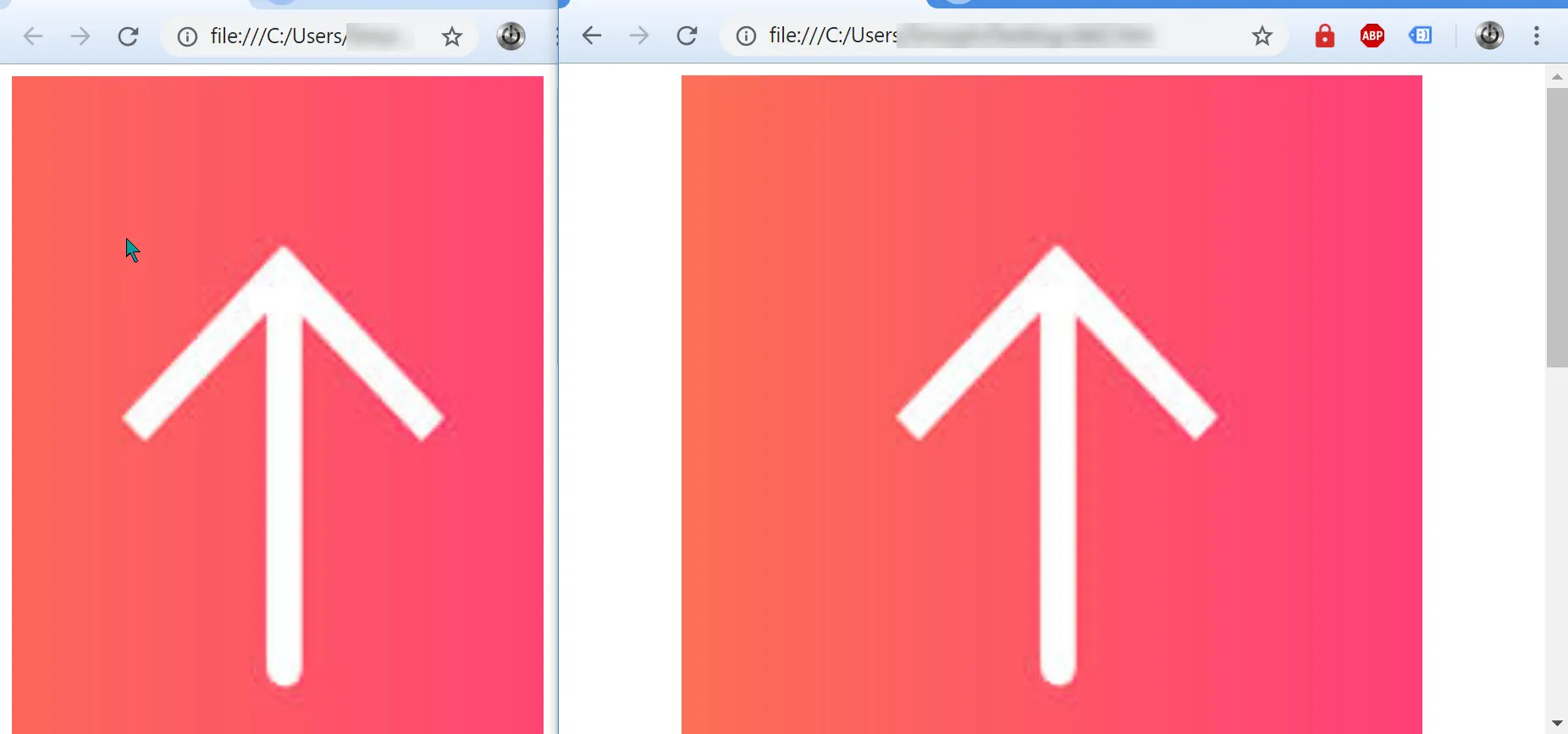body{
max-width:1366px;
margin:0 auto;
overflow-x:hidden;
}
.imgtop{
display:block;
width:1366px;
margin:0 auto 5px auto;
}
我需要将
imgtop 始终设置为 1366px(不具有响应性),并在屏幕水平居中。如果屏幕宽度小于 1366px,则应等比例剪裁
imgtop,使其两侧均隐藏,并保持中心位置。目前,在较小的屏幕上,
imgtop 只被右侧剪裁了。需要帮助吗?