我正在尝试欺骗chromedriver,使其认为它是在另一个城市运行。在正常情况下,可以通过如下快速图解手动轻松完成此操作:
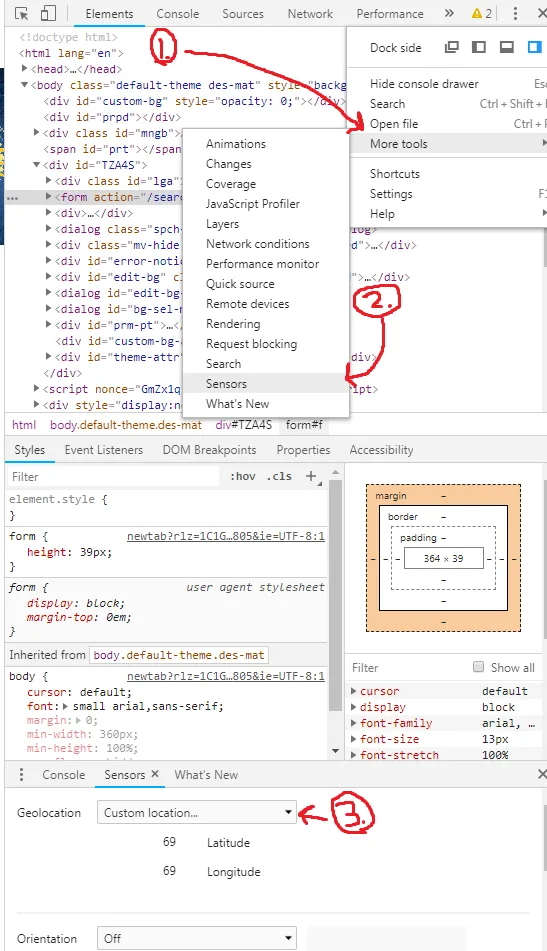
然后,在进行谷歌搜索时,会使用新的坐标,并显示通常源自该位置的结果。当您查看Google搜索页面底部时,确认此方法是否有效,如下所示:
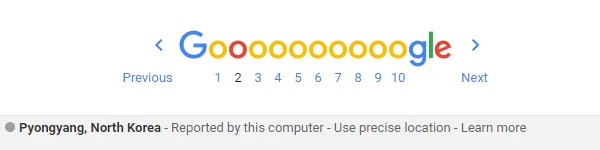 .
.
然而,Selenium 只能控制浏览器显示,而不能控制浏览器本身。我无法告诉 Selenium 自动点击改变坐标所需的按钮。我尝试了这里发布的方案,但那不适用于 Python,即使我尝试适应脚本,仍然没有任何反应。
是否有 browser.execute_script() 参数可用,或者这种方式更改地理位置是错误的?