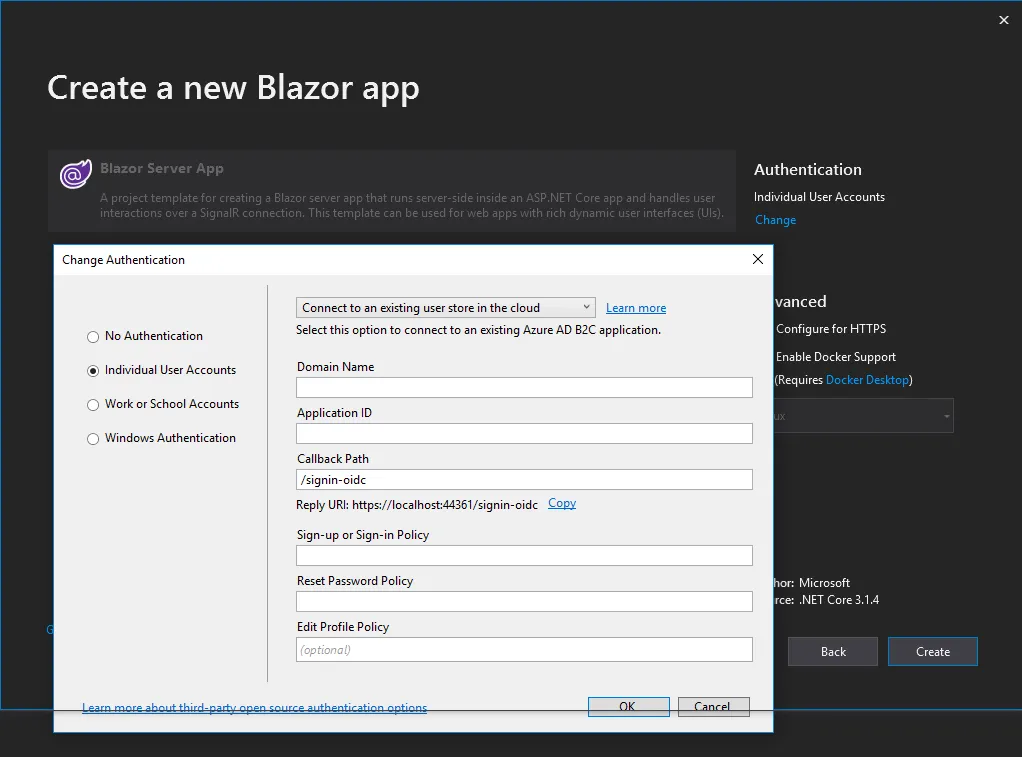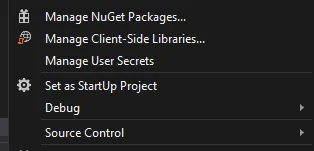我也一样,在没有任何成功的情况下阅读了以下内容。我的设置是工作的,但是当我尝试在另一台机器上加载它时,我遇到了这个问题。
以下是堆栈跟踪,我得到了两个不同应用程序的http状态码400和404。
System.InvalidOperationException: IDX20803: Unable to obtain configuration from: '[PII is hidden]'. ---> System.IO.IOException: IDX20804: Unable to retrieve document from: '[PII is hidden]'. ---> System.Net.Http.HttpRequestException: Response status code does not indicate success: 400 (Bad Request).
at System.Net.Http.HttpResponseMessage.EnsureSuccessStatusCode()
at Microsoft.IdentityModel.Protocols.HttpDocumentRetriever.GetDocumentAsync(String address, CancellationToken cancel) --- End of inner exception stack trace ---
at Microsoft.IdentityModel.Protocols.HttpDocumentRetriever.GetDocumentAsync(String address, CancellationToken cancel) at Microsoft.IdentityModel.Protocols.OpenIdConnect.OpenIdConnectConfigurationRetriever.GetAsync(String address, IDocumentRetriever retriever, CancellationToken cancel)
at Microsoft.IdentityModel.Protocols.ConfigurationManager`1.GetConfigurationAsync(CancellationToken cancel)
--- End of inner exception stack trace ---
at Microsoft.IdentityModel.Protocols.ConfigurationManager`1.GetConfigurationAsync(CancellationToken cancel)
at Microsoft.AspNetCore.Authentication.OpenIdConnect.OpenIdConnectHandler.HandleChallengeAsync(AuthenticationProperties properties)
at Microsoft.AspNetCore.Authentication.AuthenticationHandler`1.ChallengeAsync(AuthenticationProperties properties)
at Microsoft.AspNetCore.Authentication.AuthenticationService.ChallengeAsync(HttpContext context, String scheme, AuthenticationProperties properties)
at Microsoft.AspNetCore.Mvc.ChallengeResult.ExecuteResultAsync(ActionContext context)
at Microsoft.AspNetCore.Mvc.Internal.ResourceInvoker.InvokeResultAsync(IActionResult result)
at Microsoft.AspNetCore.Mvc.Internal.ResourceInvoker.InvokeAlwaysRunResultFilters()
at Microsoft.AspNetCore.Mvc.Internal.ResourceInvoker.InvokeFilterPipelineAsync()
at Microsoft.AspNetCore.Mvc.Internal.ResourceInvoker.InvokeAsync()
at Microsoft.AspNetCore.Builder.RouterMiddleware.Invoke(HttpContext httpContext)
at Microsoft.AspNetCore.Builder.Extensions.MapWhenMiddleware.Invoke(HttpContext context)
HIDDEN LINE
at Microsoft.AspNetCore.StaticFiles.StaticFileMiddleware.Invoke(HttpContext context)
at Joonasw.AspNetCore.SecurityHeaders.FeaturePolicy.FeaturePolicyMiddleware.Invoke(HttpContext context)
at Joonasw.AspNetCore.SecurityHeaders.ReferrerPolicy.ReferrerPolicyMiddleware.Invoke(HttpContext context)
at Joonasw.AspNetCore.SecurityHeaders.XContentTypeOptions.XContentTypeOptionsMiddleware.Invoke(HttpContext context)
at Joonasw.AspNetCore.SecurityHeaders.XXssProtection.XXssProtectionMiddleware.Invoke(HttpContext context)
at Joonasw.AspNetCore.SecurityHeaders.XFrameOptions.XFrameOptionsMiddleware.Invoke(HttpContext context)
at Joonasw.AspNetCore.SecurityHeaders.Csp.CspMiddleware.Invoke(HttpContext context)
at Microsoft.AspNetCore.Authentication.AuthenticationMiddleware.Invoke(HttpContext context)
at Microsoft.AspNetCore.Diagnostics.DeveloperExceptionPageMiddleware.Invoke(HttpContext context)
System.InvalidOperationException: IDX20803: Unable to obtain configuration from: '[PII is hidden]'. ---> System.IO.IOException: IDX20804: Unable to retrieve document from: '[PII is hidden]'. ---> System.Net.Http.HttpRequestException: Response status code does not indicate success: 404 (Not Found).
at System.Net.Http.HttpResponseMessage.EnsureSuccessStatusCode()
at Microsoft.IdentityModel.Protocols.HttpDocumentRetriever.GetDocumentAsync(String address, CancellationToken cancel) --- End of inner exception stack trace ---
at Microsoft.IdentityModel.Protocols.HttpDocumentRetriever.GetDocumentAsync(String address, CancellationToken cancel) at Microsoft.IdentityModel.Protocols.OpenIdConnect.OpenIdConnectConfigurationRetriever.GetAsync(String address, IDocumentRetriever retriever, CancellationToken cancel)
at Microsoft.IdentityModel.Protocols.ConfigurationManager`1.GetConfigurationAsync(CancellationToken cancel)
--- End of inner exception stack trace ---
at Microsoft.IdentityModel.Protocols.ConfigurationManager`1.GetConfigurationAsync(CancellationToken cancel)
at Microsoft.AspNetCore.Authentication.OpenIdConnect.OpenIdConnectHandler.HandleChallengeAsync(AuthenticationProperties properties)
at Microsoft.AspNetCore.Authentication.AuthenticationHandler`1.ChallengeAsync(AuthenticationProperties properties)
at Microsoft.AspNetCore.Authentication.AuthenticationService.ChallengeAsync(HttpContext context, String scheme, AuthenticationProperties properties)
at Microsoft.AspNetCore.Mvc.ChallengeResult.ExecuteResultAsync(ActionContext context)
at Microsoft.AspNetCore.Mvc.Internal.ResourceInvoker.InvokeResultAsync(IActionResult result)
at Microsoft.AspNetCore.Mvc.Internal.ResourceInvoker.InvokeAlwaysRunResultFilters()
at Microsoft.AspNetCore.Mvc.Internal.ResourceInvoker.InvokeFilterPipelineAsync()
at Microsoft.AspNetCore.Mvc.Internal.ResourceInvoker.InvokeAsync()
at Microsoft.AspNetCore.Builder.RouterMiddleware.Invoke(HttpContext httpContext)
at Microsoft.AspNetCore.Builder.Extensions.MapWhenMiddleware.Invoke(HttpContext context)
HIDDEN LINE
at Microsoft.AspNetCore.StaticFiles.StaticFileMiddleware.Invoke(HttpContext context)
at Joonasw.AspNetCore.SecurityHeaders.FeaturePolicy.FeaturePolicyMiddleware.Invoke(HttpContext context)
at Joonasw.AspNetCore.SecurityHeaders.ReferrerPolicy.ReferrerPolicyMiddleware.Invoke(HttpContext context)
at Joonasw.AspNetCore.SecurityHeaders.XContentTypeOptions.XContentTypeOptionsMiddleware.Invoke(HttpContext context)
at Joonasw.AspNetCore.SecurityHeaders.XXssProtection.XXssProtectionMiddleware.Invoke(HttpContext context)
at Joonasw.AspNetCore.SecurityHeaders.XFrameOptions.XFrameOptionsMiddleware.Invoke(HttpContext context)
at Joonasw.AspNetCore.SecurityHeaders.Csp.CspMiddleware.Invoke(HttpContext context)
at Microsoft.AspNetCore.Authentication.AuthenticationMiddleware.Invoke(HttpContext context)
at Microsoft.AspNetCore.Diagnostics.DeveloperExceptionPageMiddleware.Invoke(HttpContext context)
其他讨论此错误的文章。
https://github.com/IdentityServer/IdentityServer4/issues/2337
https://github.com/IdentityServer/IdentityServer4/issues/2672
https://github.com/okta/samples-aspnetcore/issues/10
https://github.com/IdentityServer/IdentityServer4/issues/2186
解决方案:
事实证明,我没有在appsettings.json中配置AzureAD。 我忘记了使用我的User Secrets来配置AzureAD并提供有效凭据。
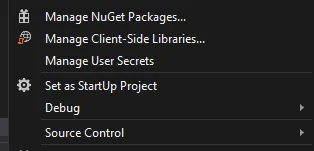
您需要将以下凭据设置为自己的AzureAd凭据。
{
"AzureAd": {
"TenantId": "SOMETHING.onmicrosoft.com",
"ClientId": "SOMETHING",
"ClientSecret": "SOMETHING"
}
}