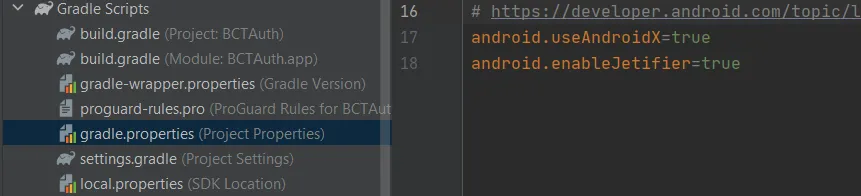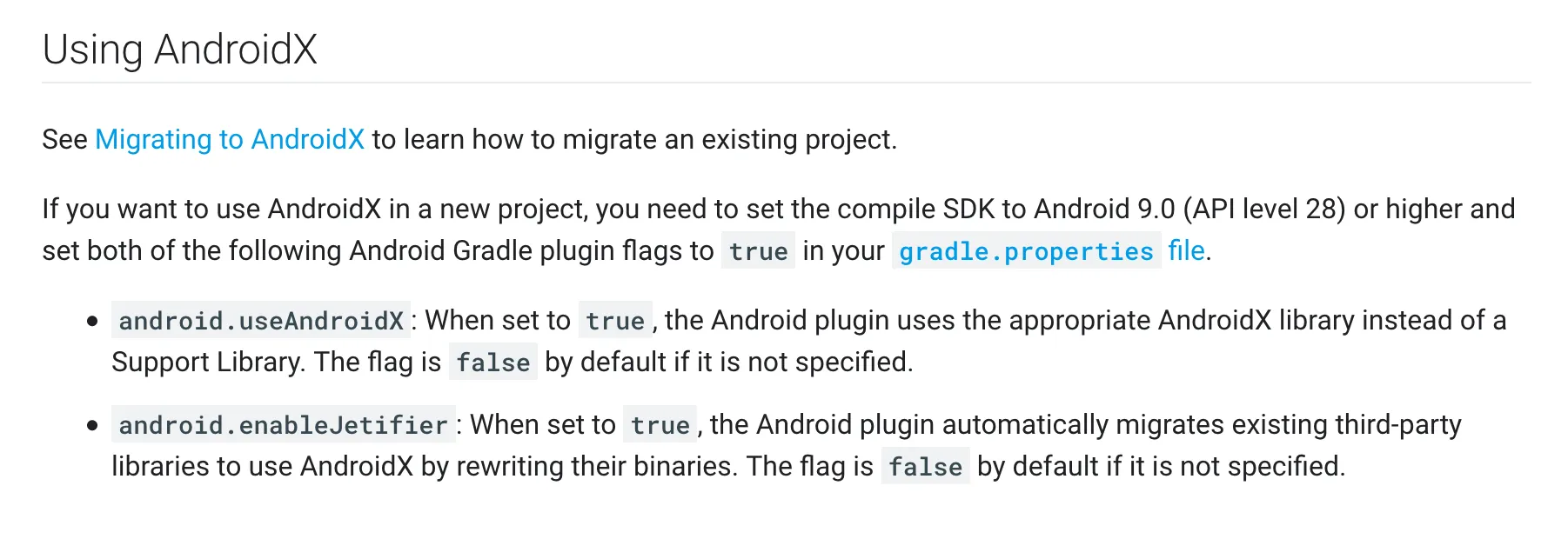我正在开发一款新闻应用程序,但从Gradle控制台中获得以下错误:
(androidx.core:core:1.0.1) and classes.jar (com.android.support:support-compat:28.0.0)
Duplicate class android.support.v4.app.INotificationSideChannel$Stub found in modules classes.jar (androidx.core:core:1.0.1) and classes.jar (com.android.support:support-compat:28.0.0)
Duplicate class android.support.v4.app.INotificationSideChannel$Stub$Proxy found in modules classes.jar (androidx.core:core:1.0.1) and classes.jar (com.android.support:support-compat:28.0.0)
Duplicate class android.support.v4.graphics.drawable.IconCompatParcelizer found in modules classes.jar (androidx.core:core:1.0.1) and classes.jar (com.android.support:support-compat:28.0.0)
Duplicate class android.support.v4.os.IResultReceiver found in modules classes.jar (androidx.core:core:1.0.1) and classes.jar (com.android.support:support-compat:28.0.0)
Duplicate class android.support.v4.os.IResultReceiver$Stub found in modules classes.jar (androidx.core:core:1.0.1) and classes.jar (com.android.support:support-compat:28.0.0)
Duplicate class android.support.v4.os.IResultReceiver$Stub$Proxy found in modules classes.jar (androidx.core:core:1.0.1) and classes.jar (com.android.support:support-compat:28.0.0)
Duplicate class android.support.v4.os.ResultReceiver found in modules classes.jar (androidx.core:core:1.0.1) and classes.jar (com.android.support:support-compat:28.0.0)
Duplicate class android.support.v4.os.ResultReceiver$1 found in modules classes.jar (androidx.core:core:1.0.1) and classes.jar (com.android.support:support-compat:28.0.0)
Duplicate class android.support.v4.os.ResultReceiver$MyResultReceiver found in modules classes.jar (androidx.core:core:1.0.1) and classes.jar (com.android.support:support-compat:28.0.0)
Duplicate class android.support.v4.os.ResultReceiver$MyRunnable found in modules classes.jar (androidx.core:core:1.0.1) and classes.jar (com.android.support:support-compat:28.0.0)
Duplicate class androidx.core.graphics.drawable.IconCompatParcelizer found in modules classes.jar (androidx.core:core:1.0.1) and classes.jar (com.android.support:support-compat:28.0.0)
Duplicate class androidx.core.internal.package-info found in modules classes.jar (androidx.core:core:1.0.1) and classes.jar (com.android.support:support-compat:28.0.0)
Duplicate class androidx.versionedparcelable.CustomVersionedParcelable found in modules classes.jar (androidx.versionedparcelable:versionedparcelable:1.0.0) and classes.jar (com.android.support:versionedparcelable:28.0.0)
Duplicate class androidx.versionedparcelable.NonParcelField found in modules classes.jar (androidx.versionedparcelable:versionedparcelable:1.0.0) and classes.jar (com.android.support:versionedparcelable:28.0.0)
Duplicate class androidx.versionedparcelable.ParcelField found in modules classes.jar (androidx.versionedparcelable:versionedparcelable:1.0.0) and classes.jar (com.android.support:versionedparcelable:28.0.0)
Duplicate class androidx.versionedparcelable.ParcelImpl found in modules classes.jar (androidx.versionedparcelable:versionedparcelable:1.0.0) and classes.jar (com.android.support:versionedparcelable:28.0.0)
Duplicate class androidx.versionedparcelable.ParcelImpl$1 found in modules classes.jar (androidx.versionedparcelable:versionedparcelable:1.0.0) and classes.jar (com.android.support:versionedparcelable:28.0.0)
Duplicate class androidx.versionedparcelable.ParcelUtils found in modules classes.jar (androidx.versionedparcelable:versionedparcelable:1.0.0) and classes.jar (com.android.support:versionedparcelable:28.0.0)
Duplicate class androidx.versionedparcelable.VersionedParcel found in modules classes.jar (androidx.versionedparcelable:versionedparcelable:1.0.0) and classes.jar (com.android.support:versionedparcelable:28.0.0)
Duplicate class androidx.versionedparcelable.VersionedParcel$1 found in modules classes.jar (androidx.versionedparcelable:versionedparcelable:1.0.0) and classes.jar (com.android.support:versionedparcelable:28.0.0)
Duplicate class androidx.versionedparcelable.VersionedParcel$ParcelException found in modules classes.jar (androidx.versionedparcelable:versionedparcelable:1.0.0) and classes.jar (com.android.support:versionedparcelable:28.0.0)
Duplicate class androidx.versionedparcelable.VersionedParcelParcel found in modules classes.jar (androidx.versionedparcelable:versionedparcelable:1.0.0) and classes.jar (com.android.support:versionedparcelable:28.0.0)
Duplicate class androidx.versionedparcelable.VersionedParcelStream found in modules classes.jar (androidx.versionedparcelable:versionedparcelable:1.0.0) and classes.jar (com.android.support:versionedparcelable:28.0.0)
Duplicate class androidx.versionedparcelable.VersionedParcelStream$FieldBuffer found in modules classes.jar (androidx.versionedparcelable:versionedparcelable:1.0.0) and classes.jar (com.android.support:versionedparcelable:28.0.0)
Duplicate class androidx.versionedparcelable.VersionedParcelStream$InputBuffer found in modules classes.jar (androidx.versionedparcelable:versionedparcelable:1.0.0) and classes.jar (com.android.support:versionedparcelable:28.0.0)
Duplicate class androidx.versionedparcelable.VersionedParcelable found in modules classes.jar (androidx.versionedparcelable:versionedparcelable:1.0.0) and classes.jar (com.android.support:versionedparcelable:28.0.0)
Duplicate class androidx.versionedparcelable.VersionedParcelize found in modules class
以下是我的app.gradle文件
apply plugin: 'com.android.application'
android {
compileSdkVersion 28
defaultConfig {
applicationId "com.example.myapplication"
minSdkVersion 15
targetSdkVersion 28
versionCode 1
versionName "1.0"
testInstrumentationRunner "android.support.test.runner.AndroidJUnitRunner"
}
buildTypes {
release {
minifyEnabled false
proguardFiles getDefaultProguardFile('proguard-android-optimize.txt'), 'proguard-rules.pro'
}
}
}
dependencies {
implementation fileTree(dir: 'libs', include: ['*.jar'])
implementation 'com.android.support:appcompat-v7:28.0.0'
implementation 'com.android.support.constraint:constraint-layout:1.1.3'
testImplementation 'junit:junit:4.12'
androidTestImplementation 'com.android.support.test:runner:1.0.2'
implementation 'com.github.bassaer:chatmessageview:2.0.1'
implementation 'com.google.code.gson:gson:2.8.5'
androidTestImplementation 'com.android.support.test.espresso:espresso-core:3.0.2'
}