我想将特定组件的方向设置为从右到左(RTL)
@Composable
fun ViewToBeChanged() {
Row {
Image()
Column {
Text("Title")
Text("Subtitle")
}
}
}
可能吗?
Jetpack compose的布局文档中提到了LocalLayoutDirection
通过更改
LocalLayoutDirectioncompositionLocal来更改组合的布局方向。
但是我不知道如何在组合中使用它才能生效。
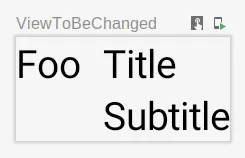
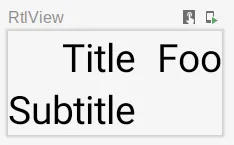
Column)或从开始到结束(像Row),那么ConstraintLayout的灵活性可能正是您所需要的。这里有一个Compose实现:https://developer.android.com/jetpack/androidx/releases/constraintlayout - Peter F