这是一个更通用的更新版本,现在可以处理标准底部视图行为的隐藏和“跳过折叠”。以下解决方案使用自定义BottomSheetBehavior。这里是一个基于您发布的应用程序的小应用程序的快速视频,其中包含自定义行为:
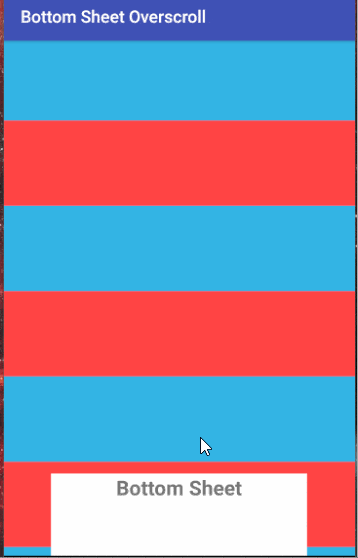
。MyBottomSheetBehavior扩展BottomSheetBehavior,并执行所需行为的重要工作。 MyBottomSheetBehavior是被动的,直到NestedScrollView达到其底部滚动限制。 onNestedScroll()识别已达到限制并通过滚动量偏移底片,直到达到完全展开的底片的偏移量。这是扩展逻辑。一旦底片从底部释放,底片被认为是“捕获”,直到用户从屏幕上抬起手指为止。在底片被捕获时,onNestPreScroll()处理将底片向屏幕底部移动。这是折叠逻辑。 BottomSheetBehavior除了完全折叠或展开它之外,没有提供操作底片的方法。需要的其他功能被锁定在基本行为的包私有函数中。为了解决这个问题,我创建了一个名为BottomSheetBehaviorAccessors的新类,它与库行为共享包(android.support.design.widget)。该类提供对一些在新行为中使用的包私有方法的访问权限。 MyBottomSheetBehavior还适应了BottomSheetBehavior.BottomSheetCallback的回调和其他通用功能。
public class MyBottomSheetBehavior<V extends View> extends BottomSheetBehaviorAccessors<V> {
private View mBottomSheet;
private int mMinOffset;
private int mMaxOffset;
private int mParentBottom;
private boolean mSheetCaptured = false;
private boolean mIsheetTouched = false;
private boolean mScrollStarted = false;
@SuppressWarnings("unused")
public MyBottomSheetBehavior() {
}
@SuppressWarnings("unused")
public MyBottomSheetBehavior(Context context, AttributeSet attrs) {
super(context, attrs);
}
@Override
public boolean onInterceptTouchEvent(CoordinatorLayout parent, V child, MotionEvent ev) {
if (ev.getActionMasked() == MotionEvent.ACTION_DOWN) {
mSheetCaptured = false;
mIsheetTouched = parent.isPointInChildBounds(child, (int) ev.getX(), (int) ev.getY());
mScrollStarted = !mIsheetTouched;
}
return super.onInterceptTouchEvent(parent, child, ev);
}
@Override
public boolean onLayoutChild(CoordinatorLayout parent, V child, int layoutDirection) {
mMinOffset = Math.max(0, parent.getHeight() - child.getHeight());
mMaxOffset = Math.max(parent.getHeight() - getPeekHeight(), mMinOffset);
mBottomSheet = child;
mParentBottom = parent.getBottom();
return super.onLayoutChild(parent, child, layoutDirection);
}
@Override
public void onNestedPreScroll(@NonNull CoordinatorLayout coordinatorLayout,
@NonNull V child, @NonNull View target, int dx, int dy,
@NonNull int[] consumed, int type) {
if (dy >= 0 || !mSheetCaptured || type != ViewCompat.TYPE_TOUCH
|| !(target instanceof NestedScrollView)) {
super.onNestedPreScroll(coordinatorLayout, child, target, dx, dy, consumed, type);
return;
}
if (child.getTop() - dy <= mMaxOffset) {
ViewCompat.offsetTopAndBottom(child, -dy);
setStateInternalAccessor(STATE_DRAGGING);
consumed[1] = dy;
} else if (isHideable()) {
ViewCompat.offsetTopAndBottom(child, Math.min(-dy, mParentBottom - child.getTop()));
consumed[1] = dy;
} else if (mMaxOffset - child.getTop() > 0) {
ViewCompat.offsetTopAndBottom(child, mMaxOffset - child.getTop());
consumed[1] = dy;
}
if (consumed[1] != 0) {
dispatchOnSlideAccessor(child.getTop());
}
}
@Override
public void onNestedScroll(@NonNull CoordinatorLayout coordinatorLayout, @NonNull V child,
@NonNull View target, int dxConsumed, int dyConsumed,
int dxUnconsumed, int dyUnconsumed, int type) {
if (dyUnconsumed <= 0 || !(target instanceof NestedScrollView)
|| type != ViewCompat.TYPE_TOUCH || getState() == STATE_HIDDEN) {
mSheetCaptured = false;
} else if (!mSheetCaptured) {
mSheetCaptured = isSheetCollapsed();
}
if (!mSheetCaptured) {
super.onNestedScroll(coordinatorLayout, child, target, dxConsumed, dyConsumed,
dxUnconsumed, dyUnconsumed, type);
return;
}
if (child.getTop() - dyUnconsumed < mMinOffset) {
ViewCompat.offsetTopAndBottom(child, mMinOffset - child.getTop());
} else {
ViewCompat.offsetTopAndBottom(child, -dyUnconsumed);
setStateInternalAccessor(STATE_DRAGGING);
}
dispatchOnSlideAccessor(child.getTop());
}
@Override
public void onStopNestedScroll(CoordinatorLayout coordinatorLayout, V child, View target) {
if (mScrollStarted) {
mScrollStarted = false;
} else if (!mIsheetTouched) {
snapBottomSheet();
}
super.onStopNestedScroll(coordinatorLayout, child, target);
}
private void snapBottomSheet() {
if ((mMaxOffset - mBottomSheet.getTop()) > (mMaxOffset - mMinOffset) / 2) {
setState(BottomSheetBehavior.STATE_EXPANDED);
} else if (shouldHideAccessor(mBottomSheet, 0)) {
setState(BottomSheetBehavior.STATE_HIDDEN);
} else {
setState(BottomSheetBehavior.STATE_COLLAPSED);
}
}
private boolean isSheetCollapsed() {
return mBottomSheet.getTop() == mMaxOffset;
}
@SuppressWarnings("unused")
private static final String TAG = "MyBottomSheetBehavior";
}
BottomSheetBehaviorAccessors
package android.support.design.widget;
public class BottomSheetBehaviorAccessors<V extends View> extends BottomSheetBehavior<V> {
@SuppressWarnings("unused")
protected BottomSheetBehaviorAccessors() {
}
@SuppressWarnings("unused")
public BottomSheetBehaviorAccessors(Context context, AttributeSet attrs) {
super(context, attrs);
}
protected void setStateInternalAccessor(int state) {
super.setStateInternal(state);
}
protected void dispatchOnSlideAccessor(int top) {
super.dispatchOnSlide(top);
}
protected boolean shouldHideAccessor(View child, float yvel) {
return mHideable && super.shouldHide(child, yvel);
}
@SuppressWarnings("unused")
private static final String TAG = "BehaviorAccessor";
}
MainActivity.java
public class MainActivity extends AppCompatActivity{
private View mBottomSheet;
MyBottomSheetBehavior<View> mBehavior;
@Override
protected void onCreate(Bundle savedInstanceState) {
super.onCreate(savedInstanceState);
setContentView(R.layout.activity_main);
Toolbar toolbar = findViewById(R.id.toolbar);
setSupportActionBar(toolbar);
getSupportActionBar().setDisplayShowTitleEnabled(false);
int peekHeight = getResources().getDimensionPixelSize(R.dimen.bottom_sheet_peek_height);
mBottomSheet = findViewById(R.id.bottomSheet);
mBehavior = (MyBottomSheetBehavior) MyBottomSheetBehavior.from(mBottomSheet);
mBehavior.setPeekHeight(peekHeight);
}
}
activity_main.xml
<android.support.design.widget.CoordinatorLayout
android:layout_width="match_parent"
android:layout_height="match_parent"
android:fitsSystemWindows="true">
<android.support.design.widget.AppBarLayout
android:id="@+id/appBar"
android:layout_width="match_parent"
android:layout_height="wrap_content"
android:stateListAnimator="@null"
android:theme="@style/AppTheme.AppBarOverlay"
app:expanded="false"
app:layout_behavior="android.support.design.widget.AppBarLayout$Behavior">
<android.support.design.widget.CollapsingToolbarLayout
android:id="@+id/collapsingToolbarLayout"
android:layout_width="match_parent"
android:layout_height="wrap_content"
app:layout_scrollFlags="scroll|exitUntilCollapsed"
app:statusBarScrim="?attr/colorPrimaryDark">
<ImageView
android:layout_width="match_parent"
android:layout_height="250dp"
android:layout_marginTop="?attr/actionBarSize"
android:scaleType="centerCrop"
android:src="@drawable/seascape1"
app:layout_collapseMode="parallax"
app:layout_collapseParallaxMultiplier="1.0"
tools:ignore="ContentDescription" />
<android.support.v7.widget.Toolbar
android:id="@+id/toolbar"
android:layout_width="match_parent"
android:layout_height="?attr/actionBarSize"
app:layout_collapseMode="pin" />
</android.support.design.widget.CollapsingToolbarLayout>
</android.support.design.widget.AppBarLayout>
<com.example.bottomsheetoverscroll.MyNestedScrollView
android:id="@+id/nestedScrollView"
android:layout_width="match_parent"
android:layout_height="match_parent"
app:layout_behavior="@string/appbar_scrolling_view_behavior">
<LinearLayout
android:layout_width="match_parent"
android:layout_height="wrap_content"
android:orientation="vertical">
<View
android:layout_width="match_parent"
android:layout_height="100dp"
android:background="@android:color/holo_blue_light" />
<View
android:layout_width="match_parent"
android:layout_height="100dp"
android:background="@android:color/holo_red_light" />
<View
android:layout_width="match_parent"
android:layout_height="100dp"
android:background="@android:color/holo_blue_light" />
<View
android:layout_width="match_parent"
android:layout_height="100dp"
android:background="@android:color/holo_red_light" />
<View
android:layout_width="match_parent"
android:layout_height="100dp"
android:background="@android:color/holo_blue_light" />
<View
android:layout_width="match_parent"
android:layout_height="100dp"
android:background="@android:color/holo_red_light" />
<View
android:layout_width="match_parent"
android:layout_height="100dp"
android:background="@android:color/holo_green_light" />
</LinearLayout>
</com.example.bottomsheetoverscroll.MyNestedScrollView>
<TextView
android:id="@+id/bottomSheet"
android:layout_width="300dp"
android:layout_height="400dp"
android:layout_gravity="center_horizontal"
android:background="@android:color/white"
android:text="Bottom Sheet"
android:textAlignment="center"
android:textSize="24sp"
android:textStyle="bold"
app:layout_behavior="com.example.bottomsheetoverscroll.MyBottomSheetBehavior" />
</android.support.design.widget.CoordinatorLayout>



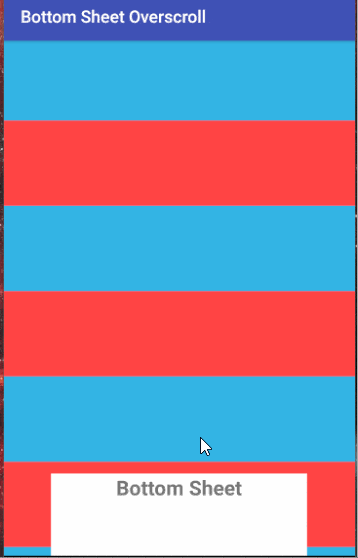
NestedScrollView滚动到底部并且底部表格已折叠,向屏幕顶部滑动会打开底部表格。如果用户反向滑动并向屏幕底部滑动而不将手指从NestedScrollView上抬起,您希望发生什么? 底部表格是否应该反向折叠或者NestedScrollView应该滚动? - CheticampNestedScrollView,那也是可以接受的。只是不太理想。 - Ben P.