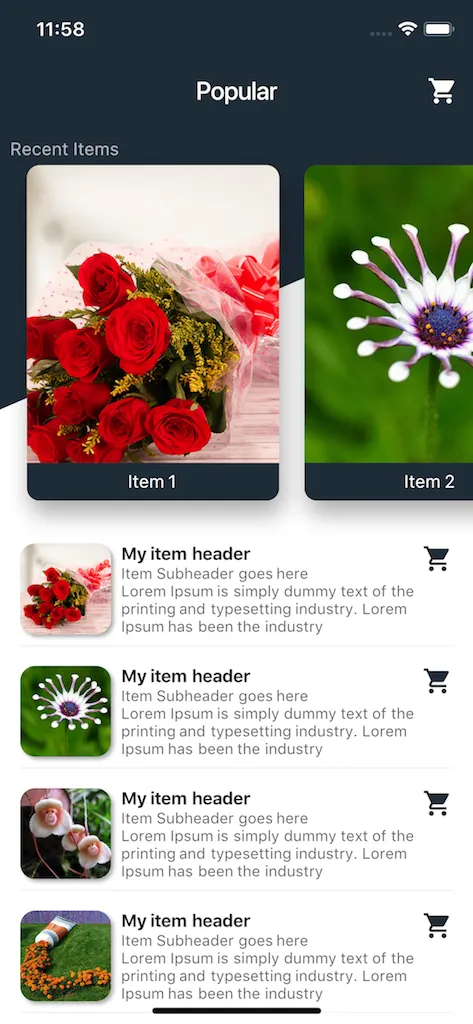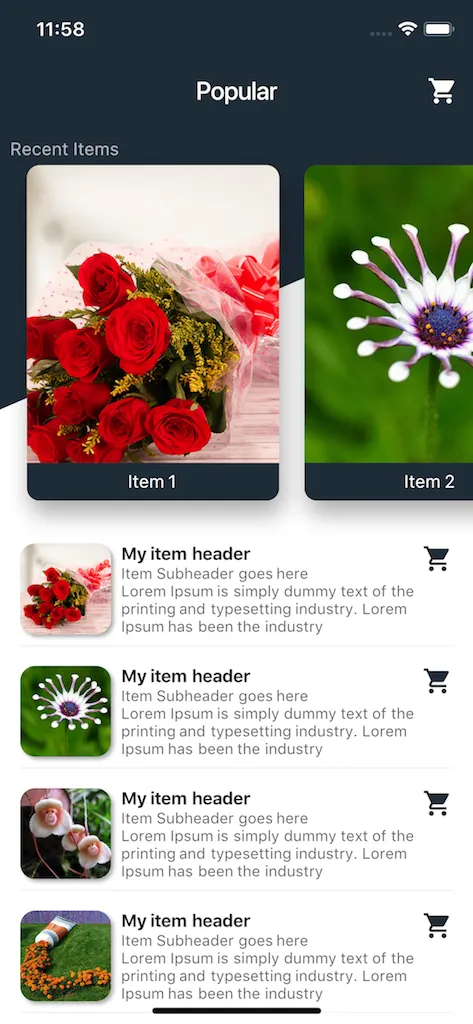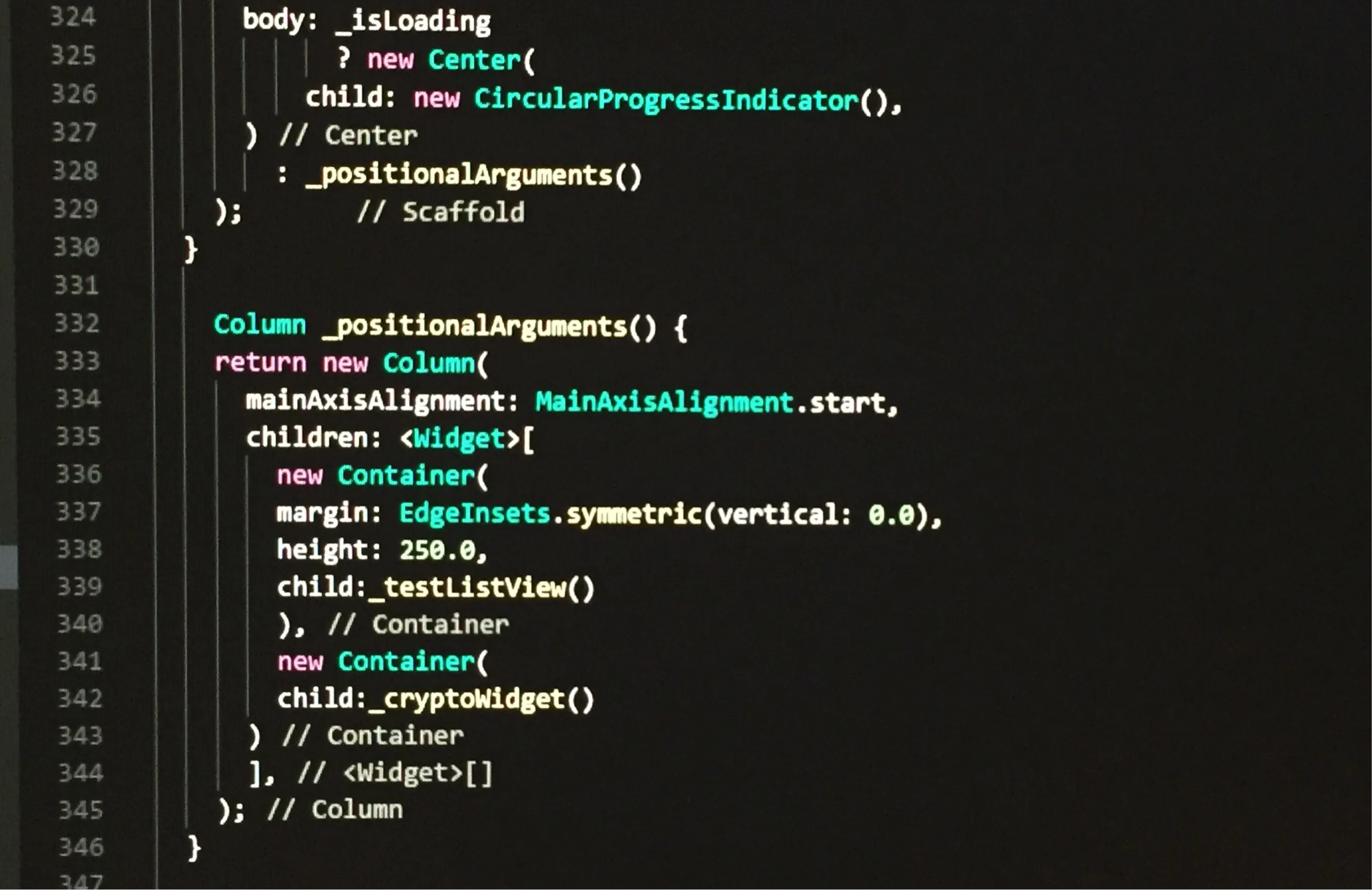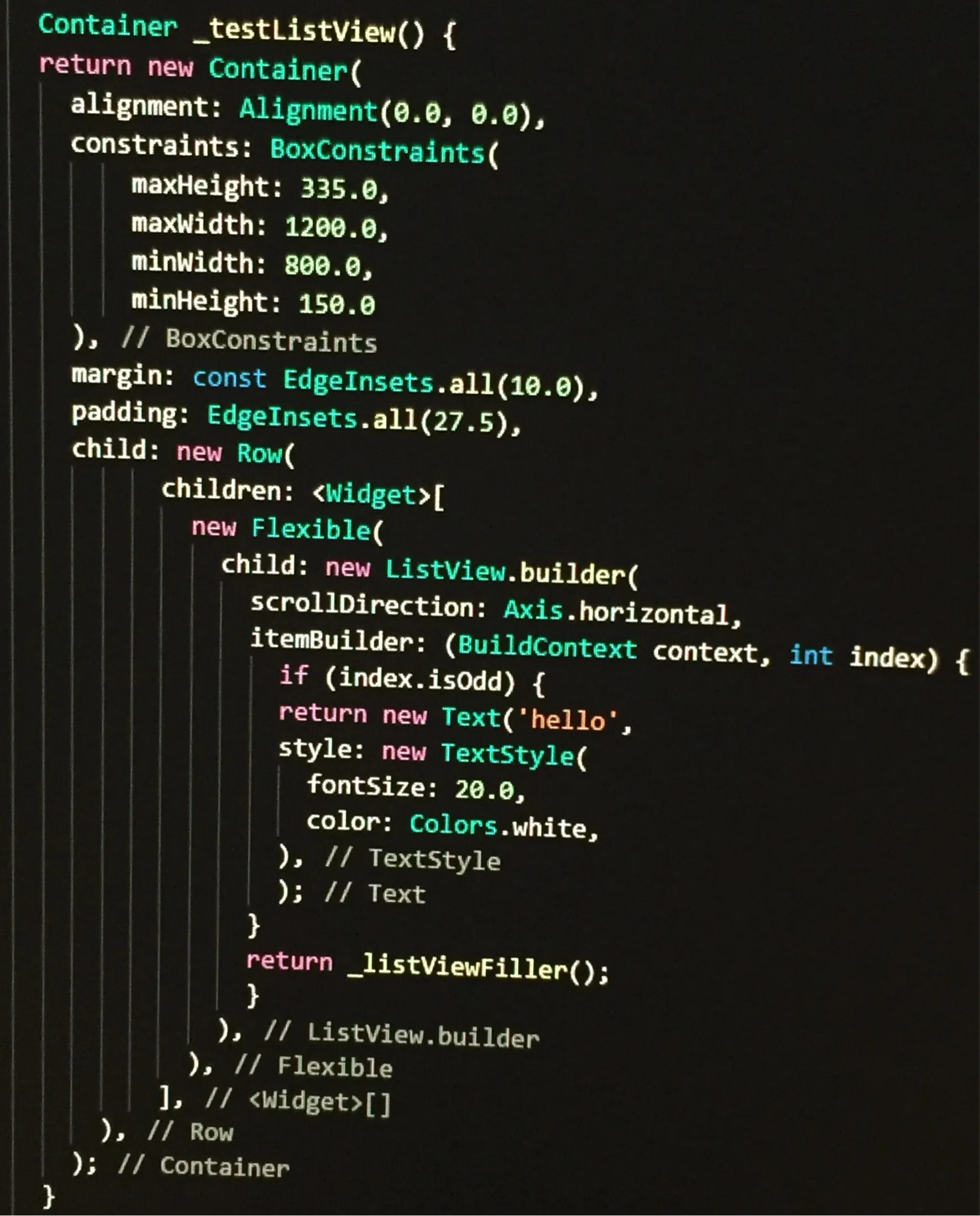import 'package:flutter/material.dart';
import 'background.dart';
void main() => runApp(new MyApp());
class MyApp extends StatelessWidget {
@override
Widget build(BuildContext context) {
return new MaterialApp(
title: 'Flutter Demo',
theme: new ThemeData(
primarySwatch: Colors.blue,
),
debugShowCheckedModeBanner: false,
home: new MyHomePage(title: 'Popular'),
);
}
}
class MyHomePage extends StatefulWidget {
MyHomePage({Key key, this.title}) : super(key: key);
final String title;
@override
_MyHomePageState createState() => new _MyHomePageState();
}
class _MyHomePageState extends State<MyHomePage> {
List<String> items = [
"Item 1",
"Item 2",
"Item 3",
"Item 4",
"Item 5",
"Item 6",
"Item 7",
"Item 8"
];
@override
Widget build(BuildContext context) {
final _width = MediaQuery.of(context).size.width;
final _height = MediaQuery.of(context).size.height;
final headerList = new ListView.builder(
itemBuilder: (context, index) {
EdgeInsets padding = index == 0?const EdgeInsets.only(
left: 20.0, right: 10.0, top: 4.0, bottom: 30.0):const EdgeInsets.only(
left: 10.0, right: 10.0, top: 4.0, bottom: 30.0);
return new Padding(
padding: padding,
child: new InkWell(
onTap: () {
print('Card selected');
},
child: new Container(
decoration: new BoxDecoration(
borderRadius: new BorderRadius.circular(10.0),
color: Colors.lightGreen,
boxShadow: [
new BoxShadow(
color: Colors.black.withAlpha(70),
offset: const Offset(3.0, 10.0),
blurRadius: 15.0)
],
image: new DecorationImage(
image: new ExactAssetImage(
'assets/img_${index%items.length}.jpg'),
fit: BoxFit.fitHeight,
),
),
width: 200.0,
child: new Stack(
children: <Widget>[
new Align(
alignment: Alignment.bottomCenter,
child: new Container(
decoration: new BoxDecoration(
color: const Color(0xFF273A48),
borderRadius: new BorderRadius.only(
bottomLeft: new Radius.circular(10.0),
bottomRight: new Radius.circular(10.0))),
height: 30.0,
child: new Row(
mainAxisAlignment: MainAxisAlignment.center,
children: <Widget>[
new Text(
'${items[index%items.length]}',
style: new TextStyle(color: Colors.white),
)
],
)),
)
],
),
),
),
);
},
scrollDirection: Axis.horizontal,
itemCount: items.length,
);
final body = new Scaffold(
appBar: new AppBar(
title: new Text(widget.title),
elevation: 0.0,
backgroundColor: Colors.transparent,
actions: <Widget>[
new IconButton(icon: new Icon(Icons.shopping_cart, color: Colors.white,), onPressed: (){})
],
),
backgroundColor: Colors.transparent,
body: new Container(
child: new Stack(
children: <Widget>[
new Padding(
padding: new EdgeInsets.only(top: 10.0),
child: new Column(
crossAxisAlignment: CrossAxisAlignment.center,
mainAxisSize: MainAxisSize.max,
mainAxisAlignment: MainAxisAlignment.start,
children: <Widget>[
new Align(
alignment: Alignment.centerLeft,
child: new Padding(
padding: new EdgeInsets.only(left: 8.0),
child: new Text(
'Recent Items',
style: new TextStyle(color: Colors.white70),
)),
),
new Container(
height: 300.0, width: _width, child: headerList),
new Expanded(child:
ListView.builder(itemBuilder: (context, index) {
return new ListTile(
title: new Column(
children: <Widget>[
new Row(
crossAxisAlignment: CrossAxisAlignment.start,
children: <Widget>[
new Container(
height: 72.0,
width: 72.0,
decoration: new BoxDecoration(
color: Colors.lightGreen,
boxShadow: [
new BoxShadow(
color:
Colors.black.withAlpha(70),
offset: const Offset(2.0, 2.0),
blurRadius: 2.0)
],
borderRadius: new BorderRadius.all(
new Radius.circular(12.0)),
image: new DecorationImage(
image: new ExactAssetImage(
'assets/img_${index%items.length}.jpg',
),
fit: BoxFit.cover,
)),
),
new SizedBox(
width: 8.0,
),
new Expanded(
child: new Column(
mainAxisAlignment:
MainAxisAlignment.start,
crossAxisAlignment:
CrossAxisAlignment.start,
children: <Widget>[
new Text(
'My item header',
style: new TextStyle(
fontSize: 14.0,
color: Colors.black87,
fontWeight: FontWeight.bold),
),
new Text(
'Item Subheader goes here\nLorem Ipsum is simply dummy text of the printing and typesetting industry. Lorem Ipsum has been the industry',
style: new TextStyle(
fontSize: 12.0,
color: Colors.black54,
fontWeight: FontWeight.normal),
)
],
)),
new Icon(
Icons.shopping_cart,
color: const Color(0xFF273A48),
)
],
),
new Divider(),
],
),
);
}))
],
),
),
],
),
),
);
return new Container(
decoration: new BoxDecoration(
color: const Color(0xFF273A48),
),
child: new Stack(
children: <Widget>[
new CustomPaint(
size: new Size(_width, _height),
painter: new Background(),
),
body,
],
),
);
}
}
这里有一个非常好的例子,包含完整的源代码
Styled list