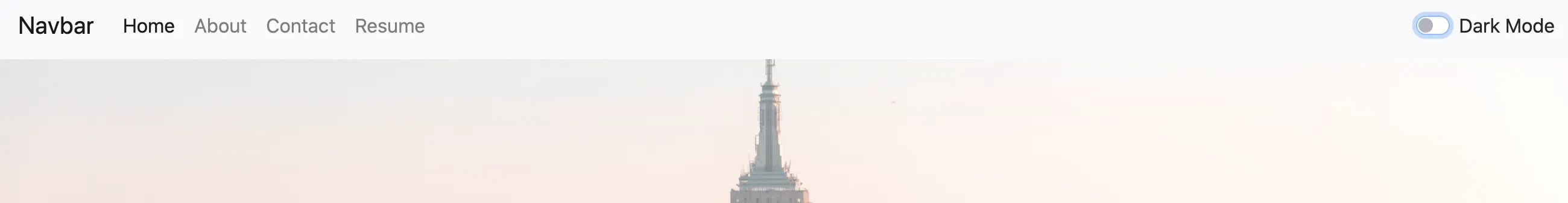我正在尝试在用户切换开关时切换暗模式,该开关位于标题组件中。请参见下面的图像:
我的头部组件 ts 文件保存了一个名为 setDark 的布尔值,该值通过 Output 装饰器在事件发射器中触发:
然后在app.component.html中接收布尔值。
我尝试将 div 包装在 app-header 和 router-outlet 周围,像这样:
但它不起作用。我检查了在切换开关时布尔值是否被记录到控制台中,它确实被记录了。
<nav class="navbar navbar-expand-lg navbar-light bg-light">
<a class="navbar-brand" href="#">Navbar</a>
<button class="navbar-toggler" type="button" data-toggle="collapse" data-target="#navbarNavAltMarkup" aria-controls="navbarNavAltMarkup" aria-expanded="false" aria-label="Toggle navigation">
<span class="navbar-toggler-icon"></span>
</button>
<div class="collapse navbar-collapse" id="navbarNavAltMarkup">
<div class="navbar-nav">
<a class="nav-item nav-link active" href="/">Home <span class="sr-only">(current)</span></a>
<a class="nav-item nav-link" href="/about">About</a>
<a class="nav-item nav-link" href="/contact">Contact</a>
<a class="nav-item nav-link" href="/resume">Resume</a>
</div>
</div>
<div class="custom-control custom-switch">
<input (change)="onChangeToggle()" type="checkbox" class="custom-control-input" id="toggleTheme">
<label class="custom-control-label" for="toggleTheme">Dark Mode</label>
</div>
</nav>
我的头部组件 ts 文件保存了一个名为 setDark 的布尔值,该值通过 Output 装饰器在事件发射器中触发:
// header.component.ts
import { Component, OnInit , Output, EventEmitter} from '@angular/core';
@Component({
selector: 'app-header',
templateUrl: './header.component.html',
styleUrls: ['./header.component.css']
})
export class HeaderComponent implements OnInit {
@Output() mode = new EventEmitter<boolean>();
setDark = false;
constructor() { }
ngOnInit(): void {
}
onChangeToggle() {
this.setDark = !this.setDark;
this.mode.emit(this.setDark);
console.log(this.setDark);
}
}
然后在app.component.html中接收布尔值。
<app-header (mode)="receiveMode($event)"></app-header>
<router-outlet></router-outlet>
// app.component.ts
import { Component } from '@angular/core';
@Component({
selector: 'app-root',
templateUrl: './app.component.html',
styleUrls: ['./app.component.css']
})
export class AppComponent {
setMode = false;
receiveMode($event) {
this.setMode = $event;
console.log("MODEEEE", this.setMode);
}
title = 'about-me';
}
我尝试将 div 包装在 app-header 和 router-outlet 周围,像这样:
<app-header (mode)="receiveMode($event)"></app-header>
<div class="darkTheme">
<router-outlet></router-outlet>
<div [ngClass]="{
darkTheme: setMode
}">
</div>
但它不起作用。我检查了在切换开关时布尔值是否被记录到控制台中,它确实被记录了。