你好,我正在使用PCL项目在Xamarin Forms中创建一个应用程序。我希望只在Android和iOS上实现双击后退时的Toast通知。对于Android,我尝试了-
long doublePressInterval_ms = 300;
DateTime lastPressTime = DateTime.MinValue;
DateTime pressTime = DateTime.Now;
if ((pressTime - lastPressTime).TotalMilliseconds <= doublePressInterval_ms)
{
if(Device.OS == TargetPlatform.Android)
{
Java.Lang.JavaSystem.Exit(0);
}
}
else
{
Android.Widget.Toast.MakeText(this, string_name, ToastLength.Long).Show();
}
lastPressTime = pressTime;
return false;
但是它显示错误:无法将页面转换为Android上下文。我该如何在我的PCL项目中获取Android上下文?
我尝试过Xamarin的Toast通知插件,但它显示.Net版本不兼容。
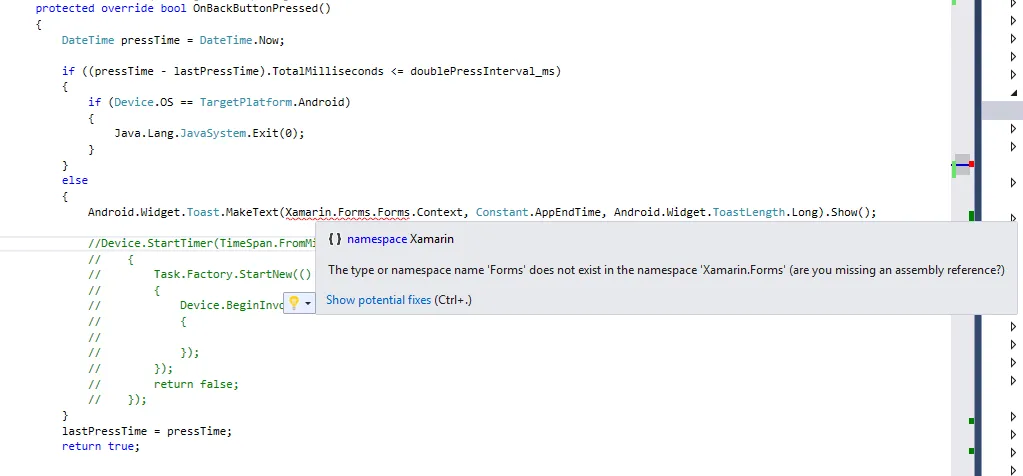
Toast.MakeText(Xamarin.Forms.Forms.Context;, string_name, ToastLength.Long).Show();- SushiHangover