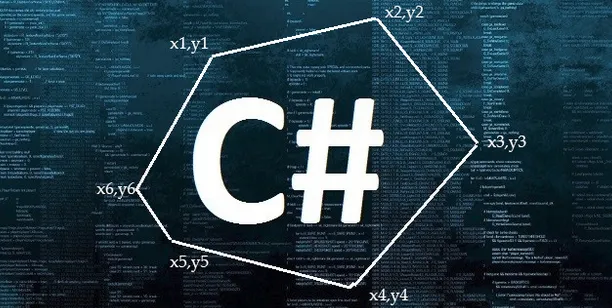1个回答
12
你可以将
List中的Points转换成多边形形状,再转换为GraphicsPath,然后转换为Region,并在调用Graphics.Clip(Region)之后使用Graphics.DrawImage方法即可完成。using System.Drawing.Drawing2D;
GraphicsPath gp = new GraphicsPath(); // a Graphicspath
gp.AddPolygon(points.ToArray()); // with one Polygon
Bitmap bmp1 = new Bitmap(555,555); // ..some new Bitmap
// and some old one..:
using (Bitmap bmp0 = (Bitmap)Bitmap.FromFile("D:\\test_xxx.png"))
using (Graphics G = Graphics.FromImage(bmp1))
{
G.Clip = new Region(gp); // restrict drawing region
G.DrawImage(bmp0, 0, 0); // draw clipped
pictureBox1.Image = bmp1; // show maybe in a PictureBox
}
gp.Dispose();
请注意,您可以自由选择DrawImage位置的任何地方,包括在原点左侧和顶部的负区域。
另外请注意,对于“真正的”裁剪,您的一些(至少4个)点应该命中目标Bitmap的边界!或者您可以使用GraphicsPath来获取其边界框:
RectangleF rect = gp.GetBounds();
Bitmap bmp1 = new Bitmap((int)Math.Round(rect.Width, 0),
(int)Math.Round(rect.Height,0));
..
- TaW
3
但是矩形只有4条边,这不是一个问题吗? - Eminem
边界框不是用于裁剪而是用于确定目标位图大小的最小目标矩形。对于裁剪,需要使用graphicspath和clip。使用graphicspath的边界是一种方便的方法,而不是分析所有这些点。 - TaW
一开始没起作用 - 必须调整剪辑坐标为基于零的。 - A X
网页内容由stack overflow 提供, 点击上面的可以查看英文原文,
原文链接
原文链接