我想在运行时删除一个或多个对象。
每次删除影片剪辑后,其他影片剪辑应该按以下方式重新定位(代表性图像中删除的影片剪辑为4)。
影片剪辑可以更多。
谢谢你现在的帮助。
每次删除影片剪辑后,其他影片剪辑应该按以下方式重新定位(代表性图像中删除的影片剪辑为4)。
影片剪辑可以更多。
谢谢你现在的帮助。
var top:int = 0;
for (var i:int=0;i<numChildren;i++) {
var child:Sprite=getChildAt(i);
child.y = top;
top += child.height;
}
为解释做出修改
假设你想在点击影片剪辑时将其删除。在你的主文档类中,你可能会有这样的代码(假设所有实例都存在于第一帧,并且没有其他内容):
//constructor
public function MainDocumentClass() {
for (var i:int; i<numChildren; i++) {
var child:Sprite = getChildAt(i) as Sprite;
child.addEventListener(MouseEvent.Click, deleteMe);
}
}
protected function deleteMe(e:MouseEvent):void {
var child:Sprite = e.currentTarget as Sprite;
child.removeEventListener(MouseEvent.Click, deleteMe);
rearrange();
}
protected function rearrange():void {
var top:int = 0;
for (var i:int=0;i<numChildren;i++) {
var child:Sprite=getChildAt(i);
child.y = top;
top += child.height;
}
}
DisplayObjectContainer类,并覆盖addChild()、addChildAt()、removeChild()和removeChildAt()方法,以便它们不仅添加或删除显示对象,还重新排列所有子显示对象的位置。我做了一个示例来演示这个过程:package
{
import flash.display.Sprite;
import flash.events.Event;
import flash.text.TextField;
public class Main extends Sprite
{
public function Main():void
{
if (stage) init();
else addEventListener(Event.ADDED_TO_STAGE, init);
}// end function
private function init(e:Event = null):void
{
removeEventListener(Event.ADDED_TO_STAGE, init);
var vGroup:VGroup = new VGroup();
var blocks:Vector.<Sprite> = new Vector.<Sprite>();
for (var i:uint = 0; i < 5; i++)
{
blocks.push(getBlock(i + 1, 100, 100));
vGroup.addChild(blocks[i]);
}// end for
addChild(vGroup);
vGroup.removeChild(blocks[3]);
vGroup.removeChildAt(0);
vGroup.addChildAt(getBlock(6, 100, 100),1);
}// end function
private function getBlock(id:int, width:Number, height:Number):Sprite
{
var sprite:Sprite = new Sprite();
sprite.graphics.lineStyle(1, 0x000000);
sprite.graphics.beginFill(0xFFFF00);
sprite.graphics.drawRect(0, 0, width, height);
sprite.graphics.endFill();
var textField:TextField = new TextField();
textField.text = id.toString();
sprite.addChild(textField);
return sprite;
}// end function
}// end class
}// end package
import flash.display.DisplayObject;
import flash.display.Sprite;
internal class VGroup extends Sprite
{
override public function addChild(child:DisplayObject):DisplayObject
{
var displayobject:DisplayObject = super.addChild(child);
arrange();
return displayobject;
}// end function
override public function addChildAt(child:DisplayObject,
index:int):DisplayObject
{
var displayobject:DisplayObject = super.addChildAt(child, index);
arrange();
return displayobject;
}// end function
override public function removeChild(child:DisplayObject):DisplayObject
{
var displayobject:DisplayObject = super.removeChild(child);
arrange();
return displayobject;
}// end function
override public function removeChildAt(index:int):DisplayObject
{
var displayobject:DisplayObject = super.removeChildAt(index);
arrange();
return displayobject;
}// end function
private function arrange():void
{
if (numChildren > 0)
{
for (var i:uint = 0; i < numChildren; i++)
{
getChildAt(i).y = (i > 0) ? getChildAt(i - 1).y + getChildAt(i - 1).height : 0;
}// end for
}// end if
}// end function
}// end class
[更新]
下面代码的每一行:
vGroup.removeChild(blocks[3]); // removes block 4
vGroup.removeChildAt(0); // removes block 1
vGroup.addChildAt(getBlock(6, 100, 100),1); // adds block 6
生成以下相应的输出(除了初始输出之外):
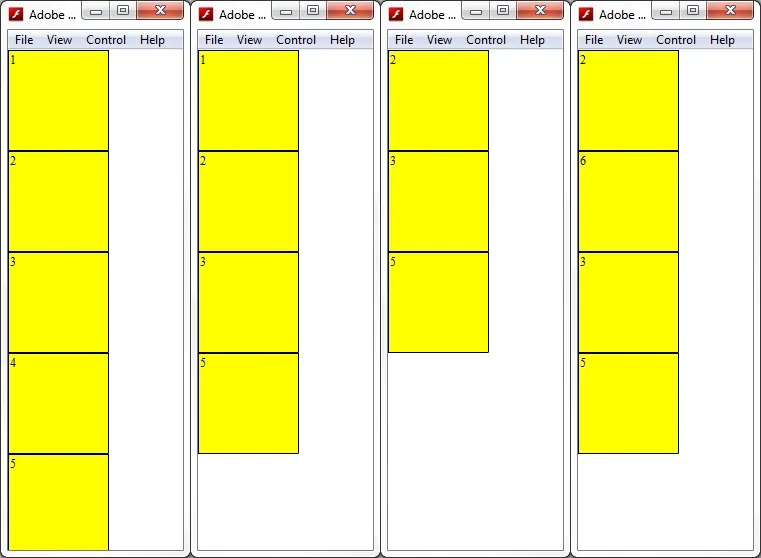
如果我们假设这些电影剪辑被添加到它们自己的容器中(就是一个只包含这些电影剪辑的容器),并且它们是顺序添加的,那么这就很容易了。
container.removeChild(someMC);
for(var i:int = 0; i < container.numChildren; i++) {
if(i == 0) {
//this is the first, so position at 0
container.getChildAt(i).y = 0;
} else {
//position based on previous child
var prev:DisplayObject = container.getChildAt(i-1);
container.getChildAt(i).y = prev.y + prev.height;
}
}
var stack:Array = [];
function render():void {
while(this.numChildren) this.removeChildAt(0); // removes all existing children
for(var i = 0; i < stack.length; ++i) {
var c = stack[i];
c.y = this.height;
this.addChild(c);
}
}
stack.push(num1);
stack.push(num2);
stack.push(num3);
render();
stack.splice(1,1); // removes the second item from [stack]
render();
已经有很多好的例子了,我只想再添加一个简短的。享受吧。
你不需要重新定位所有东西。从上一个索引开始。
编辑:我根据艾米的帖子逻辑添加了点击处理程序逻辑。
//constructor
public function MainDocumentClass()
{
for (var i:int; i<numChildren; i++)
{
var child:DisplayObject = getChildAt(i) as DisplayObject ;
child.addEventListener(MouseEvent.Click, deleteMe);
}
}
//click handler
protected function deleteMe(e:MouseEvent):void
{
//generic line to remove a listener
IEventDispatcher(event.target).removeEventListener(event.type, arguments.callee);
var pos:int = container.getChildIndex(e.target as DisplayObject);
if(pos<0)
return;
container.removeChildAt(pos);
rearrange(pos);
}
protected function rearrange(pos:int = 0):void
{
for(; pos< container.numChildren; pos++)
{
if(pos == 0)
{
//this is the first, so position at 0
container.getChildAt(pos).y = 0;
}
else
{
//position based on previous child
var prev:DisplayObject = container.getChildAt(pos-1);
container.getChildAt(pos).y = prev.y + prev.height;
}
}
}
var count:Number = 0;
var mc:Sprite;
var i:uint;
var pattern:RegExp = /\d+/;
btn_mc.addEventListener(MouseEvent.CLICK, action);
container_mc.addEventListener(MouseEvent.CLICK, action);
function action(e:MouseEvent):void
{
var str:String = e.target.name;
if(str == "btn_mc")
{
mc = new Sprite();
mc.graphics.beginFill(Math.random() * 0xffff00,1);
mc.graphics.drawRect(0,0,20,20);
mc.graphics.endFill();
mc.buttonMode = true;
container_mc.addChild(mc);
mc.y = mc.width * count * 1.1;
mc.name = "item" + count;
count++;
mc.addEventListener(MouseEvent.CLICK, action0);
}
}
function action0 (e:MouseEvent):void
{
container_mc.removeChild(container_mc.getChildByName(e.target.name));
var no:Number = e.target.name.match(pattern);
var diff:Number = count - no;
for( i = no+1; i< no+diff; i++)
{
container_mc.getChildByName("item"+i).y -= mc.width * 1.1;
}
count --;
for(i = 0; i< container_mc.numChildren - 1; i++)
{
mc.name = "";
container_mc.getChildAt(i+1).name = "item"+i;
}
trace(container_mc.numChildren);
}
您需要在舞台上创建 container_mc 和 btn_mc。