我找不到如何在表格的多行中断行。在我的表格中,一个单元格应该有两行宽,并且应该有一个换行符来保持文本与其他单元格的重叠。
有什么建议吗?
代码示例:
有什么建议吗?
代码示例:
\begin{center}
\begin{tabular}{|p{1cm}|p{2.5cm}|p{2cm}|p{2cm}|p{2cm}|p{2cm}|}
\hline
\multirow{2}{*}{Long text to break} % HERE IS A PROBLEM
& Thing & \multicolumn{2}{|c|}{Thing 2} & \multicolumn{2}{|c|}{Thing 3}
\\ \cline{2-6}
& sth 1 & sth 1 & sth 2 & sth 1 & sth 2 \\ \hline
\hline
\end{tabular}
\end{center}
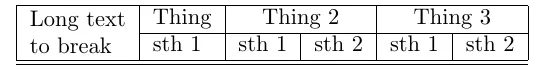
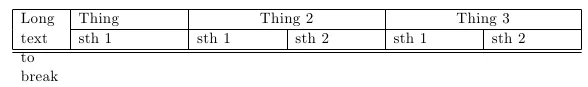
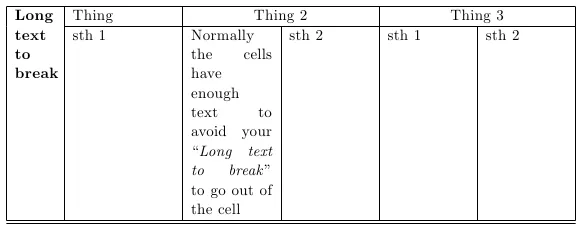
\parbox而不是TeX的\vbox。 - Florian Bwparbox的内容中加入\centering即可实现居中对齐,例如:{\centering 长文本内容}。 - Tombart