如何将TabLayout与Recyclerview同步?
11
- Prithvi Bhola
5个回答
18
尝试这个
按照以下步骤执行
- 将
ScrollListener添加到您的RecyclerView中 - 找到您的
RecyclerView中第一个可见项 - 根据您的
RecyclerView的位置选择TabLayout中的选项卡
示例代码
myRecyclerView.addOnScrollListener(new RecyclerView.OnScrollListener() {
@Override
public void onScrolled(RecyclerView recyclerView, int dx, int dy) {
super.onScrolled(recyclerView, dx, dy);
int itemPosition=linearLayoutManager.findFirstCompletelyVisibleItemPosition();
if(itemPosition==0){ // item position of uses
TabLayout.Tab tab = myTabLayout.getTabAt(Index);
tab.select();
}else if(itemPosition==1){// item position of side effects
TabLayout.Tab tab = myTabLayout.getTabAt(Index);
tab.select();
}else if(itemPosition==2){// item position of how it works
TabLayout.Tab tab = myTabLayout.getTabAt(Index);
tab.select();
}else if(itemPosition==3){// item position of precaution
TabLayout.Tab tab = myTabLayout.getTabAt(Index);
tab.select();
}
}
});
编辑
public class MyActivity extends AppCompatActivity {
RecyclerView myRecyclerView;
TabLayout myTabLayout;
LinearLayoutManager linearLayoutManager;
ArrayList<String> arrayList = new ArrayList<>();
DataAdapter adapter;
private boolean isUserScrolling = false;
private boolean isListGoingUp = true;
@Override
protected void onCreate(Bundle savedInstanceState) {
super.onCreate(savedInstanceState);
setContentView(R.layout.activity_my);
myTabLayout = findViewById(R.id.myTabLayout);
myRecyclerView = findViewById(R.id.myRecyclerView);
linearLayoutManager = new LinearLayoutManager(this);
myRecyclerView.setLayoutManager(linearLayoutManager);
myRecyclerView.setHasFixedSize(true);
for (int i = 0; i < 120; i++) {
arrayList.add("Item " + i);
}
adapter= new DataAdapter(this,arrayList);
myRecyclerView.setAdapter(adapter);
myTabLayout.addOnTabSelectedListener(new TabLayout.OnTabSelectedListener() {
@Override
public void onTabSelected(TabLayout.Tab tab) {
isUserScrolling = false ;
int position = tab.getPosition();
if(position==0){
myRecyclerView.smoothScrollToPosition(0);
}else if(position==1){
myRecyclerView.smoothScrollToPosition(30);
}else if(position==2){
myRecyclerView.smoothScrollToPosition(60);
}else if(position==3){
myRecyclerView.smoothScrollToPosition(90);
}
}
@Override
public void onTabUnselected(TabLayout.Tab tab) {
}
@Override
public void onTabReselected(TabLayout.Tab tab) {
}
});
myRecyclerView.addOnScrollListener(new RecyclerView.OnScrollListener() {
@Override
public void onScrollStateChanged(RecyclerView recyclerView, int newState) {
if (newState == RecyclerView.SCROLL_STATE_DRAGGING) {
isUserScrolling = true;
if (isListGoingUp) {
//my recycler view is actually inverted so I have to write this condition instead
if (linearLayoutManager.findLastCompletelyVisibleItemPosition() + 1 == arrayList.size()) {
Handler handler = new Handler();
handler.postDelayed(new Runnable() {
@Override
public void run() {
if (isListGoingUp) {
if (linearLayoutManager.findLastCompletelyVisibleItemPosition() + 1 == arrayList.size()) {
Toast.makeText(MyActivity.this, "exeute something", Toast.LENGTH_SHORT).show();
}
}
}
}, 50);
//waiting for 50ms because when scrolling down from top, the variable isListGoingUp is still true until the onScrolled method is executed
}
}
}
}
@Override
public void onScrolled(RecyclerView recyclerView, int dx, int dy) {
super.onScrolled(recyclerView, dx, dy);
int itemPosition = linearLayoutManager.findFirstVisibleItemPosition();
if(isUserScrolling){
if (itemPosition == 0) { // item position of uses
TabLayout.Tab tab = myTabLayout.getTabAt(0);
tab.select();
} else if (itemPosition == 30) {// item position of side effects
TabLayout.Tab tab = myTabLayout.getTabAt(1);
tab.select();
} else if (itemPosition == 60) {// item position of how it works
TabLayout.Tab tab = myTabLayout.getTabAt(2);
tab.select();
} else if (itemPosition == 90) {// item position of precaution
TabLayout.Tab tab = myTabLayout.getTabAt(3);
tab.select();
}
}
}
});
}
}
- AskNilesh
2
4
private fun syncTabWithRecyclerView() {
// Move recylerview to the position selected by user
menutablayout.addOnTabSelectedListener(object : TabLayout.OnTabSelectedListener {
override fun onTabSelected(tab: TabLayout.Tab) {
if (!isUserScrolling) {
val position = tab.position
linearLayoutManager.scrollToPositionWithOffset(position, 0)
}
}
override fun onTabUnselected(tab: TabLayout.Tab) {
}
override fun onTabReselected(tab: TabLayout.Tab) {
}
})
// Detect recyclerview position and select tab respectively.
menuRecyclerView.addOnScrollListener(object : RecyclerView.OnScrollListener() {
override fun onScrollStateChanged(recyclerView: RecyclerView, newState: Int) {
if (newState == RecyclerView.SCROLL_STATE_DRAGGING) {
isUserScrolling = true
} else if (newState == RecyclerView.SCROLL_STATE_IDLE)
isUserScrolling = false
}
}
override fun onScrolled(recyclerView: RecyclerView, dx: Int, dy: Int) {
super.onScrolled(recyclerView, dx, dy)
if (isUserScrolling) {
var itemPosition = 0
if (dy > 0) {
// scrolling up
itemPosition = linearLayoutManager.findLastVisibleItemPosition()
} else {
// scrolling down
itemPosition = linearLayoutManager.findFirstVisibleItemPosition()
}
val tab = menutablayout.getTabAt(itemPosition)
tab?.select()
}
}
})
}
- Shahab Rauf
1
我想你甚至不需要那些标志,只需覆盖RecyclerView的onScrolled方法,在选中选项卡时选择并滚动到位置,前提是该选项卡尚未被选中:
override fun onScrolled(recyclerView: RecyclerView, dx: Int, dy: Int) {
val llm = recyclerView.layoutManager as LinearLayoutManager
// depending on sections'heights one may want to add more logic
// on how to determine which section to scroll to
val firstCompletePos = llm.findFirstCompletelyVisibleItemPosition()
if (firstCompletePos != tabLayout.selectedTabPosition)
tabLayout.getTabAt(firstCompletePos)?.select()
}
然后我有一个TextView,它被设置为tabLayout的自定义视图:
tabLayout.addTab(newTab().also { tab ->
tab.customView = AppCompatTextView(context).apply {
// set layout params match_parent, so the entire section is clickable
// set style, gravity, text etc.
setOnClickListener {
tabLayout.selectTab(tab)
recyclerView.apply {
val scrollTo = tabLayout.selectedTabPosition
smoothScrollToPosition(scrollTo)
}
}
}
})
使用此设置,您将获得:
- 当用户滚动和快速滑动时,选项卡被选中
- 当用户点击选项卡时,RecyclerView会滚动。
- Yurets
5
但是这个解决方案会导致快速滚动时出现卡顿,滚动不流畅,每次只能滚动一个项目。 - NehaK
我明白你的意思,@NehaK。在我的情况下,物品比较大,所以并没有太明显的感觉。也许布局过于复杂,导致了更平滑的转换? - Yurets
不,实际上当我滚动时,所选的选项卡会被选择,然后再次调用scrollToitem,因此recycler view仅停留在该位置,就像view pager的工作方式一样。 - NehaK
但我不想在那个位置暂停,相反滚动应该像原来一样工作,因此Shahab Rauf的解决方案适合我,因为在那里我们正在检查它是否滚动,所以我们在滚动时不会停止。 - NehaK
@NehaK 我明白了,很有道理。 - Yurets
0
我使用了其他答案中的信息,但是代码中有一些遗漏,导致它不完整且工作不好。我的解决方案100%无延迟地工作。您可以在最后看到完整屏幕的照片。
这是Fragment中的代码:
private val layoutManager get() = recyclerView?.layoutManager as? LinearLayoutManager
/**
* [SmoothScroller] need for smooth scrolling inside [tabListener] of [recyclerView]
* to top border of [RecyclerView.ViewHolder].
*/
private val smoothScroller: SmoothScroller by lazy {
object : LinearSmoothScroller(context) {
override fun getVerticalSnapPreference(): Int = SNAP_TO_START
}
}
/**
* Variable for prevent calling of [RecyclerView.OnScrollListener.onScrolled]
* inside [scrollListener], when user click on [TabLayout.Tab] and
* [tabListener] was called.
*
* Fake calls happens because of [tabListener] have smooth scrolling to position,
* and when [scrollListener] catch scrolling and call [TabLayout.Tab.select].
*/
private var isTabClicked = false
/**
* Variable for prevent calling of [TabLayout.OnTabSelectedListener.onTabSelected]
* inside [tabListener], when user scroll list and function
* [RecyclerView.OnScrollListener.onScrolled] was called inside [scrollListener].
*
* Fake calls happens because [scrollListener] contains call of [TabLayout.Tab.select],
* which in turn calling click handling inside [tabListener].
*/
private var isScrollSelect = false
private val scrollListener = object : RecyclerView.OnScrollListener() {
override fun onScrollStateChanged(recyclerView: RecyclerView, newState: Int) {
/**
* Reset [isTabClicked] key when user start scroll list.
*/
if (newState == RecyclerView.SCROLL_STATE_DRAGGING) {
isTabClicked = false
}
}
override fun onScrolled(recyclerView: RecyclerView, dx: Int, dy: Int) {
/**
* Prevent scroll handling after tab click (see inside [tabListener]).
*/
if (isTabClicked) return
val commonIndex = commonIndex ?: return
val karaokeIndex = karaokeIndex ?: return
val socialIndex = socialIndex ?: return
val reviewIndex = reviewIndex ?: return
val addIndex = addIndex ?: return
when (layoutManager?.findFirstVisibleItemPosition() ?: return) {
in commonIndex until karaokeIndex -> selectTab(TabIndex.COMMON)
in karaokeIndex until socialIndex -> selectTab(TabIndex.KARAOKE)
in socialIndex until reviewIndex -> {
/**
* In case if [reviewIndex] can't reach top of the list,
* to become first visible item. Need check [addIndex]
* (last element of list) completely visible or not.
*/
if (layoutManager?.findLastCompletelyVisibleItemPosition() != addIndex) {
selectTab(TabIndex.CONTACTS)
} else {
selectTab(TabIndex.REVIEWS)
}
}
in reviewIndex until addIndex -> selectTab(TabIndex.REVIEWS)
}
}
/**
* It's very important to skip cases when [TabLayout.Tab] is checked like current,
* otherwise [tabLayout] will terribly lagging on [recyclerView] scroll.
*/
private fun selectTab(@TabIndex index: Int) {
val tab = tabLayout?.getTabAt(index) ?: return
if (!tab.isSelected) {
recyclerView?.post {
isScrollSelect = true
tab.select()
}
}
}
}
private val tabListener = object : TabLayout.OnTabSelectedListener {
override fun onTabSelected(tab: TabLayout.Tab?) = scrollToPosition(tab)
override fun onTabUnselected(tab: TabLayout.Tab?) = Unit
/*
* If user click on tab again.
*/
override fun onTabReselected(tab: TabLayout.Tab?) = scrollToPosition(tab)
private fun scrollToPosition(tab: TabLayout.Tab?) {
/**
* Prevent scroll to position calling from [scrollListener].
*/
if (isScrollSelect) {
isScrollSelect = false
return
}
val position = when (tab?.position) {
TabIndex.COMMON -> commonIndex
TabIndex.KARAOKE -> karaokeIndex
TabIndex.CONTACTS -> socialIndex
TabIndex.REVIEWS -> reviewIndex
else -> null
}
if (position != null) {
isTabClicked = true
smoothScroller.targetPosition = position
layoutManager?.startSmoothScroll(smoothScroller)
}
}
}
private val commonIndex get() = adapter.list.validIndexOfFirst { it is ClubScreenItem.Info }
private val karaokeIndex get() = adapter.list.validIndexOfFirst { it is ClubScreenItem.Karaoke }
private val socialIndex get() = adapter.list.validIndexOfFirst { it is ClubScreenItem.Social }
private val reviewIndex get() = adapter.list.validIndexOfFirst { it is ClubScreenItem.ReviewHeader }
private val addIndex get() = adapter.list.validIndexOfFirst { it is ClubScreenItem.AddReview }
扩展:
private const val ND_INDEX = -1
fun <T> List<T>.validIndexOfFirst(predicate: (T) -> Boolean): Int? {
return indexOfFirst(predicate).takeIf { it != ND_INDEX }
}
TabIndex 类用于根据位置获取选项卡:
@IntDef(TabIndex.COMMON, TabIndex.KARAOKE, TabIndex.CONTACTS, TabIndex.REVIEWS)
private annotation class TabIndex {
companion object {
const val COMMON = 0
const val KARAOKE = 1
const val CONTACTS = 2
const val REVIEWS = 3
}
}
这是我的ClubScreenItem的样子:
sealed class ClubScreenItem {
class Info(val data: ClubItem): ClubScreenItem()
...
class Karaoke(...): ClubScreenItem()
class Social(...): ClubScreenItem()
...
class ReviewHeader(...): ClubScreenItem()
...
object AddReview : ClubScreenItem()
}
这是屏幕的外观:
- SerjantArbuz
0
试试这个:
简单步骤:
- 检测RecyclerView滚动状态
- 使用
findFirstVisibleItemPosition()返回第一个可见视图的适配器位置 - 根据RecyclerView项目位置更改选项卡
- 完成
private fun syncTabWithRecyclerView() {
var isUserScrolling = false
val layoutManager = binding.recyclerViewGroup.layoutManager as LinearLayoutManager
val tabListener = object : TabLayout.OnTabSelectedListener {
override fun onTabSelected(tab: TabLayout.Tab?) {
val tabPosition = tab?.position
if (tabPosition != null) {
viewModel.setTabPosition(tabPosition)
// prevent RecyclerView to snap to its item start position while user scrolling,
// idk how to explain this XD
if (!isUserScrolling){
layoutManager.scrollToPositionWithOffset(tabPosition, 0)
}
}
}
override fun onTabUnselected(tab: TabLayout.Tab?) {}
override fun onTabReselected(tab: TabLayout.Tab?) {}
}
binding.tabLayout.addOnTabSelectedListener(tabListener)
// Detect recyclerview scroll state
val onScrollListener = object : RecyclerView.OnScrollListener() {
override fun onScrollStateChanged(recyclerView: RecyclerView, newState: Int) {
if (newState == RecyclerView.SCROLL_STATE_DRAGGING) {
isUserScrolling = true
} else if (newState == RecyclerView.SCROLL_STATE_IDLE) {
isUserScrolling = false
}
}
// this just represent my tab name using enum class ,
// and ordinal is just the index of its position in enum
val hardcase3D = CaseType.HARDCASE_3D.ordinal
val softcaseBlackmatte = CaseType.SOFTCASE_BLACKMATTE.ordinal
val softcaseTransparent = CaseType.SOFTCASE_TRANSPARENT.ordinal
override fun onScrolled(recyclerView: RecyclerView, dx: Int, dy: Int) {
super.onScrolled(recyclerView, dx, dy)
if (isUserScrolling) {
when (layoutManager.findFirstVisibleItemPosition()) {
in hardcase3D until softcaseBlackmatte -> {
viewModel.setTabPosition(hardcase3D)
}
in softcaseBlackmatte until softcaseTransparent -> {
viewModel.setTabPosition(softcaseBlackmatte)
}
softcaseTransparent -> {
viewModel.setTabPosition(softcaseTransparent)
}
}
}
}
}
binding.recyclerViewGroup.addOnScrollListener(onScrollListener)
}
如果需要,你可以简单地使用 liveData 中的 viewModel。
private var _tabPosition = MutableStateFlow(CaseType.HARDCASE_3D)
val tabPostition : StateFlow<CaseType>
get() = _tabPosition
fun setTabPosition(position: Int){
_tabPosition.value = CaseType.values()[position]
}
观察者模式
lifecycleScope.launch(Dispatchers.Default) {
viewModel.tabPostition.collect { caseType ->
val positionIndex = CaseType.values().indexOf(caseType)
handleSelectedTab(positionIndex)
}
}
并处理所选选项卡
private fun handleSelectedTab(index: Int) {
val tab = binding.tabLayout.getTabAt(index)
tab?.select()
}
枚举
enum class CaseType(val caseTypeName:String) {
HARDCASE_3D("Hardcase 3D"),
SOFTCASE_BLACKMATTE("Softcase Blackmatte"),
SOFTCASE_TRANSPARENT("Softcase Transparent")
}
- Muhammad Rio
网页内容由stack overflow 提供, 点击上面的可以查看英文原文,
原文链接
原文链接
- 相关问题
- 9 当使用TabItem时,如何将TabLayout与ViewPager同步
- 3 将RecyclerView的getItemCount()与onCreateViewHolder同步
- 3 如何将Gradle与Apache Cordova同步
- 3 如何将进度条与数据同步?
- 5 如何将mp3音频与文本同步?
- 3 与TabLayout同步 RecyclerView
- 4 如何将项目与Gradle文件同步?
- 3 如何使Android TTS与RecyclerView平滑滚动同步
- 3 使用RecyclerView和TabLayout创建动态高度的ViewPager
- 4 RecyclerView在TabLayout中的滚动问题
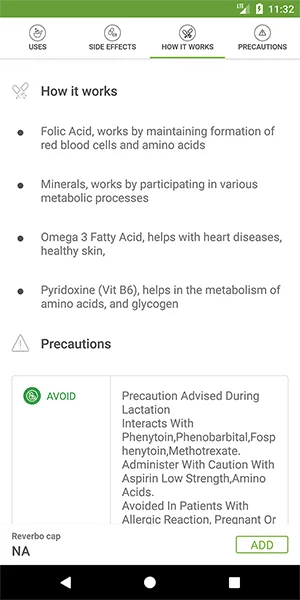
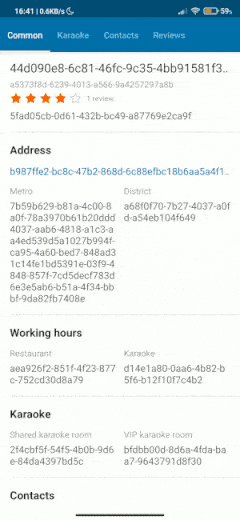
副作用时,如果RecyclerView的位置在注意事项上,那么它仍然停留在注意事项选项卡上,会有一点抖动。 - Prithvi BholaTabLayoutListener中设置isUserScrolling = false。然后它就会正常工作。谢谢。 - Prithvi Bhola