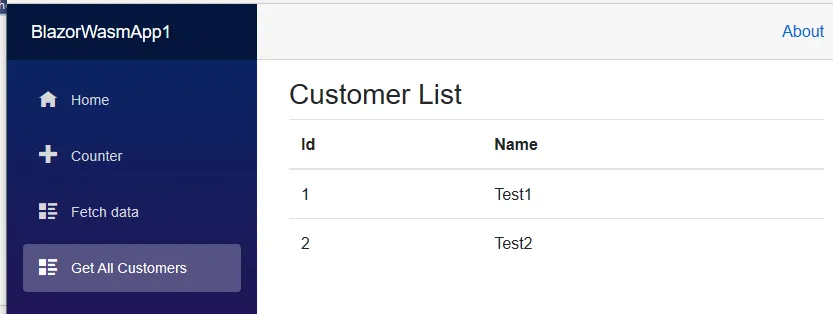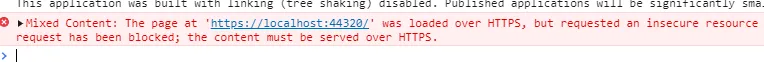我正在尝试从我的Blazor应用程序向我的ASP.NET Core API发送HTTP请求。 我在各处都设置了断点。 在API控制器上的操作方法返回后,应用程序会出现异常。 我对.NET有一定了解,但我无法解密错误消息。
Blazor HTTP调用:
var response = await _httpClient.GetStreamAsync($"Customer/GetAllCustomers");
ASP.NET Core API 控制器动作:
[HttpGet]
[Route("GetAllCustomers")]
public async Task<IEnumerable<Customer>> GetAllCustomersAsync()
{
return await _service.GetAllCustomersAsync();
}
错误堆栈:
Microsoft.AspNetCore.Components.WebAssembly.Rendering.WebAssemblyRenderer[100]
Unhandled exception rendering component: TypeError: Failed to fetch
WebAssembly.JSException: TypeError: Failed to fetch
at System.Net.Http.WebAssemblyHttpHandler.doFetch (System.Threading.Tasks.TaskCompletionSource`1[TResult] tcs, System.Net.Http.HttpRequestMessage request, System.Threading.CancellationToken cancellationToken) <0x301ab40 + 0x00a30> in <filename unknown>:0
at System.Net.Http.WebAssemblyHttpHandler.SendAsync (System.Net.Http.HttpRequestMessage request, System.Threading.CancellationToken cancellationToken) <0x2ff3590 + 0x00174> in <filename unknown>:0
at Microsoft.Extensions.Http.Logging.LoggingHttpMessageHandler.SendAsync (System.Net.Http.HttpRequestMessage request, System.Threading.CancellationToken cancellationToken) <0x2ff1e98 + 0x00160> in <filename unknown>:0
at Microsoft.Extensions.Http.Logging.LoggingScopeHttpMessageHandler.SendAsync (System.Net.Http.HttpRequestMessage request, System.Threading.CancellationToken cancellationToken) <0x2fc8a98 + 0x00182> in <filename unknown>:0
at System.Net.Http.HttpClient.FinishSendAsyncUnbuffered (System.Threading.Tasks.Task`1[TResult] sendTask, System.Net.Http.HttpRequestMessage request, System.Threading.CancellationTokenSource cts, System.Boolean disposeCts) <0x301ff08 + 0x00134> in <filename unknown>:0
at System.Net.Http.HttpClient.FinishGetStreamAsync (System.Threading.Tasks.Task`1[TResult] getTask) <0x2ffa720 + 0x000cc> in <filename unknown>:0
at WebClient.Services.LectureVideoService.GetAllLectureVideos (Content.Data.Enums.LessonType lessonType) [0x00040] in D:\AlbidersSoftware\CSharp\Albiders Content MS\Albiders\WebClient\Services\LectureVideoService.cs:21
at WebClient.Pages.MathAccList.OnInitializedAsync () [0x00026] in D:\AlbidersSoftware\CSharp\Albiders Content MS\Albiders\WebClient\Pages\MathAccList.razor:18
at Microsoft.AspNetCore.Components.ComponentBase.RunInitAndSetParametersAsync () <0x2bed718 + 0x0013a> in <filename unknown>:0
at Microsoft.AspNetCore.Components.RenderTree.Renderer.GetErrorHandledTask (System.Threading.Tasks.Task taskToHandle) <0x2e3a0b0 + 0x000b6> in <filename unknown>:0