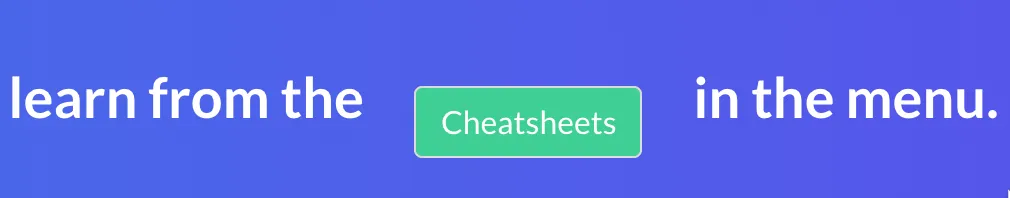2个回答
5
我知道这是老的内容,但因为这是我搜索到的第一个结果,你要寻找的类别涉及于level布局类。 这是提供示例的文档链接。然而,基本上,你会将你的内容包装在一个level容器中,然后使用level-item将它们在容器内垂直对齐。你可以使用其他类别对内容进行大小调整。这是解决您问题的一种方法。当然还有其他的方法:
<div class="level">
<h2 class="title is-size-2-mobile is-3 has-text-white level-item">
Step 1: Pick which Cards and/or Cheatsheets you want to learn from the
<button class="button mt-10 has-background-success has-text-info has-text-centered is-vcentered mx-1 level-item">Cheatsheets</button>
in the menu.</h2>
</div>
- Kevin
1
谢谢。如果你不想拉伸整行,可以在 div 标签中添加 style="display: inline-flex;"。 - David
网页内容由stack overflow 提供, 点击上面的可以查看英文原文,
原文链接
原文链接