我正在尝试编写一个程序,将文本放置在图像上。我正在努力理解 PIL 并遇到错误:OSError: cannot open resource。这是我的第一个 Python 程序,如果错误显而易见,敬请谅解。
from PIL import Image
from PIL import ImageDraw
from PIL import ImageFont
im = Image.open("example.jpg")
font_type = ImageFont.truetype("Arial.ttf", 18)
draw = ImageDraw.Draw(im)
draw.text(xy=(50, 50), text= "Text One", fill =(255,69,0), font = font_type)
im.show()
我遇到了以下错误:
Traceback (most recent call last):
File "C:\Users\laurence.maskell\Desktop\attempt.py", line 7, in <module>
font_type = ImageFont.truetype("Arial.ttf", 18)
File "C:\Python34\lib\site-packages\PIL\ImageFont.py", line 259, in truetype
return FreeTypeFont(font, size, index, encoding, layout_engine)
File "C:\Python34\lib\site-packages\PIL\ImageFont.py", line 143, in __init__
self.font = core.getfont(font, size, index, encoding,
layout_engine=layout_engine)
OSError: cannot open resource
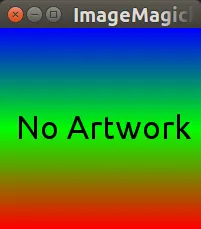
ImageFont.truetype中设置字体的完整路径,例如r"C:\Windows\Fonts\Arial.ttf"。 - Stanislav Ivanov