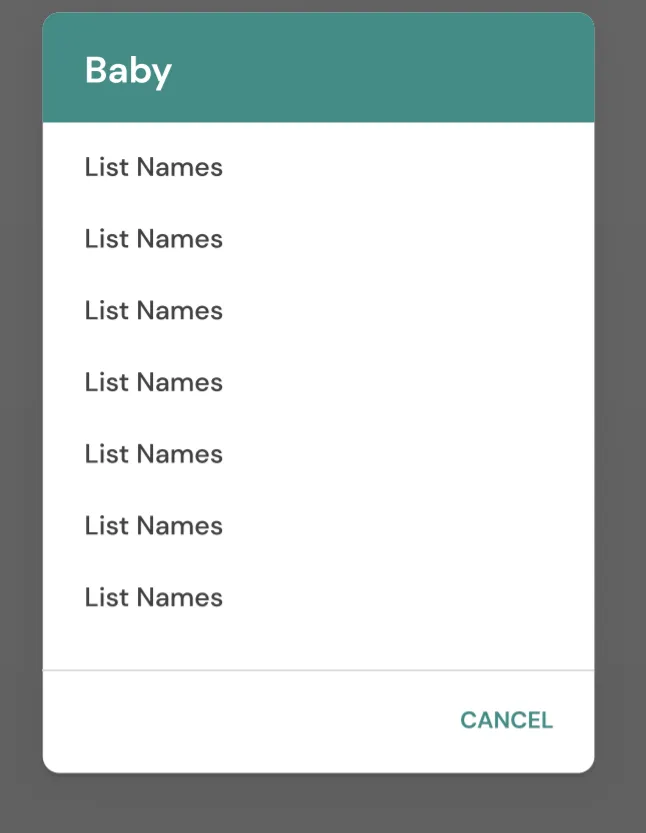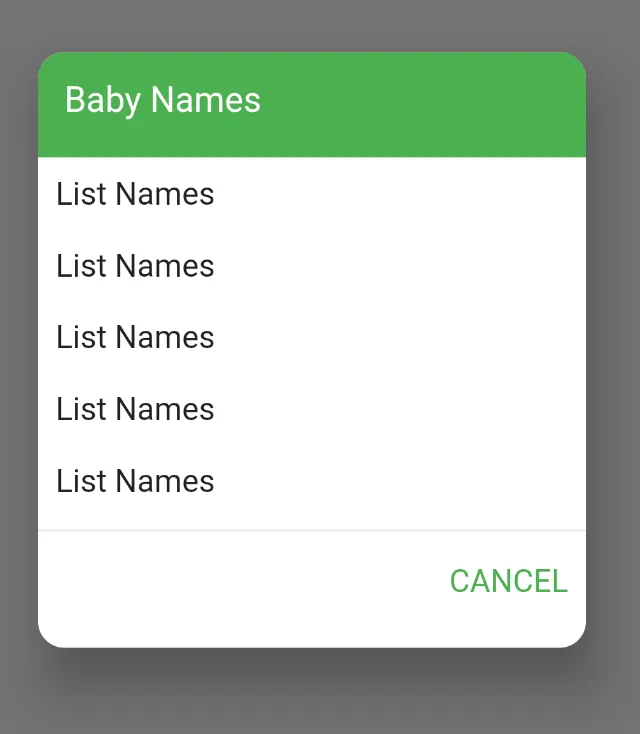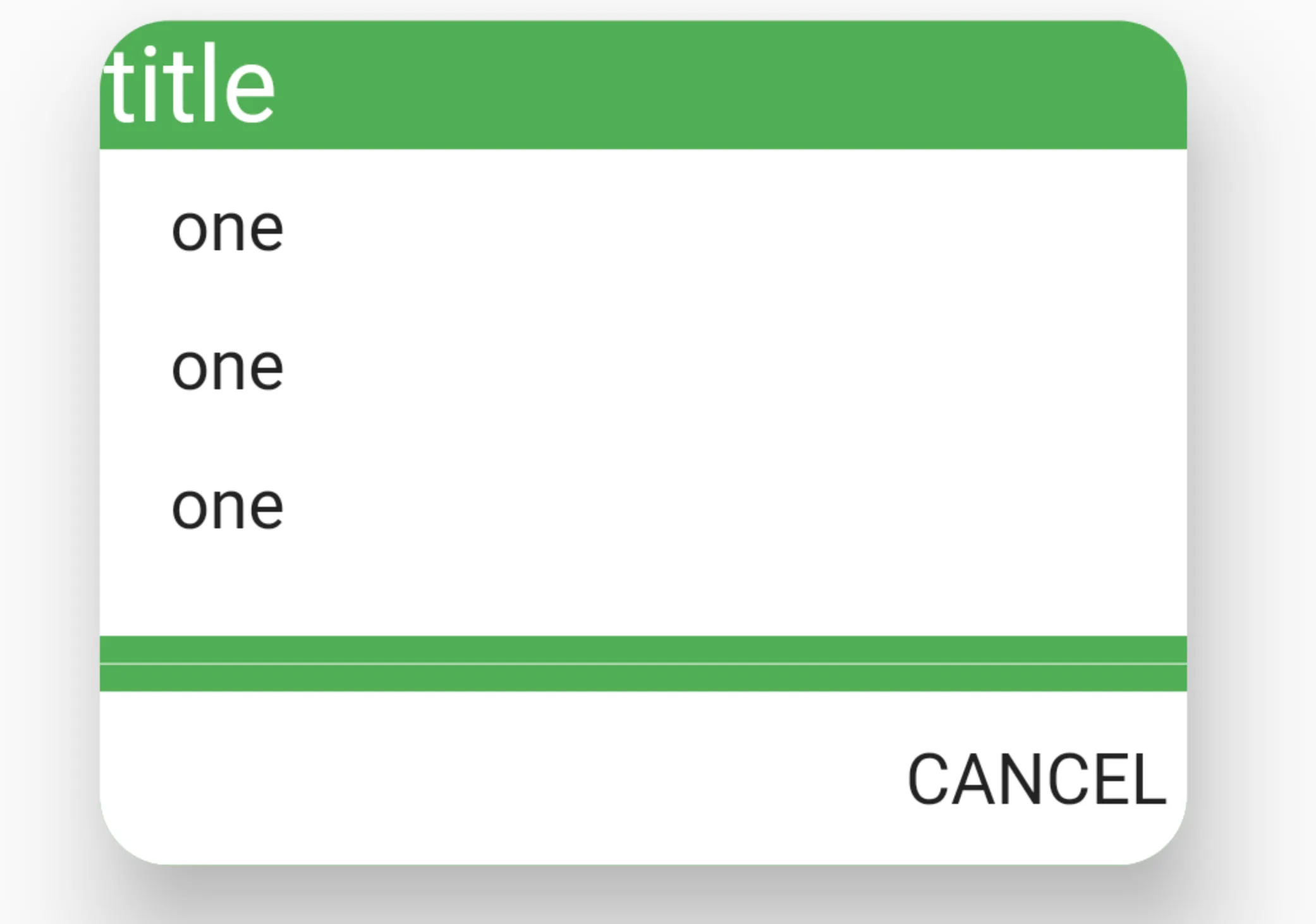如何在Flutter中为对话框添加圆形边框?我尝试了下面的代码,但无法得到所需的输出。我已经添加了圆形边框,但它不起作用。我需要对话框的圆形边框,请参考预期输出以获取详细信息,谢谢指导。
我的代码:
我的代码:
class CustomDialog extends StatelessWidget {
@override
Widget build(BuildContext context) {
const double padding = 1.0;
return Dialog(
backgroundColor: Colors.green,
shape: RoundedRectangleBorder(
borderRadius: BorderRadius.circular(8.0),
),
child: Container(
decoration: BoxDecoration(
borderRadius: BorderRadius.all(Radius.circular(20.0))),
child: Column(mainAxisSize: MainAxisSize.min, children: [
Container(
margin: EdgeInsets.all(1),
width: double.infinity,
child: Text('title',
style: TextStyle(fontSize: 30, color: Colors.white)),
color: Colors.green,
),
Container(
color: Colors.white,
padding: EdgeInsets.all(10),
child: ListView(
shrinkWrap: true,
children: [
Container(
margin: EdgeInsets.only(left: 10, bottom: 10),
height: 30,
child: Text('one',
style: TextStyle(
fontSize: 20,
))),
Container(
margin: EdgeInsets.only(left: 10, bottom: 10),
height: 30,
child: Text('one',
style: TextStyle(
fontSize: 20,
))),
Container(
margin: EdgeInsets.only(left: 10, bottom: 10),
height: 30,
child: Text('one',
style: TextStyle(
fontSize: 20,
))),
],
),
),
Divider(
color: Colors.white,
),
Container(
color: Colors.white,
height: 50,
padding: EdgeInsets.all(5),
alignment: Alignment.centerRight,
child: Text(
'CANCEL',
style: TextStyle(fontSize: 20),
)),
])));
}
}