我有一个带有表格的弹出窗口,我正在通过JavaScript添加行。在弹出窗口底部有两个按钮,我希望:
这两个按钮保持在弹出窗口底部。
如果我通过JavaScript添加了更多行到表格中,我希望这些行不会和按钮混在一起。
当我添加行时,它看起来像这样:
但我希望它看起来像这样:
下面是HTML代码:
<body>
<div id="popup_header">
<div id="popup_logo_div"></div>
<button id="cog-button" type="button">
<a id="index_link"> <i class="fa fa-cog fa-lg fa-fw" style="font-size:27px;"></i></a>
</button>
</div>
<div>
<table style="width:100%" id="scan-history-table" border=1 frame=void rules=rows>
</table>
</div>
<div class="bottom_banner">
<hr>
<table width="100%" id="table-footer">
<tr>
<td class="tds"><a id="collect_logs" class="locale_message">Collect Logs</a></td>
<td class="tds"><a id="clear_compleated_btn" class="locale_message K12">Clear</a></td>
</tr>
</table>
</div>
<script type="text/javascript" src="js/jquery-3.4.1.min.js"></script>
</body>
CSS:
body {
margin: 0;
padding: 0;
width: 417px;
font-size: 16px;
height: 505px;
}
#popup_header {
height: 70px;
background-color: #0a3d63;
color: white;
border-bottom: 5px solid #2672fb;
}
td:not(.tds),
th {
padding: 15px 15px;
}
#cog-button {
float: right;
background: none;
color: white;
border: none;
cursor: pointer;
float: right;
margin: 12px;
margin-top: 20px;
}
#popup_logo_div {
width: 210px;
float: left;
/* margin: 20px 0px 0px 10px;*/
margin: 15px 0px 0px 5px;
}
img {
height: 35px;
}
hr {
/* background-size: 5px 1px;*/
opacity: 0.4;
}
a {
/* font-size: 16px;*/
cursor: pointer;
}
a:hover {
color: #a0ce38;
}
.bottom_banner {
position: absolute;
/* position: fixed;*/
bottom: 0px;
width: 100%;
/* background-color: red;*/
/* margin-top: 70px;*/
/* font-size: 12px;*/
}
.locale_message {
/* text-align: center;*/
}
.locale_message {
/* text-align: center;*/
}
.tds {
text-align: center;
height: 20px;
}
/*
.right-border {
border-right: 1px solid black;
height: 40px;
padding: -10px;
margin-top: 20px;
}
*/
td {
width: 50%;
}
i {
margin-top: 7px;
}
ul {
list-style-type: none;
padding: 10;
}
#table-footer {
margin-bottom: 5px;
}
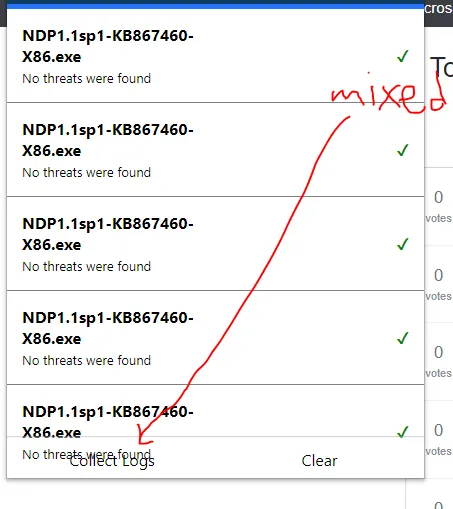
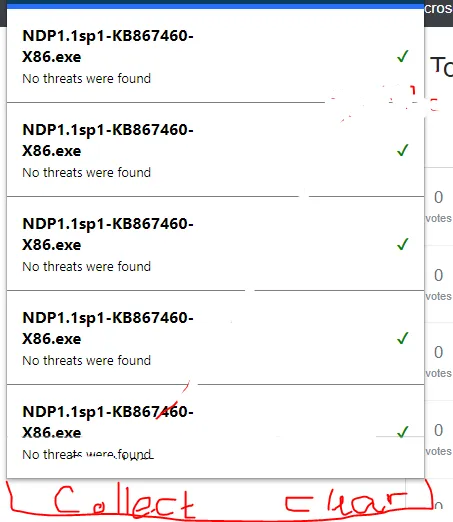
tr相同的高度),这样当数据为空时,它就在底部。 - sugars