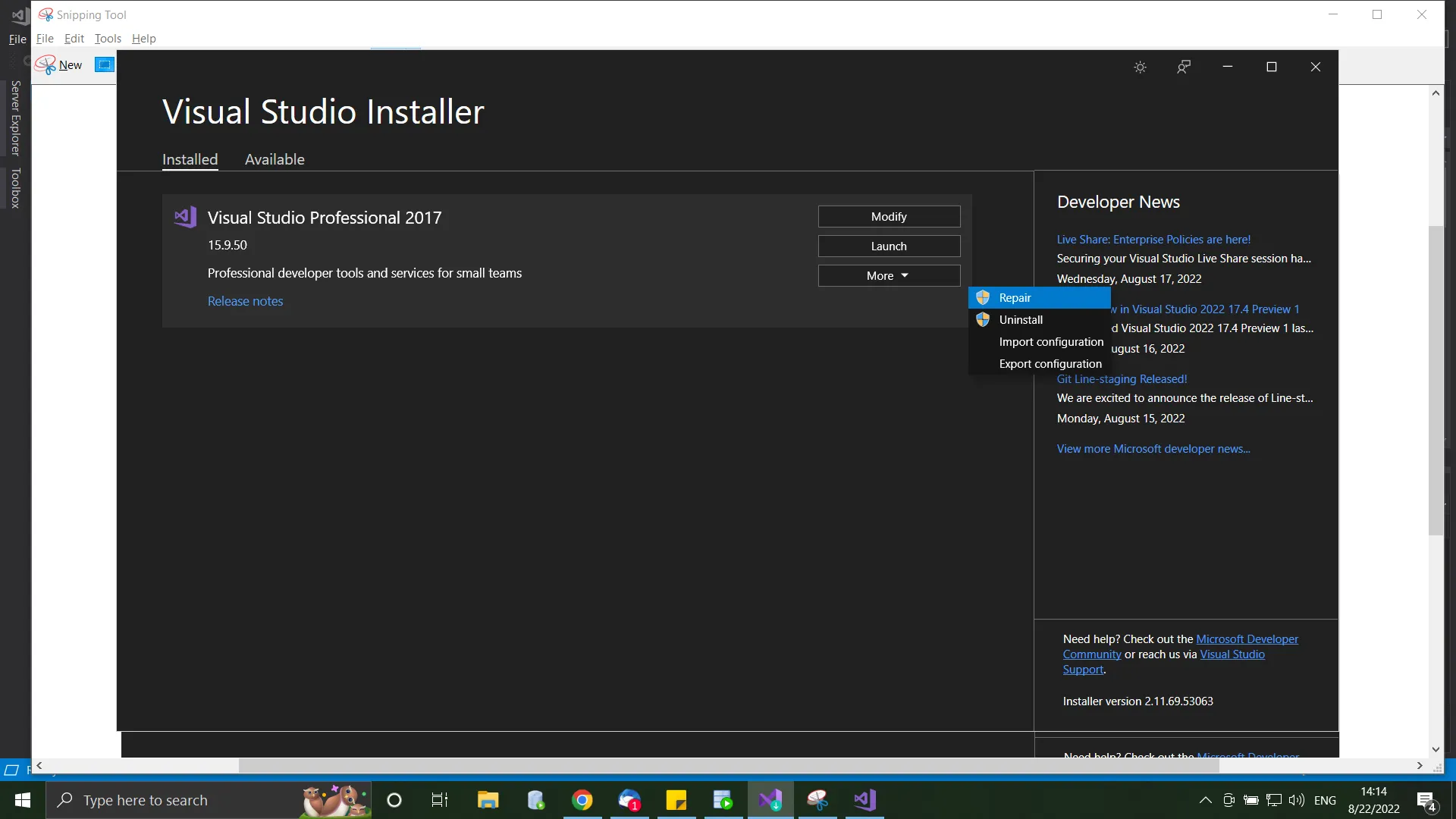昨晚我安装了Visual Studio 2019企业版,安装了大部分常用扩展并试用了一下,没有出现问题。 关闭后,今天早上重新启动它时,在VS启动画面后立即出现以下错误信息: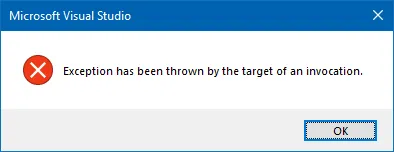 之后,VS就会自动关闭。 我尝试使用
之后,VS就会自动关闭。 我尝试使用
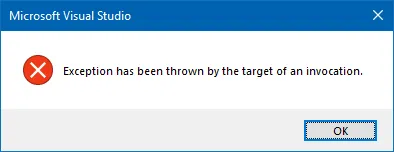 之后,VS就会自动关闭。 我尝试使用
之后,VS就会自动关闭。 我尝试使用/safemode在安全模式下运行VS,但仍然出现相同的问题。在运行ProcDump命令(Procdump64.exe -w devenv.exe -e 1 -n 1000 -f *TargetInvocationException* -ma > out.txt)后,未创建任何 .dmp 文件,但out.txt文件显示如下:Waiting for process named devenv.exe...
Process: devenv.exe (10576)
Process image: C:\Coding\IDE\VS2019\Common7\IDE\devenv.exe
CPU threshold: n/a
Performance counter: n/a
Commit threshold: n/a
Threshold seconds: n/a
Hung window check: Disabled
Log debug strings: Disabled
Exception monitor: First Chance+Unhandled
Exception filter: [Includes]
*TargetInvocationException*
[Excludes]
Terminate monitor: Disabled
Cloning type: Disabled
Concurrent limit: n/a
Avoid outage: n/a
Number of dumps: 1000
Dump folder: C:\Downloads\
Dump filename/mask: PROCESSNAME_YYMMDD_HHMMSS
Queue to WER: Disabled
Kill after dump: Disabled
Press Ctrl-C to end monitoring without terminating the process.
[16:33:52] Exception: 04242420
[16:33:53] Exception: E0434352.CLR
[16:33:53] Exception: E0434352.CLR
[16:33:53] Exception: E0434352.CLR
[16:33:53] Exception: E0434352.CLR
[16:33:56] Exception: E0434352.CLR
[16:33:56] Exception: E0434352.CLR
[16:33:56] Exception: E0434352.CLR
[16:33:56] Exception: E0434352.CLR
[16:33:56] Exception: E06D7363.msc
[16:33:56] Exception: E0434352.CLR
[16:33:56] Exception: E0434352.CLR
[16:33:56] Exception: E0434352.CLR
[16:33:56] Exception: E0434352.CLR
[16:33:57] The process has exited.
[16:33:57] Dump count not reached.
我也尝试了运行sfc /scannow,devenv/updateconfiguration,检查是否有新的Windows更新并以管理员身份运行VS,但仍然卡在这个位置。在我解决这个问题之前,Visual Studio 2019对我来说是无用的。有人知道解决办法吗?