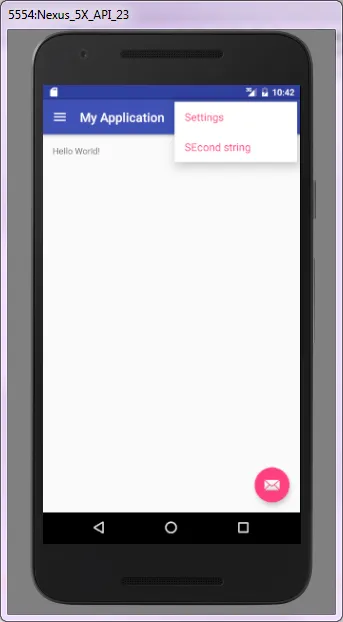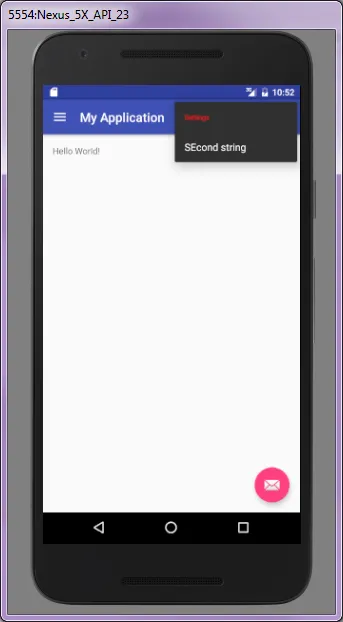以下代码用于更改工具栏的通用标题大小,但我需要更改菜单项文本大小。我尝试了很多问题答案,但它并没有直接影响菜单项大小。我想在项目 app:showAsAction="ifRoom" 时进行更改。你有什么想法吗?
菜单项 (我需要更改这些的大小)
android:id="@+id/try"
app:showAsAction="ifRoom"
android:title="0"
/>
Styles Xml
<style name="ActionBar.nameText" parent="TextAppearance.AppCompat.Widget.ActionBar.Title">
<item name="android:textSize">50sp</item>
<item name="android:textStyle">bold</item>
</style>
Toolbar
android.support.v7.widget.Toolbar
android:id="@+id/toolbar"
android:layout_width="match_parent"
android:layout_height="?attr/actionBarSize"
android:background="?attr/colorPrimary"
android:elevation="4dp"
android:theme="@style/ThemeOverlay.AppCompat.ActionBar"
android:titleTextAppearance="@style/ActionBar.nameText"
app:popupTheme="@style/ThemeOverlay.AppCompat.Light"
/>
<RelativeLayout
android:layout_width="match_parent"
android:layout_height="wrap_content"
android:id="@+id/header">
<Button
android:id="@+id/level_text"
android:background="@drawable/levelstar"
android:layout_width="50dp"
android:layout_height="50dp"
android:text="15"
android:textSize="15sp"
android:layout_centerHorizontal="true"/>
/>
</RelativeLayout>
Image