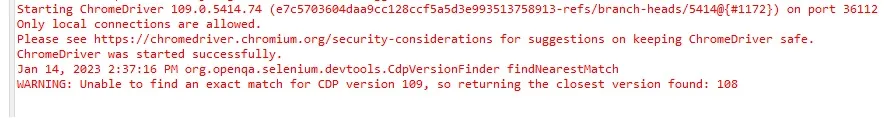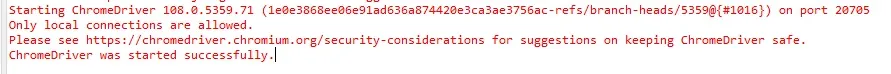我正在尝试执行一个基本的Selenium Java程序:
public static void main(String[] args)
{
System.setProperty("webdriver.chrome.driver", "C:\\BrowserDrivers\\chromedriver.exe");
WebDriver driver = new ChromeDriver();
driver.quit();
}
以下是配置:
- Selenium 4.x
- Chrome 版本号为109.0.5414.75(官方版本) (64位) (Win 10)
- ChromeDriver 109.0.5414.25
ChromeDriver:
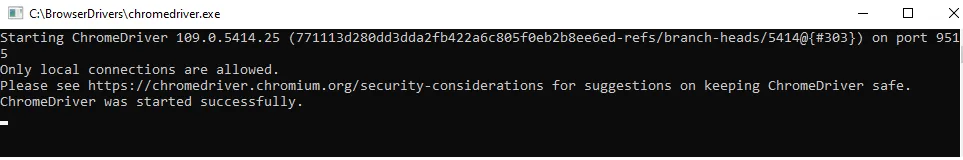
虽然Chrome和ChromeDriver都是109.x版本,程序仍能成功执行,但我在控制台上看到了一些警告信息,如下所示:
Starting ChromeDriver 109.0.5414.25 (771113d280dd3dda2fb422a6c805f0eb2b8ee6ed-refs/branch-heads/5414@{#303}) on port 57273
Only local connections are allowed.
Please see https://chromedriver.chromium.org/security-considerations for suggestions on keeping ChromeDriver safe.
ChromeDriver was started successfully.
Jan 14, 2023 3:10:47 AM org.openqa.selenium.remote.ProtocolHandshake createSession
INFO: Detected upstream dialect: W3C
Jan 14, 2023 3:10:47 AM org.openqa.selenium.devtools.CdpVersionFinder findNearestMatch
WARNING: Unable to find an exact match for CDP version 109, so returning the closest version found: a no-op implementation
Jan 14, 2023 3:10:47 AM org.openqa.selenium.devtools.CdpVersionFinder findNearestMatch
INFO: Unable to find CDP implementation matching 109.
Jan 14, 2023 3:10:47 AM org.openqa.selenium.chromium.ChromiumDriver lambda$new$3
WARNING: Unable to find version of CDP to use for . You may need to include a dependency on a specific version of the CDP using something similar to `org.seleniumhq.selenium:selenium-devtools-v86:4.3.0` where the version ("v86") matches the version of the chromium-based browser you're using and the version number of the artifact is the same as Selenium's.
有人可以帮助我理解这些警告背后的问题吗:
WARNING: Unable to find an exact match for CDP version 109, so returning the closest version found: a no-op implementation
并且
WARNING: Unable to find version of CDP to use for . You may need to include a dependency on a specific version of the CDP using something similar to `org.seleniumhq.selenium:selenium-devtools-v86:4.3.0` where the version ("v86") matches the version of the chromium-based browser you're using and the version number of the artifact is the same as Selenium's.