在Android中,是否可能创建一个带有图像但没有文本的切换按钮? 理想情况下,它应该是这个样子:

我看过类似的帖子,答案是更改背景,但我想保留Holo Light布局,并仅用图像替换文本。
我需要能够以编程方式更改图像源,
有任何想法怎么做吗?
如果无法实现此操作,是否有一种方法可以使普通按钮在打开和关闭之间切换?
在Android中,是否可能创建一个带有图像但没有文本的切换按钮? 理想情况下,它应该是这个样子:

我看过类似的帖子,答案是更改背景,但我想保留Holo Light布局,并仅用图像替换文本。
我需要能够以编程方式更改图像源,
有任何想法怎么做吗?
如果无法实现此操作,是否有一种方法可以使普通按钮在打开和关闭之间切换?
我能用图片替换开关按钮的文本吗?
不行,虽然我们可以通过覆盖默认样式来隐藏文本,但这仍不能给我们提供所需的开关按钮,因为我们无法用图像替换文本。
如何制作普通的开关按钮?
在res/drawable文件夹中创建一个名为ic_toggle的文件。
<selector xmlns:android="http://schemas.android.com/apk/res/android">
<item android:state_checked="false"
android:drawable="@drawable/ic_slide_switch_off" />
<item android:state_checked="true"
android:drawable="@drawable/ic_slide_switch_on" />
</selector>
这里的@drawable/ic_slide_switch_on和@drawable/ic_slide_switch_off是您创建的图像。
接着在同一文件夹中创建另一个文件,将其命名为ic_toggle_bg。
<?xml version="1.0" encoding="utf-8"?>
<layer-list xmlns:android="http://schemas.android.com/apk/res/android">
<item android:id="@+android:id/background"
android:drawable="@android:color/transparent" />
<item android:id="@+android:id/toggle"
android:drawable="@drawable/ic_toggle" />
</layer-list>
现在将其添加到您的自定义主题中(如果您没有,请在 res/values/ 文件夹中创建一个styles.xml文件)
<style name="Widget.Button.Toggle" parent="android:Widget">
<item name="android:background">@drawable/ic_toggle_bg</item>
<item name="android:disabledAlpha">?android:attr/disabledAlpha</item>
</style>
<style name="toggleButton" parent="@android:Theme.Black">
<item name="android:buttonStyleToggle">@style/Widget.Button.Toggle</item>
<item name="android:textOn"></item>
<item name="android:textOff"></item>
</style>
这将为您创建一个自定义切换按钮。
如何使用
在您的视图中使用自定义样式和背景。
<ToggleButton
android:id="@+id/toggleButton"
android:layout_width="wrap_content"
android:layout_height="match_parent"
android:layout_gravity="right"
style="@style/toggleButton"
android:background="@drawable/ic_toggle_bg"/>
sdk\platforms\android-17\data\res\drawable-hdpi的btn_toggle文件中,您也可以在android-ui-utils.googlecode.com/hg/asset-studio/dist/index.html上查看。 - Rachit MishraToggleButton 继承自 TextView,因此您可以设置绘制以显示在文本的4个边框中的可绘制对象。您可以利用这一点在文本顶部显示所需的图标并隐藏实际文本。
<ToggleButton
android:id="@+id/toggleButton1"
android:layout_width="wrap_content"
android:layout_height="wrap_content"
android:drawableTop="@android:drawable/ic_menu_info_details"
android:gravity="center"
android:textOff=""
android:textOn=""
android:textSize="0dp" />
与普通的 ToggleButton 相比,结果如下所示:
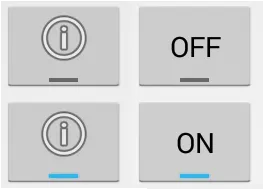
第二种选择是使用一个ImageSpan来实际替换文本为图像。看起来更好一些,因为图标在正确的位置,但不能直接在布局 xml 中完成。
您可以创建一个普通的ToggleButton。
<ToggleButton
android:id="@+id/toggleButton3"
android:layout_width="wrap_content"
android:layout_height="wrap_content"
android:checked="false" />
然后以编程方式设置 "text"。
ToggleButton button = (ToggleButton) findViewById(R.id.toggleButton3);
ImageSpan imageSpan = new ImageSpan(this, android.R.drawable.ic_menu_info_details);
SpannableString content = new SpannableString("X");
content.setSpan(imageSpan, 0, 1, Spanned.SPAN_EXCLUSIVE_EXCLUSIVE);
button.setText(content);
button.setTextOn(content);
button.setTextOff(content);
由于图标占用了文本的位置,因此在中间的结果-图标会稍微放低。

TextView 和一个 ImageView,你经常会遇到这个问题:https://dev59.com/yWsy5IYBdhLWcg3wyw-i - 这就是我想出这个主意的原因 :) - zaplToggleButton,并且具有不同的开/关图片,因此我在按钮点击时使用基于 isChecked() 的新图像刷新 ImageSpan。 - Josh在res/drawable中创建toggle_selector.xml
<?xml version="1.0" encoding="utf-8"?>
<selector xmlns:android="http://schemas.android.com/apk/res/android">
<item android:drawable="@drawable/toggle_on" android:state_checked="true"/>
<item android:drawable="@drawable/toggle_off" android:state_checked="false"/>
</selector>
将选择器应用于您的切换按钮
<ToggleButton
android:id="@+id/chkState"
android:layout_width="wrap_content"
android:layout_height="wrap_content"
android:background="@drawable/toggle_selector"
android:textOff=""
android:textOn=""/>
注意:为了删除文本,我在上面的代码中使用了以下内容
textOff=""
textOn=""
我知道这有点晚了,但对于任何感兴趣的人,我已经创建了一个自定义组件,它基本上是一个切换图像按钮,可绘制对象可以具有状态以及背景。