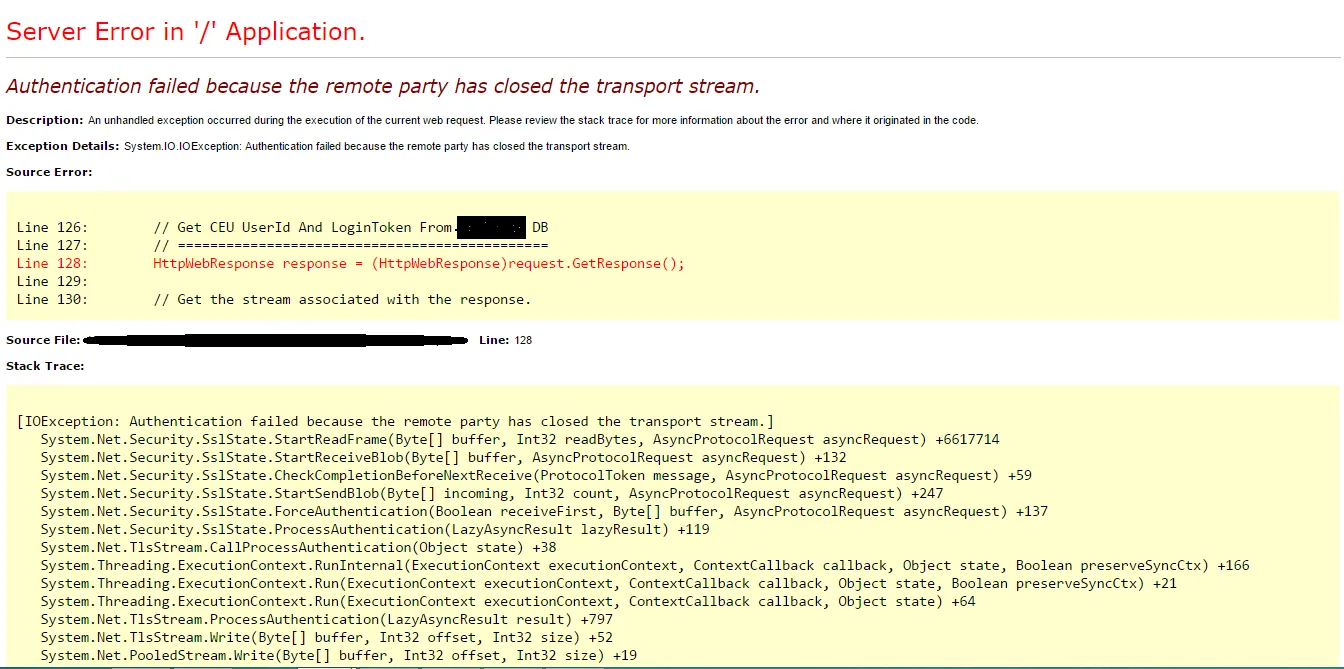我正在调用第三方服务,当我请求响应时,它抛出了一个异常,说
"Authentication failed because the remote party has closed the transport stream exception".
我认为在发送凭据时存在问题。我甚至尝试提供新的凭据。以下是完整代码:
string get_url = "https://**.*******.com/com/******/webservices/public_webservice.cfc?wsdl&Method=CreateUser&SiteID=**&WSPassword=******&UserName=******";
HttpWebRequest request = (HttpWebRequest)WebRequest.Create(get_url);
request.MaximumAutomaticRedirections = 4;
request.MaximumResponseHeadersLength = 4;
request.Credentials = CredentialCache.DefaultCredentials;
//request.UseDefaultCredentials = false;
//request.Credentials = new System.Net.NetworkCredential("*****", "*****");
request.ContentType = "application/x-www-form-urlencoded; charset=ISO-8859-1";
// Show the sent stream
//lbl_send_stream.Text = send_stream;
//lbl_send_stream.Text = get_url;
// Get UserId And LoginToken From Third Party DB
// ==============================================
//Exception gets throwed When code hits here
HttpWebResponse response = (HttpWebResponse)request.GetResponse();