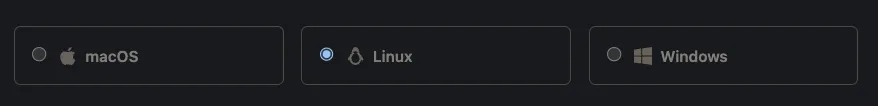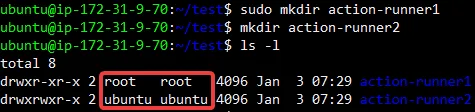我正在尝试在我的Linux机器(Ubuntu 20.04.1 LTS)上安装GitHub runner,按照repo>settings>Actions>add runner中描述的步骤操作。前几步都很顺利,但是当我运行config:
./config.sh --url <repo URL> --token <token>
我收到了以下失败消息:
ldd: ./bin/libSystem.Security.Cryptography.Native.OpenSsl.so: No such file or directory
ldd: ./bin/libSystem.IO.Compression.Native.so: No such file or directory
touch: cannot touch '.env': Permission denied
./env.sh: line 37: .path: Permission denied
./env.sh: line 32: .env: Permission denied
Unhandled exception. System.UnauthorizedAccessException: Access to the path '/actions-runner/_diag' is denied.
---> System.IO.IOException: Permission denied
--- End of inner exception stack trace ---
at System.IO.FileSystem.CreateDirectory(String fullPath)
at System.IO.Directory.CreateDirectory(String path)
at GitHub.Runner.Common.HostTraceListener..ctor(String logFileDirectory, String logFilePrefix, Int32 pageSizeLimit, Int32 retentionDays)
at GitHub.Runner.Common.HostContext..ctor(String hostType, String logFile)
at GitHub.Runner.Listener.Program.Main(String[] args)
./config.sh: line 76: 10405 Aborted (core dumped) ./bin/Runner.Listener configure "$@"
config.sh不允许用户以sudo身份执行它,因此我已经修改了脚本,以允许这样做,但是权限的问题仍然存在。有什么想法吗?
更新:我还在/actions-runner目录中运行了下面的命令安装依赖项,但没有任何改变,错误消息仍然相同。
sudo ./bin/installdependencies.sh