- 我使用的是OSX 10.10.3操作系统的Mac电脑。
- 我已经安装了适用于Google App Engine软件的PHP SDK。
/Users/myuser/Downloads/mysql-5.6.24-osx10.9-x86_64/bin/mysql/mysql -u root -p mypassword
首先,终端要求输入我的密码,当我输入后,会出现以下错误:
ERROR 2002 (HY000):无法通过套接字'/tmp/mysql.sock'(2)连接到本地的MySQL服务器
/Users/myuser/Downloads/mysql-5.6.24-osx10.9-x86_64/bin/mysql/mysql -u root -p mypassword
首先,终端要求输入我的密码,当我输入后,会出现以下错误:
ERROR 2002 (HY000):无法通过套接字'/tmp/mysql.sock'(2)连接到本地的MySQL服务器
看起来Mysql服务器没有启动。
mysqld stop
mysql.server start
我遇到了完全相同的问题,使用上述命令解决了它。
OSX 10.13.2 High Sierra
mariadb 10.2.12
当我尝试使用用homebrew安装的mariadb时,我遇到了完全相同的错误。在安装后,我做的第一件事是:
$ mysql -u root
ERROR 2002 (HY000): Can't connect to local MySQL server through
socket '/tmp/mysql.sock' (2)
为了解决问题,我进行了以下操作:
~$ which mysql
/usr/local/mysql/bin/mysql
然后我尝试了:
~$ mysql -u 7stud -p test
Enter password:
ERROR 2002 (HY000): Can't connect to local MySQL server
through socket '/tmp/mysql.sock' (2)
并且:
~$ mysql -u -p
ERROR 2002 (HY000): Can't connect to local MySQL server
through socket '/tmp/mysql.sock' (2)
解决方案:
~$ mysql.server start
Starting MySQL
.180127 00:24:48 mysqld_safe Logging to '/usr/local/var/mysql/MyMBP.home.err'.
180127 00:24:48 mysqld_safe Starting mysqld daemon with databases from /usr/local/var/mysql
SUCCESS!
~$ mysql -u root
Welcome to the MySQL monitor. Commands end with ; or \g.
Your MySQL connection id is 9
Server version: 5.5.5-10.2.12-MariaDB Homebrew
Copyright (c) 2000, 2015, Oracle and/or its affiliates. All rights reserved.
Oracle is a registered trademark of Oracle Corporation and/or its
affiliates. Other names may be trademarks of their respective
owners.
Type 'help;' or '\h' for help. Type '\c' to clear the current input statement.
mysql>
Okay, let's go:
mysql> show databases
-> ;
+--------------------+
| Database |
+--------------------+
| information_schema |
| mysql |
| performance_schema |
| test |
+--------------------+
4 rows in set (0.01 sec)
mysql> CREATE DATABASE my_db;
Query OK, 1 row affected (0.00 sec)
mysql> use my_db;
Database changed
mysql> show tables;
Empty set (0.01 sec)
mysql> CREATE TABLE people (
-> id INT(12) not null auto_increment primary key,
-> name VARCHAR(40),
-> info VARCHAR(100)
-> );
Query OK, 0 rows affected (0.03 sec)
mysql> describe people;
+-------+--------------+------+-----+---------+----------------+
| Field | Type | Null | Key | Default | Extra |
+-------+--------------+------+-----+---------+----------------+
| id | int(12) | NO | PRI | NULL | auto_increment |
| name | varchar(40) | YES | | NULL | |
| info | varchar(100) | YES | | NULL | |
+-------+--------------+------+-----+---------+----------------+
3 rows in set (0.01 sec)
mysql> INSERT INTO people(name, info) VALUES("Joe", "a b c") ;
Query OK, 1 row affected (0.01 sec)
mysql> select * from people;
+----+------+-------+
| id | name | info |
+----+------+-------+
| 1 | Joe | a b c |
+----+------+-------+
1 row in set (0.00 sec)
mysql> INSERT INTO people(name, info) VALUES("Beth", "1 2 3") ;
Query OK, 1 row affected (0.00 sec)
mysql> select * from people;
+----+-------+-------+
| id | name | info |
+----+-------+-------+
| 1 | Joe | a b c |
| 2 | Beth | 1 2 3 |
+----+-------+-------+
2 rows in set (0.00 sec)
mysql> quit
Bye
~$ mysql.server stop
Shutting down MySQL
. SUCCESS!
~$
我在自动启停MariaDB文档中找到了最佳的手动启动和停止Mariadb的指令:
You have the option of starting the mysqld server several different ways:
Run or invoke mysqld itself. An example of doing this is described more in Running MariaDB from the Source Directory.
Use the mysqld_safe startup script
Use the mysql.server startup script
The mysql.server script starts mysqld by first changing to the MariaDB install directory and then calling mysqld_safe. Adding an appropriate user line to the [mysqld] group in your my.cnf file will cause the server to be run as that user.
If you have installed MariaDB to a non-standard location, you may need to edit the mysql.server script to get it to work right.
mysql.server works as a standard SysV-style init script. As such you use the script with start and stop arguments like so:
mysql.server start mysql.server stop
$ which mysql.server 返回什么?2)$ which mysql 返回什么?3)~$ ruby -e 'puts ENV["PATH"].split ":"' 返回什么? - 7stud在采取任何激进措施之前,请尝试使用回环地址127.0.0.1而不是默认的localhost进行连接。
mysql -h 127.0.0.1 -u root -p
如果您没有指定-h,则默认使用名称为localhost的名称连接到命名管道而不是TCP/IP。如果未启用命名管道,则会出现此错误消息。
Mac 终端 ERROR 2002 (HY000): 无法通过套接字 '/tmp/mysql.sock' (2) 连接到本地 MySQL 服务器
我在我的MAC + MAMP(pro)设置中是这么解决的:
sudo ln -s /Applications/MAMP/tmp/mysql/mysql.sock /tmp/mysql.sock
这将从 /tmp/mysql.sock 创建一个符号链接到 MAMP mysql.socksudo ln -s /Applications/XAMPP/xamppfiles/var/mysql/mysql.sock /tmp/mysql.sock - megamaiku这是一个常见的错误,您可以按照以下步骤进行修复:
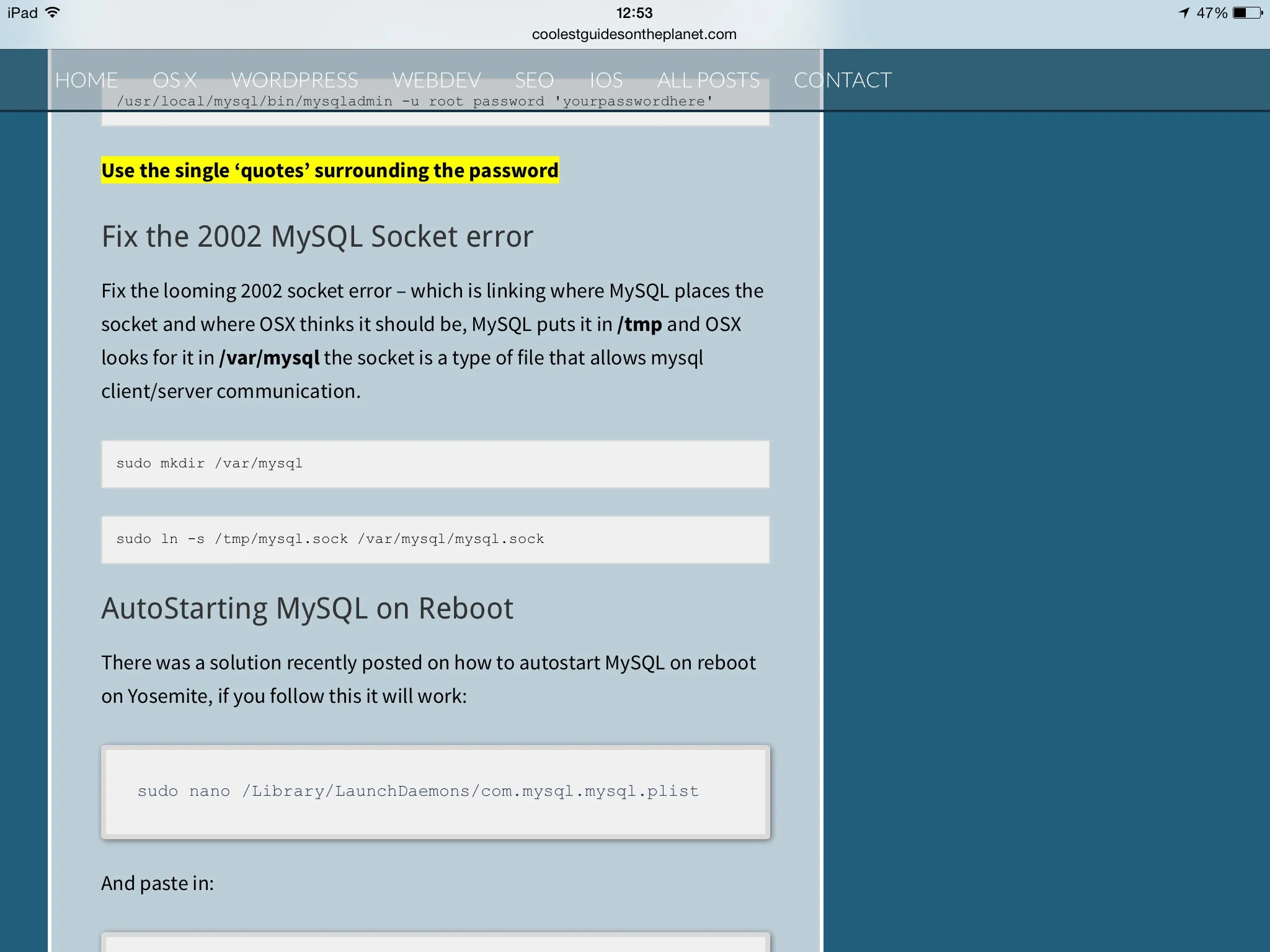
您可以使用以下命令序列来删除root密码:
$ mysql -u root
mysql> use mysql;
mysql> update user set password=PASSWORD("") where User='root';
mysql> flush privileges;
mysql> quit
如果您通过Homebrew安装了Mysql,只需运行下面的命令即可:
该命令将会很有帮助。brew services start mysql
一旦安装了Homebrew,它将不会启动mysql服务器,因此您会收到错误提示。
$ brew services list
Name Status User Plist
mysql stopped
$ mysql -u root
ERROR 2002 (HY000): Can't connect to local MySQL server through socket
'/tmp/mysql.sock' (2)
$ mysql -uroot
ERROR 2002 (HY000): Can't connect to local MySQL server through socket
'/tmp/mysql.sock' (2)
您只需要启动mysql服务,然后连接即可。
$ mysql.server start
Starting MySQL
. SUCCESS!
$ mysql -u root
Welcome to the MySQL monitor. Commands end with ; or \g.
Your MySQL connection id is 8
Server version: 8.0.19 Homebrew
Copyright (c) 2000, 2020, Oracle and/or its affiliates. All rights reserved.
Oracle is a registered trademark of Oracle Corporation and/or its
affiliates. Other names may be trademarks of their respective
owners.
Type 'help;' or '\h' for help. Type '\c' to clear the current input statement.
mysql>
如果您在从MySQL8降级到MySQL5.7(通过Homebrew)后在MacOSX Catalina上遇到此问题,我已经通过以下方式解决:
警告:在执行以下命令之前,请备份任何数据库
rm -rf /usr/local/var/mysql
rm /usr/local/etc/my.cnf
brew postinstall mysql@5.7 -v
mysqld
$ brew list --versions mysql
切换到旧版本:
$ brew services stop mysql
$ brew switch mysql 5.7.20
$ brew services start mysql
$ rm /tmp/mysql.sock,
然后 $ brew services mariadb restart。brew services start mariadb。 - Niyongabo Eric