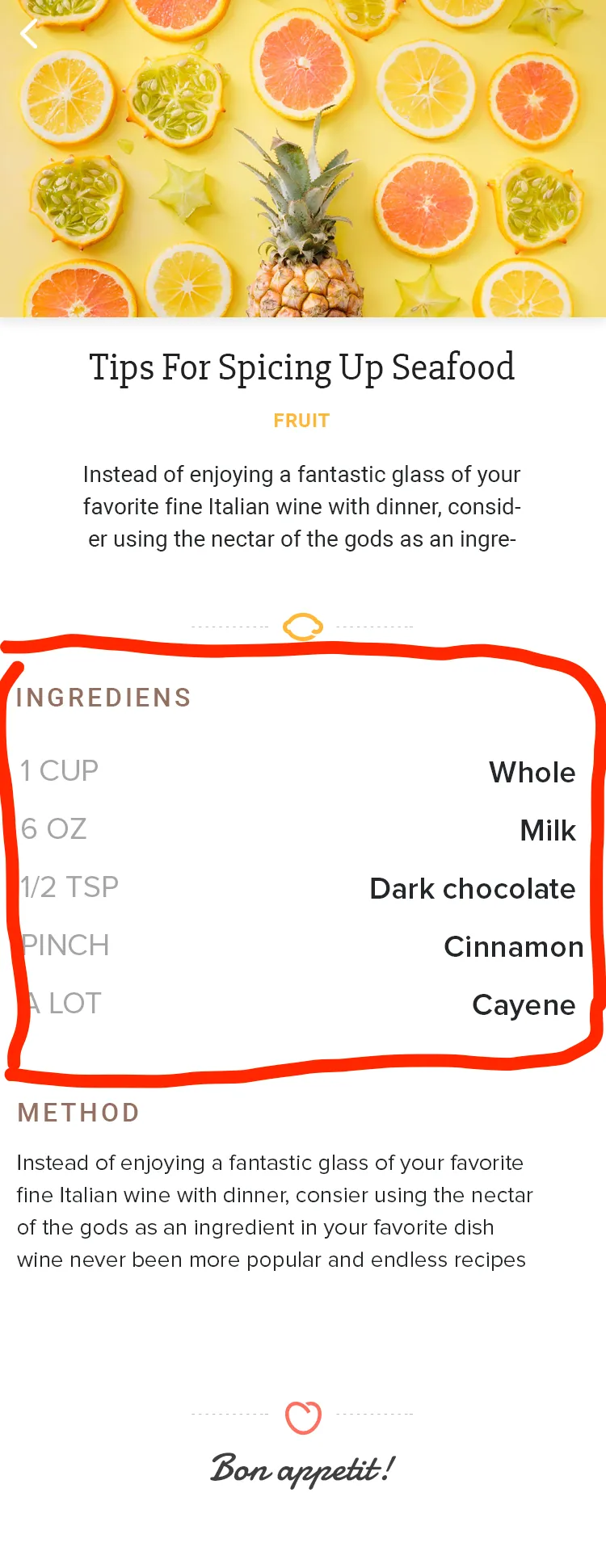以编程方式在特定的UICollectionViewCell内创建TableView?
8
- Labinot Bajrami
2
这个截图中UICollectionView在哪里? - luk2302
屏幕上全部都是UICollectionView,即使它看起来不像CollectionView。 - Labinot Bajrami
4个回答
8
对于那些需要它的人,我找到了解决方案:
class CustomizedCell: UICollectionViewCell, UITableViewDataSource, UITableViewDelegate {
var tableView = UITableView()
let cellIdentifier: String = "tableCell"
override func layoutSubviews() {
super.layoutSubviews()
tableView.delegate = self
tableView.dataSource = self
tableView.register(UITableViewCell.self, forCellReuseIdentifier: cellIdentifier)
}
func numberOfSections(in tableView: UITableView) -> Int {
return 1
}
func tableView(_ tableView: UITableView, numberOfRowsInSection section: Int) -> Int {
return 4
}
func tableView(_ tableView: UITableView, cellForRowAt indexPath: IndexPath) -> UITableViewCell {
let cell: UITableViewCell = UITableViewCell(style: UITableViewCellStyle.value1, reuseIdentifier: cellIdentifier)
cell.textLabel?.text = "1 CUP"
cell.detailTextLabel?.text = "Whole"
return cell
}
}
然后在CollectionView的viewDidLoad方法中,我做了以下操作:
collectionView?.register(CustomizedCell.self, forCellWithReuseIdentifier: "cell")
在UICollectionView的cellForItemAtIndexPath方法中,我这样调用:
override func collectionView(_ collectionView: UICollectionView, cellForItemAt indexPath: IndexPath) -> UICollectionViewCell {
let cell = collectionView.dequeueReusableCell(withReuseIdentifier: "cell", for: indexPath) as! CustomizedCell
return cell
}
- Labinot Bajrami
5
我没有看到你何时将
UITableview添加到集合单元格中? - skymook3这是否违反了MVC模式?因为单元格不应该了解任何关于数据的信息,因为它们只是视图。 - Tigran Iskandaryan
只有在使用MVC时才是这样,我猜。 :^) - Ruiz
那么你如何将数据分配给不同集合单元格中的表视图? - user3390652
@b-m-gevariya 你是如何在CollectionView和TableView的单元格高度中进行选择的? - Vaibhav Jhaveri
3
您可以为该indexpath创建自定义UICollectionView单元格,并在单元格xib中添加一个tableview。
在自定义单元格类中实现tableview的委托方法。
在自定义单元格类中实现tableview的委托方法。
class CustomCollectionViewCell: UICollectionViewCell, UITableViewDataSource, UITableViewDelegate
{
@IBOutlet var tableView: UITableView!
override func layoutSubviews()
{
super.layoutSubviews()
tableView.delegate = self
tableView.dataSource = self
}
}
- MBN
1
这个实现能够继承CollectionViewCell本身的索引吗?还是我需要通过CollectionViewDelegate协议来获取它? - user3390652
0
我找到了一个对我有效的解决方案。
import UIKit
class FirstCollectionViewCell: UICollectionViewCell {
let cellId = "cellId"
let tableView:UITableView = {
let tableView = UITableView()
tableView.translatesAutoresizingMaskIntoConstraints = false
return tableView
}()
override init(frame: CGRect) {
super.init(frame: frame)
backgroundColor = .blue
addSubview(tableView)
setUpViews()
addConstraints(NSLayoutConstraint.constraints(withVisualFormat: "H:|[v0]|", options: NSLayoutFormatOptions(), metrics: nil, views: ["v0":tableView]))
addConstraints(NSLayoutConstraint.constraints(withVisualFormat: "V:|[v0]|", options: NSLayoutFormatOptions(), metrics: nil, views: ["v0":tableView]))
}
required init?(coder aDecoder: NSCoder) {
fatalError("init is not done")
}
func setUpViews() {
tableView.delegate = self
tableView.dataSource = self
tableView.register(MyCell.self, forCellReuseIdentifier: cellId)
}
}
extension FirstCollectionViewCell: UITableViewDataSource, UITableViewDelegate {
func tableView(_ tableView: UITableView, numberOfRowsInSection section: Int) -> Int {
return 5
}
func tableView(_ tableView: UITableView, cellForRowAt indexPath: IndexPath) -> UITableViewCell {
let cell = tableView.dequeueReusableCell(withIdentifier: cellId, for: indexPath) as! MyCell
cell.label.text = "Testing testing"
return cell
}
func tableView(_ tableView: UITableView, heightForRowAt indexPath: IndexPath) -> CGFloat {
return 40.0
}
}
class MyCell:UITableViewCell {
override init(style: UITableViewCellStyle, reuseIdentifier: String?) {
super.init(style: style, reuseIdentifier: reuseIdentifier)
setUpViews()
}
required init?(coder aDecoder: NSCoder) {
fatalError("init(coder:) has not been implemented")
}
// creating a label to display some dummy text
let label:UILabel = {
let label = UILabel()
label.text = "test"
label.textAlignment = .center
label.translatesAutoresizingMaskIntoConstraints = false
return label
}()
func setUpViews() {
addSubview(label)
addConstraints(NSLayoutConstraint.constraints(withVisualFormat: "H:|[v0]|", options: NSLayoutFormatOptions(), metrics: nil, views: ["v0":label]))
addConstraints(NSLayoutConstraint.constraints(withVisualFormat: "V:|[v0]|", options: NSLayoutFormatOptions(), metrics: nil, views: ["v0":label]))
}
}
- A.DURGAPRASAD
1
如果表格视图单元格具有动态高度,该怎么办? - Alok
0
上述方法在MVC模式下效果不佳。我建议创建一个NSObject子类,该子类符合UITableViewDelegate和UITableViewDataSource协议。
例如:
class DataProvider: NSObject, UITableViewDelegate, UITableViewDataSource {
let dataManager = DataManager()
let reuseId = "Cell"
//MARK: - DataSource Methods
func tableView(_ tableView: UITableView, numberOfRowsInSection section: Int) -> Int {
return dataManager.data.count
}
func tableView(_ tableView: UITableView, cellForRowAt indexPath: IndexPath) -> UITableViewCell {
let cell = tableView.dequeueReusableCell(withIdentifier: reuseId, for: indexPath)
cell.backgroundColor = .yellow
return cell
}
//MARK: - Delegate Methods
}
现在在您的UICollectionViewCell子类中,您可以指定tableView数据源和委托属性,如下所示:
class ContainerCollectionViewCell: UICollectionViewCell {
@IBOutlet weak var label: UILabel!
@IBOutlet weak var collectionView: UICollectionView!
let dataProvider = DataProvider()
let tableView: UITableView = {
let table = UITableView()
table.translatesAutoresizingMaskIntoConstraints = false
return table
}()
override func awakeFromNib() {
super.awakeFromNib()
addSubview(tableView)
tableView.fillSuperview()
tableView.register(UITableViewCell.self, forCellReuseIdentifier: dataProvider.reuseId)
tableView.delegate = dataProvider
tableView.dataSource = dataProvider
}
}
也许不完美,但比上面的答案实现了更好的封装性。
- SimeonRumy
网页内容由stack overflow 提供, 点击上面的可以查看英文原文,
原文链接
原文链接