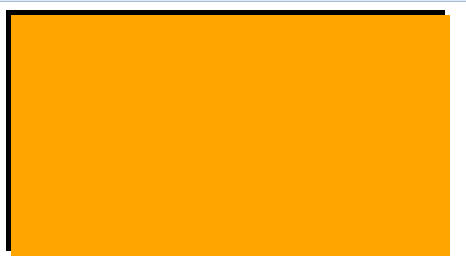我已经很久没有接触HTML和CSS了,找不到这个简单问题的解决方案。
我有一个div在另一个div里面。外层为黑色,内层为橙色。
我的HTML和CSS如下:
#outer {
position: fixed;
width: 30%;
height: 30%;
background-color: black;
}
#inner {
width: 100%;
height: 100%;
margin: 5px;
background-color: orange;
}<div id="outer">
<div id="inner">
</div>
</div>