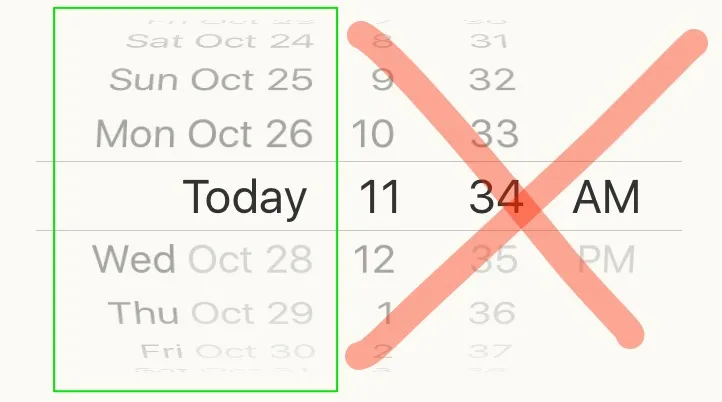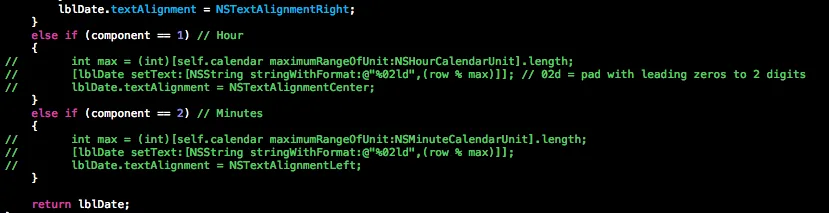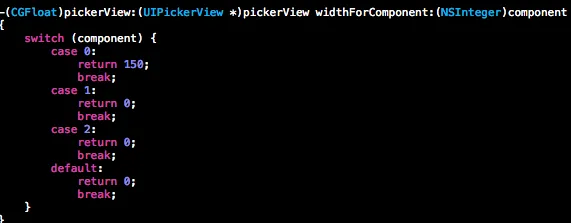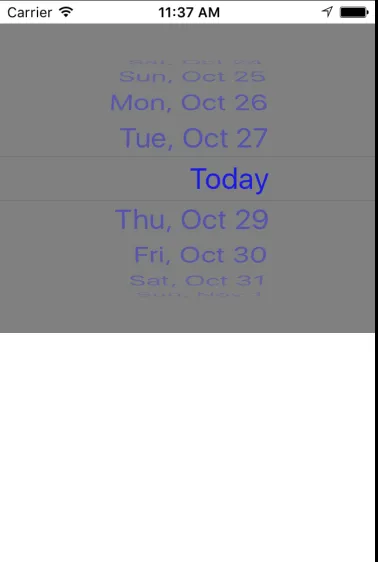iOS UIDatePicker 不显示时间
6
- Eric
2
你只想显示绿色框中的内容吗? - Omkar Guhilot
是的,Omkar,就是这样。 - Eric
5个回答
6
您还可以使用 UIDatePicker 的 pickerMode 属性来实现这一点。
datePicker.pickerMode = .Date
查看头文件,你会发现还有其他选项可供选择。其他值包括:
Time
Date
DateAndTime
CountDownTimer
- Sandeep
1
2我检查了所有这些,它们都不符合我的需求。 - Eric
1
你应该使用UIPickerView而不是UIDatePicker。UIDatePicker没有你想要的自定义选项。
- kirander
0
尝试使用.date显示组件displayedComponents。
DatePicker( selection: .constant(futureDate), displayedComponents: [.date],
label: { Text("Due date") })
- user12995588
-1
由于您只需要显示在绿色框中标记的内容,因此您可以使用https://github.com/attias/AADatePicker并进行一些修改,以便根据您的要求获得它。
您需要进行的更改位于AADatePickerView类中
- Omkar Guhilot
3
注释掉我提到的代码是你解决方案的快速修复,你可以完全从选择器视图中删除第二个和第三个组件,使其正确。 - Omkar Guhilot
@Eric 这是你需要的吗? - Omkar Guhilot
非常好,谢谢您提供的解决方案,我会尽快实施 :) - Eric
-2
datePicker.datePickerMode = UIDatePicker.Mode.date
let dateFormatter = DateFormatter()
dateFormatter.dateFormat = "dd MMMM yyyy"
let selectedDate = dateFormatter.string(from: datePicker.date)
print(selectedDate)
- Muhammad Qasim
1
2请不要仅仅发布代码作为答案,还要提供解释您的代码是如何解决问题的。带有解释的答案通常更有帮助和更高质量,并且更有可能吸引赞同。 - Mark Rotteveel
网页内容由stack overflow 提供, 点击上面的可以查看英文原文,
原文链接
原文链接
- 相关问题
- 29 iOS Swift 3 - UIDatePicker
- 4 iOS Swift UIDatePicker 内联样式,当设置在 inputView 上时,时间和日期标题不显示。
- 3 从iOS 13的UIDatepicker转换到iOS 14的UIDatepicker
- 4 UIDatePicker显示秒数
- 3 如何在iOS中禁用UIDatePicker的以前时间
- 10 UIDatePicker截断文字并且不显示天数
- 4 UIDatePicker在iOS 9中无法正确显示
- 6 从UIDatePicker中获取日期和时间(iOS)
- 13 iOS在UITableViewCells之间显示UIDatePicker
- 3 iOS UIDatePicker时区问题