这段代码在使用mPDF PHP类的表格中无法运行。
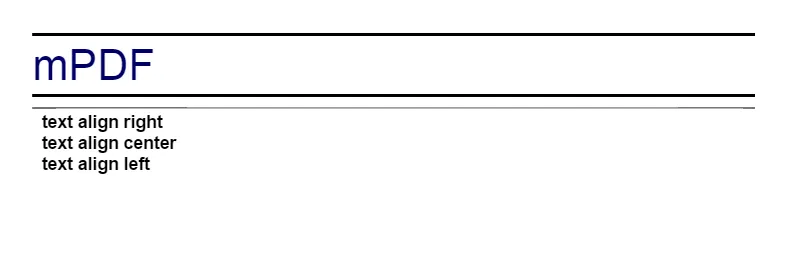
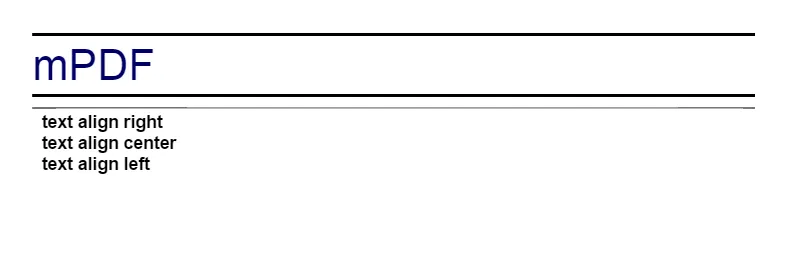
<table>
<tr>
<td class="contentDetails">
<td class="contentDetails">
<h3 style="text-align: right;"><strong>text align right</strong></h3>
<h3 style="text-align: center;"><strong>text align center</strong></h3>
<h3 style="text-align: left;"><strong>text align left</strong></h3>
</td>
</tr>
</table>
我尝试使用
.contentDetails > h3 {display: block;}
但是不起作用,并且在td之间的内容是来自编辑器tinymce的HTML。
这是完整的代码,当输出内容时,发现td文本左对齐而不是右对齐或居中。
<?php
$html = '
<h1>mPDF</h1>
<table style="border-collapse: collapse;
font-size: 12px;
font-weight: 700;
margin-top: 5px;
border-top: 1px solid #777;
width: 100%;">
<tbody>
<tr>
<td class="contentDetails">
<h3 style="text-align: right;"><strong>text align right</strong></h3>
<h3 style="text-align: center;"><strong>text align center</strong></h3>
<h3 style="text-align: left;"><strong>text align left</strong></h3>
</td>
</tr>
</tbody>
</table>';
include("mpdf.php");
$mpdf=new mPDF('c');
$mpdf->WriteHTML($html);
$mpdf->Output();
exit;
?>