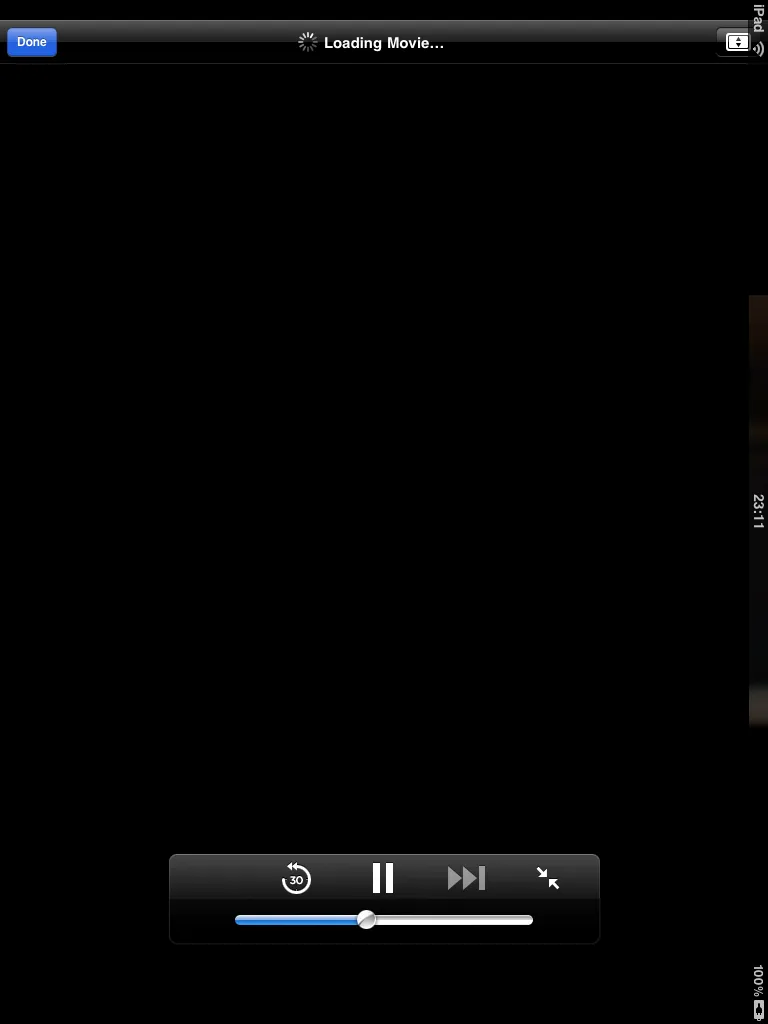找到了。
我曾经遇到过同样的问题 - 这是我所做的。我建议逐步将代码添加到您的项目中,以便确切地了解它的工作原理。
首先 - 我将事物放在纵向模式下。
[[UIApplication sharedApplication] setStatusBarOrientation:UIInterfaceOrientationPortrait animated:NO]
然后我将电影推到状态栏上。注意 - 这假定视频具有4x3的宽高比。
theVideo = [[MPMoviePlayerController alloc] initWithContentURL: [NSURL fileURLWithPath : path]];
float aspectRatio = (3.0f/4.0f);
float theMovieHeight = [self view].bounds.size.width * aspectRatio;
[[theVideo view] setFrame:(CGRectMake(0, [self view].bounds.size.height - theMovieHeight, [self view].bounds.size.width, theMovieHeight ))];
然后,在应用程序启动的地方(在我的项目中,它在didFinishLaunchingWithOptions函数中) - 无论如何,您只需要访问窗口对象。
float aspectRatio = (3.0f/4.0f);
float theMovieHeight = self.window.bounds.size.width * aspectRatio;
float theSpaceAboveTheMovie = self.window.bounds.size.height - theMovieHeight;
float whereTheMovieShouldBeCentered = (self.window.bounds.size.height - theMovieHeight) / 2;
CGAffineTransform theTransform = CGAffineTransformMakeTranslation(0,0);
theTransform = CGAffineTransformScale(theTransform, 1.0f/aspectRatio, 1.0f/aspectRatio);
theTransform = CGAffineTransformTranslate(theTransform, -whereTheMovieShouldBeCentered, 0);
theTransform = CGAffineTransformRotate(theTransform, M_PI / 2);
theTransform = CGAffineTransformTranslate(theTransform, 0, -theSpaceAboveTheMovie);
[self.window setTransform:theTransform];
记住仿射变换是按相反的顺序完成的。所以如果你想知道每个变换在做什么(我建议你应该),请注释掉前三个
这里,您应该看到电影和状态栏在页面上居中显示
// theTransform = CGAffineTransformScale(theTransform, 1.0f/aspectRatio, 1.0f/aspectRatio);
// theTransform = CGAffineTransformTranslate(theTransform, -whereTheMovieShouldBeCentered, 0);
// theTransform = CGAffineTransformRotate(theTransform, M_PI / 2);
theTransform = CGAffineTransformTranslate(theTransform, 0, -theSpaceAboveTheMovie);
然后是前两个
在这里,您应该看到电影和状态栏旋转并不再居中
// theTransform = CGAffineTransformScale(theTransform, 1.0f/aspectRatio, 1.0f/aspectRatio);
// theTransform = CGAffineTransformTranslate(theTransform, -whereTheMovieShouldBeCentered, 0);
theTransform = CGAffineTransformRotate(theTransform, M_PI / 2);
theTransform = CGAffineTransformTranslate(theTransform, 0, -theSpaceAboveTheMovie);
在这里,你应该看到它被旋转并居中显示
// theTransform = CGAffineTransformScale(theTransform, 1.0f/aspectRatio, 1.0f/aspectRatio);
theTransform = CGAffineTransformTranslate(theTransform, -whereTheMovieShouldBeCentered, 0);
theTransform = CGAffineTransformRotate(theTransform, M_PI / 2);
theTransform = CGAffineTransformTranslate(theTransform, 0, -theSpaceAboveTheMovie);
而且它们都可以旋转和全屏显示
你可以在这里下载我的示例代码。