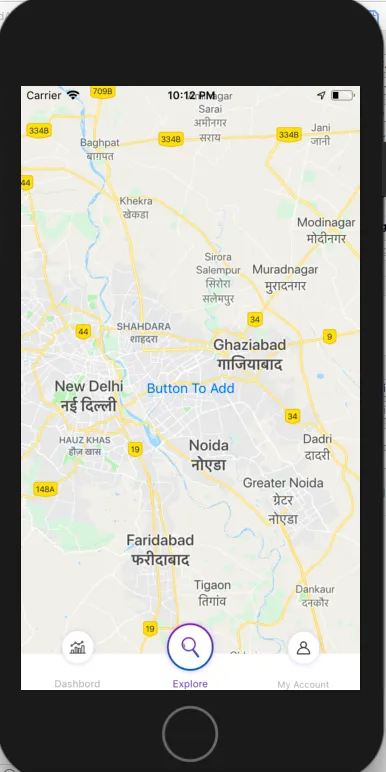我是iOS编程的新手,已经下载了适用于iOS的谷歌地图SDK,并按照他们网站上的说明进行操作(如链接所示:https://developers.google.com/maps/documentation/ios/start),成功在我的应用程序中添加了地图。
现在我想在Google地图上方加一个按钮,为用户提供返回上一页的选项。
我知道UIButton是UIView的子类,通过将它作为该类的子视图之一,我们可以使按钮出现在视图上。之前iOS默认使用MKMapView来使用Google Maps,并且我在书籍和网络上看到过一些示例,其中按钮或文本框会出现在地图上。但是现在,在界面构建器中拖动按钮并不能帮助解决Google Maps的SDK问题。
这是我的代码:
ViewController.h
#import <UIKit/UIKit.h>
#import <MapKit/MapKit.h>
#import <GoogleMaps/GoogleMaps.h>
@interface ViewController : UIViewController
@property (weak, nonatomic) IBOutlet UIButton *btn;
@end
ViewController.m
#import "ViewController.h"
#import <MapKit/MapKit.h>
#import <GoogleMaps/GoogleMaps.h>
#import <CoreLocation/CoreLocation.h>
@interface ViewController ()
@end
@implementation ViewController
{
GMSMapView *mapView_;
}
- (void)viewDidLoad
{
[super viewDidLoad];
// Do any additional setup after loading the view, typically from a nib.
}
- (void)didReceiveMemoryWarning
{
[super didReceiveMemoryWarning];
// Dispose of any resources that can be recreated.
}
- (void)loadView
{
CLLocationManager *locationManager = [[CLLocationManager alloc] init];
locationManager.distanceFilter = kCLDistanceFilterNone;
locationManager.desiredAccuracy = kCLLocationAccuracyKilometer;
[locationManager startUpdatingLocation];
//Latitude and longitude of the current location of the device.
double lati = locationManager.location.coordinate.latitude;
double longi = locationManager.location.coordinate.longitude;
NSLog(@"Latitude = %f", lati);
NSLog(@"Longitude = %f", longi);
CLLocation *myLocation = [[CLLocation alloc] initWithLatitude:lati longitude:longi];
// Create a GMSCameraPosition that tells the map to display the coordinate
GMSCameraPosition *camera = [GMSCameraPosition cameraWithLatitude:lati
longitude:longi
zoom:11.5];
mapView_ = [GMSMapView mapWithFrame:[[UIScreen mainScreen] bounds] camera:camera];
mapView_.myLocationEnabled = YES;
self.view = mapView_;
// Creates a marker in the center of the map.
GMSMarker *marker = [[GMSMarker alloc] init];
marker.position = CLLocationCoordinate2DMake(lati, longi);
marker.title = @"It's Me";
marker.snippet = @"My Location";
marker.map = mapView_;
[mapView_ addSubview:_btn];
[mapView_ bringSubviewToFront:_btn];
}
@end
你可以看到,在最后的两行代码中,我把按钮设置为地图视图(mapview)的子视图,并尝试将其置于最前面。但是这并没有起作用。请告诉我我缺少了什么,或者是否有其他方法可以使用某些其他函数来完成此操作。
请查看我创建的storyboard截图,以便更好地理解我在这里尝试做什么。
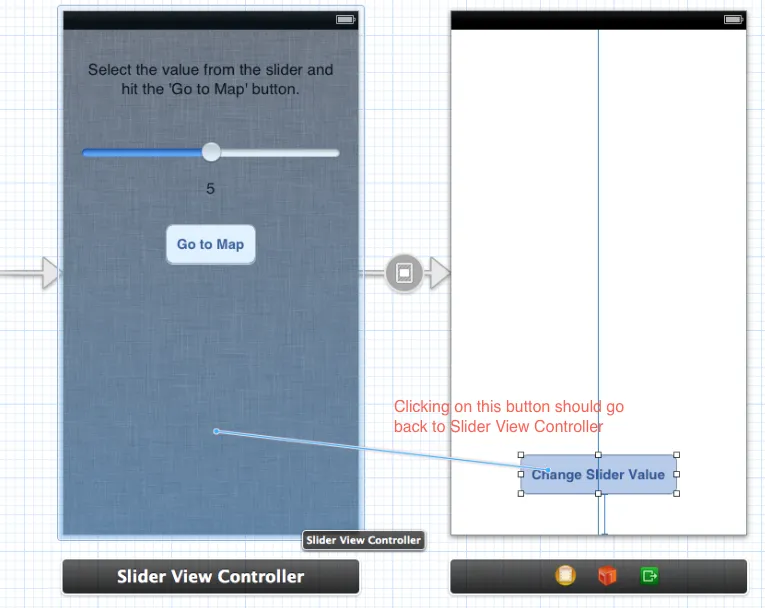
谢谢。