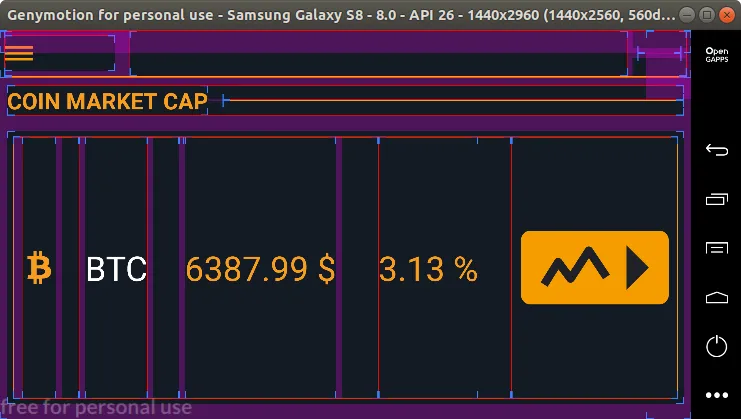介绍
我正在从API获取数据并将其添加到线性布局中,因此数据是动态的。这是一个加密货币应用程序,因此对于每个下载的加密货币,它会在新的布局中绘制一条新线路,最终动态添加。
容器:ConstraintLayout和内部LinearLayout
我使用ContraintLayout作为第一个容器。在其中设置了一个LinearContainer,其中包含动态添加的视图。
<android.support.constraint.ConstraintLayout
xmlns:android="http://schemas.android.com/apk/res/android"
xmlns:app="http://schemas.android.com/apk/res-auto"
xmlns:tools="http://schemas.android.com/tools"
android:layout_width="match_parent"
android:layout_height="match_parent"
android:id="@+id/coinMarketActivity"
android:background="#131A24"
tools:context="coinmarket.CoinMarket">
<include
android:id="@+id/include"
layout="@layout/top_bar"
app:layout_constraintEnd_toEndOf="parent"
app:layout_constraintStart_toStartOf="parent"
app:layout_constraintTop_toTopOf="parent" />
<LinearLayout
android:id="@+id/coinMarketCapTitleLinearLayout"
android:layout_width="0dp"
android:layout_height="wrap_content"
android:layout_marginEnd="8dp"
android:layout_marginStart="8dp"
android:layout_marginTop="8dp"
android:gravity="center_vertical"
android:orientation="horizontal"
app:layout_constraintEnd_toEndOf="parent"
app:layout_constraintStart_toStartOf="parent"
app:layout_constraintTop_toBottomOf="@+id/include">
<TextView
android:id="@+id/coinMarketCapTitle"
android:layout_width="wrap_content"
android:layout_height="wrap_content"
android:layout_weight="0"
android:text="COIN MARKET CAP"
android:textColor="#F89D1E"
android:textSize="24sp"
android:textStyle="bold" />
<LinearLayout
android:id="@+id/coinMarketCapLine"
android:layout_width="wrap_content"
android:layout_height="2dp"
android:layout_marginStart="15dp"
android:layout_weight="1"
android:background="@drawable/borders"
android:orientation="horizontal" />
</LinearLayout>
<LinearLayout
android:id="@+id/coinDataContainer"
android:layout_width="0dp"
android:layout_height="0dp"
android:layout_marginBottom="16dp"
android:layout_marginEnd="8dp"
android:layout_marginStart="8dp"
android:layout_marginTop="16dp"
android:gravity="center_vertical"
android:orientation="vertical"
app:layout_constraintBottom_toBottomOf="parent"
app:layout_constraintEnd_toEndOf="parent"
app:layout_constraintStart_toStartOf="parent"
app:layout_constraintTop_toBottomOf="@+id/coinMarketCapTitleLinearLayout">
</LinearLayout>
</android.support.constraint.ConstraintLayout>
动态视图所在的容器是android:id="@+id/coinDataContainer"
动态视图
这个视图是从布局文件夹中的xml文件中膨胀而来。然后我将从API获取的数据添加到上面部分的coinDataContainer中。由于它是一个大型的XML布局,因此我只会复制根元素:
<LinearLayout xmlns:android="http://schemas.android.com/apk/res/android"
xmlns:app="http://schemas.android.com/apk/res-auto"
android:layout_width="match_parent"
android:layout_height="0dp"
android:gravity="center_vertical"
android:orientation="horizontal"
android:padding="6dp"
android:layout_weight="0.1">
如您所见,我在使用android:layout_weight="0.1",以便让所有添加的视图在屏幕上具有相同的高度,并使所有空间在它们之间分配。我还设置了android:layout_height="0dp"和android:layout_height="wrap_content",得到了相同的结果。
问题
只有第一个动态添加的子元素被绘制在屏幕上。然而,如果我添加以下代码,当所有子元素都已添加时,会定期执行该代码,我会得到它有10个子元素,而不是1个:
var children = _mDataRootView!!.childCount
Log.e("number of children", children.toString())
var firstchild = _mDataRootView!!.getChildAt(0)
Log.e("height of first child", firstchild.measuredHeight.toString())
Log.e("width of first child", firstchild.measuredWidth.toString())
_mDataRootView!!.invalidate() // called to try to redraw without success
这是打印日志的内容:
08-11 22:43:25.276 4575-4575/app.manu.test E/number of children: 10
08-11 22:43:25.277 4575-4575/app.manu.test E/height of first child: 1013
08-11 22:43:25.277 4575-4575/app.manu.test E/width of first child: 2504
以下是其在屏幕上的绘制方式:
你有任何想法是我做错了什么吗?
更多信息
如果我将内部充气布局的代码复制到容器中,无论我要复制多少次,所有空间都会正确分配给视图,并且它们的高度都相同。