我有一个使用MvvmCross样式化的Xamarin项目。这里有以下子项目:
- 核心 (PCL)
- 视图模型 (PCL)
- iOS (可执行文件)
如果我在我的iOS项目中添加一个图片(Resoureces/Images/test_image.png),那么我可以用下面的代码来加载它:
UIImage image = UIImage.FromBundle("Images/test_icon.png");
现在,我想使用一个新的子项目
- 控件(iOS库)
这个库应该加载一张图片。我已经将一张图片添加到控件中(资源/图像/测试图片.png)
但是我无法在控件项目中加载这个图片。
我的问题:如何从iOS库中加载图片?
public class MyButton : UIButton
{
public MyButton () : base()
{
Initialize ();
}
void Initialize()
{
// load image from bundle
UIImage image = UIImage.FromBundle("Images/test_icon.png");
// image is null
this.SetImage (image, UIControlState.Normal);
}
}
而 ViewController 类是:
public partial class FirstView : MvxViewController
{
public FirstView () : base ("FirstView", null)
{
}
public override void ViewDidLoad ()
{
base.ViewDidLoad ();
// load image from bundle
// UIImage image = UIImage.FromBundle("Images/test_icon.png");
// image is not null if added in iOS Proj
// this.imageView.Image = image;
MyButton button = new MyButton ();
View.Add (button);
View.AddConstraint (NSLayoutConstraint.Create (button, NSLayoutAttribute.Right, NSLayoutRelation.Equal, View, NSLayoutAttribute.Right, 1, 10));
View.AddConstraint (NSLayoutConstraint.Create (button, NSLayoutAttribute.Top, NSLayoutRelation.Equal, View, NSLayoutAttribute.Top, 1, 74));
View.AddConstraint (NSLayoutConstraint.Create (button, NSLayoutAttribute.Width, NSLayoutRelation.Equal, null, NSLayoutAttribute.NoAttribute, 0, 64));
View.AddConstraint (NSLayoutConstraint.Create (button, NSLayoutAttribute.Height, NSLayoutRelation.Equal, null, NSLayoutAttribute.NoAttribute, 0, 64));
}
}
这是完整的项目:https://bitbucket.org/ww_wschaefer/xamarin-first-crossover-app/overview
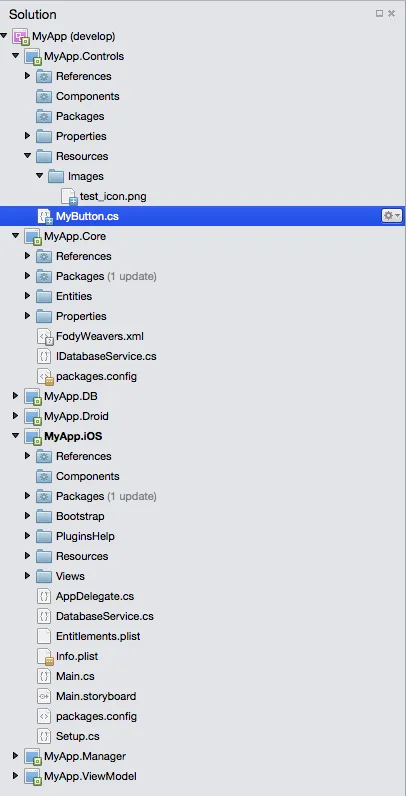
UIImage.FromFile("Images/test_icon.png")。您还应该查看此问题。 - Rohit Vipin Mathews