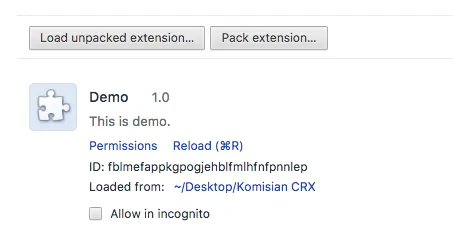如何在此页面中更改Chrome扩展程序图标?
这是我的清单代码:{
"manifest_version": 2,
"name": "Demo",
"description": "This is demo.",
"version": "1.0",
"browser_action": {
"default_icon": "icon128.png",
"icons": {
"16": "icon16.png",
"48": "icon48.png",
"128": "icon128.png"
},
"default_popup": "popup.html"
},
"permissions": [
"activeTab",
"storage"
]
}
工具栏上的图标已更改,但在
chrome://extension页面上没有更改。