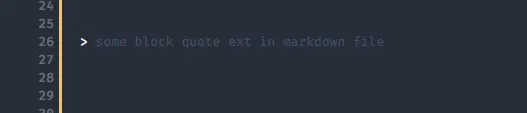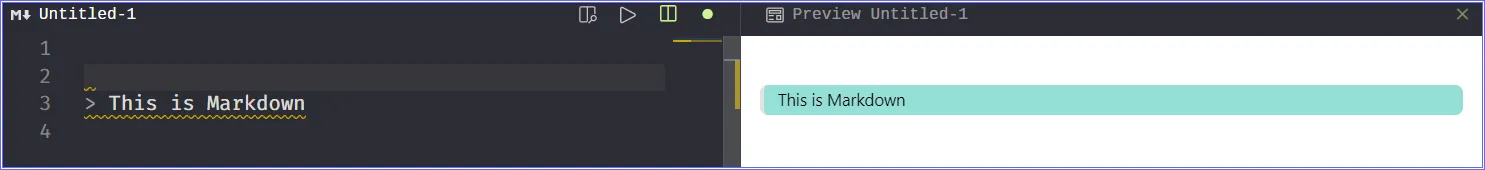我在VScode中使用Nord主题。Markdown文件中的块引用看起来很难读。如何改变文本背景?
我已经在用户设置中尝试了以下操作,但它没有起作用:
"workbench.colorCustomizations": {
"textBlockQuote.background": "#ff0000", // changes the markdown preview
"editor.textBlockQuote.background": "#0000ff", // Property not allowed
"[Nord]": {
"textBlockQuote.background": "#ff0000", // changes the markdown preview
},
},
"editor.tokenColorCustomizations": {
"textBlockQuote.background": "#ff0000", // Property not allowed
"editor.textBlockQuote.background": "#ff0000", // Property not allowed
"[Nord]": {
"textBlockQuote.background": "#ff0000", // Property not allowed
"editor.textBlockQuote.background": "#ff0000", // Property not allowed
}
},