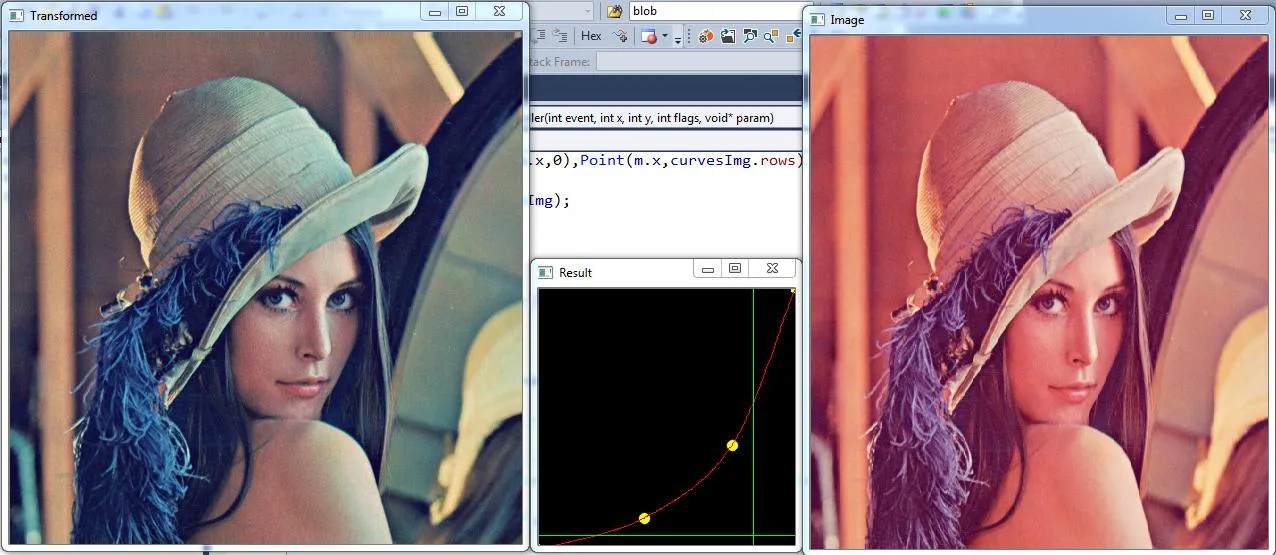我认为Catmull-Rom样条曲线是您任务的一个不错选择。
您可以在此处找到实现代码:
http://www.codeproject.com/Articles/30838/Overhauser-Catmull-Rom-Splines-for-Camera-Animatio
AHF评论的回答(根据Qix的建议放在这里):
此代码草图允许您使用鼠标编辑样条曲线,它使用此链接中的文件(附加到您的项目:overhauser.cpp、overhauser.hpp和vec3.hpp):
左键添加/移动点,右键删除。
代码并不是很难,所以我做了1通道修改(为了紧凑)。
我想你会理解的。
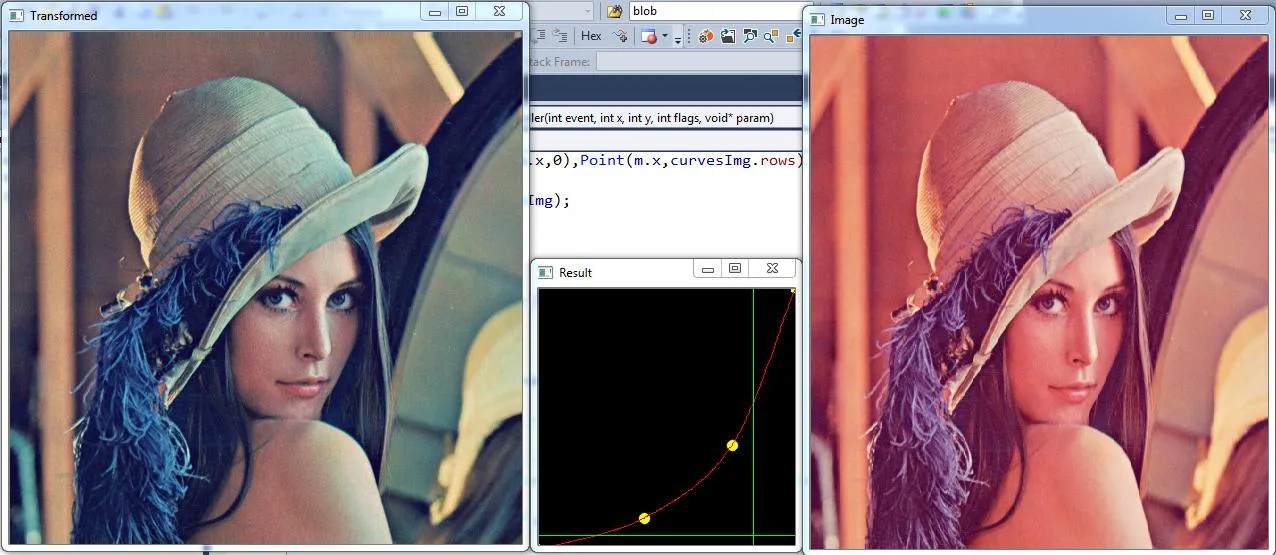
#include <iostream>
#include <vector>
#include <stdio.h>
#include <functional>
#include <algorithm>
#include <numeric>
#include <cstddef>
#include "opencv2/opencv.hpp"
#include <iostream>
#include <fstream>
#include "overhauser.hpp"
using namespace std;
using namespace cv;
Mat result;
Mat Img;
vector<cv::Point2f> pts;
Mat curvesImg;
int selectedPt=-1;
CRSpline* spline = 0;
unsigned char LUT_RED[256];
bool mycomp (Point2f p1, Point2f p2)
{
return p1.x<p2.x;
}
float dist(Point2f p1,Point2f p2)
{
return sqrt((p1.x-p2.x)*(p1.x-p2.x)+(p1.y-p2.y)*(p1.y-p2.y));
}
int findNEarestPt(Point2f pt, float maxDist)
{
float minDist=FLT_MAX;
int ind=-1;
for(int i=0;i<pts.size();++i)
{
float d=dist(pt,pts[i]);
if(minDist>d)
{
ind=i;
minDist=d;
}
}
if(minDist>maxDist)
{
ind=-1;
}
return ind;
}
float F(float t,float x)
{
vec3 rv = spline->GetInterpolatedSplinePoint(t);
return x-rv.x;
}
float solveForX(float x)
{
float a=0,b=1.0,c,e=1e-5;
c=(a+b)/2;
while( (fabs(b-a)>e) && (F(c,x)!=0) )
{
if (F(a,x)*F(c,x)<0)
{
b=c;
}
else
{
a=c;
}
c=(a+b)/2;
}
return c;
}
int ind=-1;
void mouseHandler(int event, int x, int y, int flags, void* param)
{
Point2f m;
m.x=x;
m.y=y;
curvesImg=Scalar(0,0,0);
switch (event)
{
case cv::EVENT_RBUTTONDOWN:
ind=findNEarestPt(m,5);
if (ind==-1)
{
}else
{
pts.erase(pts.begin()+ind);
ind=-1;
}
break;
case cv::EVENT_LBUTTONDOWN:
ind=findNEarestPt(m,5);
if (ind==-1)
{
pts.push_back(m);
selectedPt=pts.size()-1;
}else
{
selectedPt=ind;
}
break;
case cv::EVENT_MOUSEMOVE:
if(ind!=-1)
{
pts[selectedPt].x=m.x;
pts[selectedPt].y=m.y;
}
break;
case cv::EVENT_LBUTTONUP:
ind=-1;
break;
}
std::sort(pts.begin(),pts.end(),mycomp);
if(pts.size()>0)
{
pts[pts.size()-1].x=curvesImg.cols;
pts[0].x=0;
}
for(int i=0;i<pts.size();++i)
{
circle(curvesImg,pts[i],5,Scalar(0,255,255),-1,CV_AA);
}
if (spline) {delete spline;}
spline = new CRSpline();
for (int i=0;i<pts.size();++i)
{
vec3 v(pts[i].x,pts[i].y,0);
spline->AddSplinePoint(v);
}
vec3 rv_last(0,0,0);
if(pts.size()>2)
{
for(int i=0;i<256;++i)
{
float t=solveForX(i);
vec3 rv = spline->GetInterpolatedSplinePoint(t);
unsigned char I=(unsigned char)(rv.y);
LUT_RED[i]=255-I;
if(i>1)
{
line(curvesImg,Point(rv.x,rv.y),Point(rv_last.x,rv_last.y),Scalar(0,0,255),1);
}
rv_last=rv;
}
}
line(curvesImg,Point(0,m.y),Point(curvesImg.cols,m.y),Scalar(0,255,0),1);
line(curvesImg,Point(m.x,0),Point(m.x,curvesImg.rows),Scalar(0,255,0),1);
imshow("Result",curvesImg);
vector<Mat> ch;
cv::split(Img,ch);
LUT(ch[2],Mat(256,1,CV_8UC1,LUT_RED),ch[2]);
cv::merge(ch,result);
imshow("Transformed",result);
}
int main( int argc, char** argv )
{
for (int i=0;i<256;++i)
{
LUT_RED[i]=i;
}
namedWindow("Image",cv::WINDOW_NORMAL);
namedWindow("Result");
namedWindow("Transformed");
Img=imread("D:\\ImagesForTest\\lena.jpg",1);
imshow("Image",Img);
curvesImg=Mat::zeros(256,256,CV_8UC3);
setMouseCallback("Result", mouseHandler, NULL);
waitKey(0);
getchar();
}