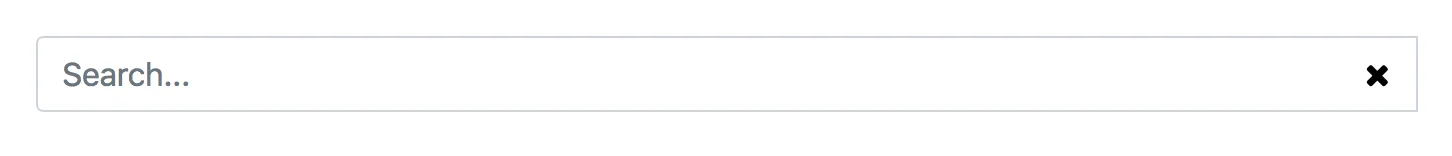使用最新的Bootstrap 4,我试图在一个搜索输入框里放置一个x。
我可以简单地使用:
<input type="search" placeholder="Search..." />
但是这在Firefox中不受支持...
我已经尝试使用addon和负边距,但一些方式下Bootstrap会隐藏我的按钮...
<div class="input-group">
<input type="text" class="form-control" placeholder="Search...">
<div class="input-group-addon">
<button class="btn bg-transparent">
<i class="fa fa-times"></i>
</button>
</div>
</div>
我该如何让X按钮出现在右对齐的输入框内?