我尝试像这样选择一个下拉按钮项目:
import 'package:flutter/material.dart';
import 'package:flutter_test/flutter_test.dart';
import 'package:dropdown_test_sample/main.dart';
void main() {
testWidgets('Select Dropdown item test', (WidgetTester tester) async {
// Build our app and trigger a frame.
await tester.pumpWidget(const SampleApp());
final dropdown = find.byKey(const ValueKey('dropdown'));
await tester.tap(dropdown);
await tester.pumpAndSettle();
final dropdownItem = find.byKey(const ValueKey('First item key'));
await tester.tap(dropdownItem);
await tester.pumpAndSettle();
});
}但不幸的是,它抛出了这个异常:
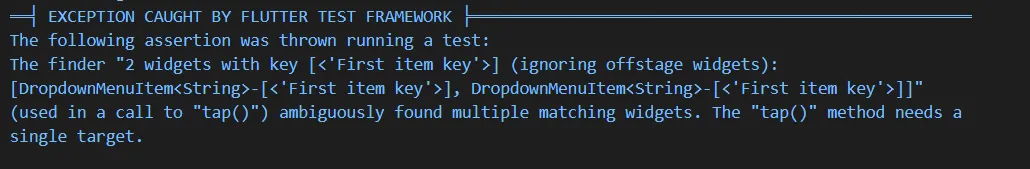
似乎有些东西一直在创建一个相同的带有相同key值的DropdownButton item,从而使小部件测试失败,因为tester.tap()无法同时"点击"两个小部件。
Here's the full implementation of the DropdownButton widget:
import 'package:flutter/material.dart';
void main() {
runApp(const SampleApp());
}
class SampleApp extends StatelessWidget {
const SampleApp({Key? key}) : super(key: key);
@override
Widget build(BuildContext context) {
return MaterialApp(
title: 'Dropdown Test Demo',
theme: ThemeData(
primarySwatch: Colors.blue,
),
home: const Home(),
);
}
}
class Home extends StatelessWidget {
const Home({Key? key}) : super(key: key);
@override
Widget build(BuildContext context) {
return const Scaffold(
body: Center(
child: DummyDropdown(
key: ValueKey('dropdown'),
),
),
);
}
}
class DummyDropdown extends StatefulWidget {
const DummyDropdown({Key? key}) : super(key: key);
@override
State<DummyDropdown> createState() => _DummyDropdownState();
}
class _DummyDropdownState extends State<DummyDropdown> {
String? text = 'Dropdown';
String? textValue;
@override
Widget build(BuildContext context) {
return DropdownButton<String>(
value: textValue,
underline: Container(),
dropdownColor: Theme.of(context).cardColor,
style: Theme.of(context).textTheme.bodyText2,
hint: Text(
text!,
),
icon: const Icon(Icons.keyboard_arrow_down),
onChanged: (newValue) {
setState(
() {
textValue = newValue;
text = newValue;
},
);
},
items: <String>['First item', 'Second item', 'Third item']
.map<DropdownMenuItem<String>>(
(value) {
return DropdownMenuItem<String>(
value: value,
key: ValueKey('$value key'),
child: Text(
value,
),
);
},
).toList(),
);
}
}