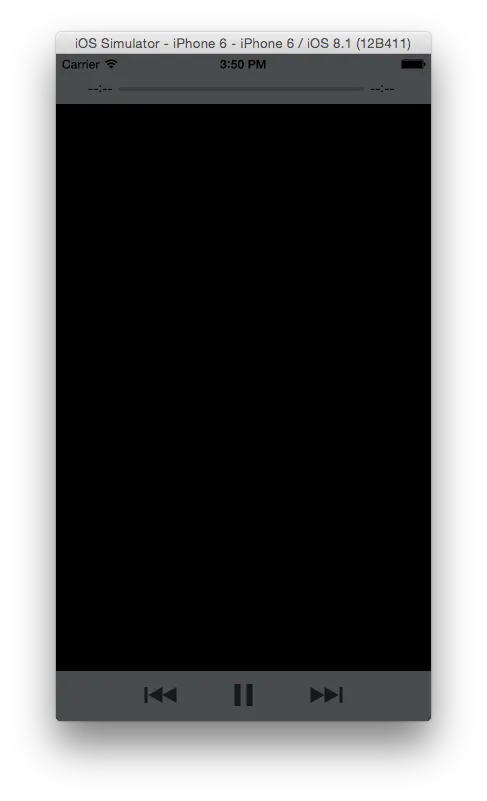AVPlayerViewController *playerViewController = [[AVPlayerViewController alloc] init];
playerViewController.player = [AVPlayer playerWithURL:[[NSBundle mainBundle]
URLForResource:@"Besan"
withExtension:@"mp4"]];
[playerViewController.player play];
我正在尝试在iOS 8中使用AVPlayerViewController,但视频无法加载。我只会得到下面的屏幕。
整个代码库在这里https://github.com/sairamsankaran/AVPlayerDemo。