我想改变
这个可行吗?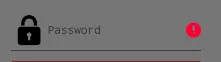
TextInputLayout中右侧错误图标(带有感叹号的图片)的样式,但我不知道该如何操作。这个可行吗?
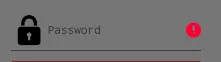
TextInputLayout中右侧错误图标(带有感叹号的图片)的样式,但我不知道该如何操作。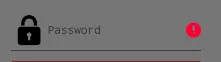
在你的Java类中,你可以像这样做:
// initialize your drawable object
Drawable myErrorDrawable = getResources().getDrawable(R.drawable.my_error_drawable);
// set the dimension/bounds
myErrorDrawable.setBounds(0, 0, myErrorDrawable.getIntrinsicWidth(), myErrorDrawable.getIntrinsicHeight());
// attach the drawable to your EditText.
editText.setError("An error occured", myErrorDrawable);