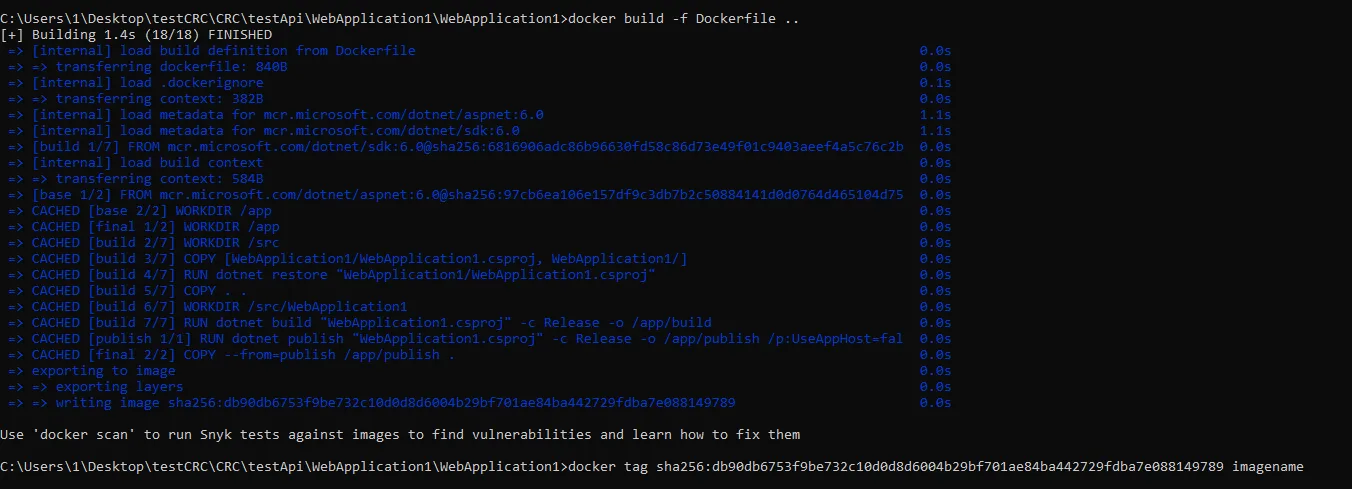这里是在终端中构建镜像的命令,sudo docker build -t actinbox3.2:latest .
我遇到了以下错误:
" Step 0 : FROM iamdenmarkcontrevida/base
Pulling repository iamdenmarkcontrevida/base
INFO[0020] Repository not found"
Dockerfile
# Dockerfile for base image of actInbox
FROM iamdenmarkcontrevida/base
MAINTAINER Denmark Contrevida<DMcontrevida@gmail.com>
# Config files
COPY config /actinbox_config/
COPY script /actinbox_script/
COPY database /actinbox_db/
# Config pyenv
RUN echo 'export PYENV_ROOT="/root/.pyenv"' >> /root/.bashrc && \
echo 'export PATH="$PYENV_ROOT/bin:$PATH"' >> /root/.bashrc && \
echo 'eval "$(pyenv init -)"' >> /root/.bashrc && \
# Config Nginx
rm /etc/nginx/sites-enabled/default && \
ln -s /actinbox_config/actinbox.conf /etc/nginx/sites-enabled/actinbox.conf && \
# Config PostgreSQL
rm /etc/postgresql/9.3/main/pg_hba.conf && \
ln -s /actinbox_config/pg_hba.conf /etc/postgresql/9.3/main/pg_hba.conf && \
# Create DB & Restore database
sh /actinbox_config/create_db_actinbox.sh && \
# Delete template folder
rm -r /actinbox_db/
我的dockerfile基础镜像
actInbox基础镜像的Dockerfile
FROM ubuntu:14.04
MAINTAINER Denmark Contrevida<DMcontrevida@gmail.com>
# Base services
RUN apt-get update && apt-get install -y \
git nginx postgresql postgresql-contrib
# Install Pyenv, Python 3.x, django, uWSGI & psycopg2
COPY config/install_pyenv.sh /tmp/install_pyenv.sh
RUN sh /tmp/install_pyenv.sh
请帮我看看,或者有什么想法,为什么我会得到这个错误? 我在Docker Hub上有一个帐户...........
提前谢谢!