我有一个UIView,我想用另一个UIView来对其进行蒙版处理,在其中心打一个洞。下面是我的 viewDidLoad 代码:
- (void)viewDidLoad {
[super viewDidLoad];
[self.view addSubview:self.viewToMask];
[self.view addSubview:self.theMask];
[self.view addConstraint:[NSLayoutConstraint constraintWithItem:self.viewToMask attribute:NSLayoutAttributeCenterX relatedBy:NSLayoutRelationEqual toItem:self.view attribute:NSLayoutAttributeCenterX multiplier:1.0 constant:0.0]];
[self.view addConstraint:[NSLayoutConstraint constraintWithItem:self.viewToMask attribute:NSLayoutAttributeCenterY relatedBy:NSLayoutRelationEqual toItem:self.view attribute:NSLayoutAttributeCenterY multiplier:1.0 constant:0.0]];
[self.view addConstraints:[NSLayoutConstraint constraintsWithVisualFormat:@"[cyan(200)]" options:0 metrics:nil views:@{@"cyan": self.viewToMask}]];
[self.view addConstraints:[NSLayoutConstraint constraintsWithVisualFormat:@"V:[cyan(200)]" options:0 metrics:nil views:@{@"cyan": self.viewToMask}]];
[self.view addConstraint:[NSLayoutConstraint constraintWithItem:self.theMask attribute:NSLayoutAttributeCenterX relatedBy:NSLayoutRelationEqual toItem:self.viewToMask attribute:NSLayoutAttributeCenterX multiplier:1.0 constant:0.0]];
[self.view addConstraint:[NSLayoutConstraint constraintWithItem:self.theMask attribute:NSLayoutAttributeCenterY relatedBy:NSLayoutRelationEqual toItem:self.viewToMask attribute:NSLayoutAttributeCenterY multiplier:1.0 constant:0.0]];
[self.view addConstraints:[NSLayoutConstraint constraintsWithVisualFormat:@"[mask(100)]" options:0 metrics:nil views:@{@"mask": self.theMask}]];
[self.view addConstraints:[NSLayoutConstraint constraintsWithVisualFormat:@"V:[mask(100)]" options:0 metrics:nil views:@{@"mask": self.theMask}]];
}
它能准确地给我想要的内容,但不会屏蔽信息:
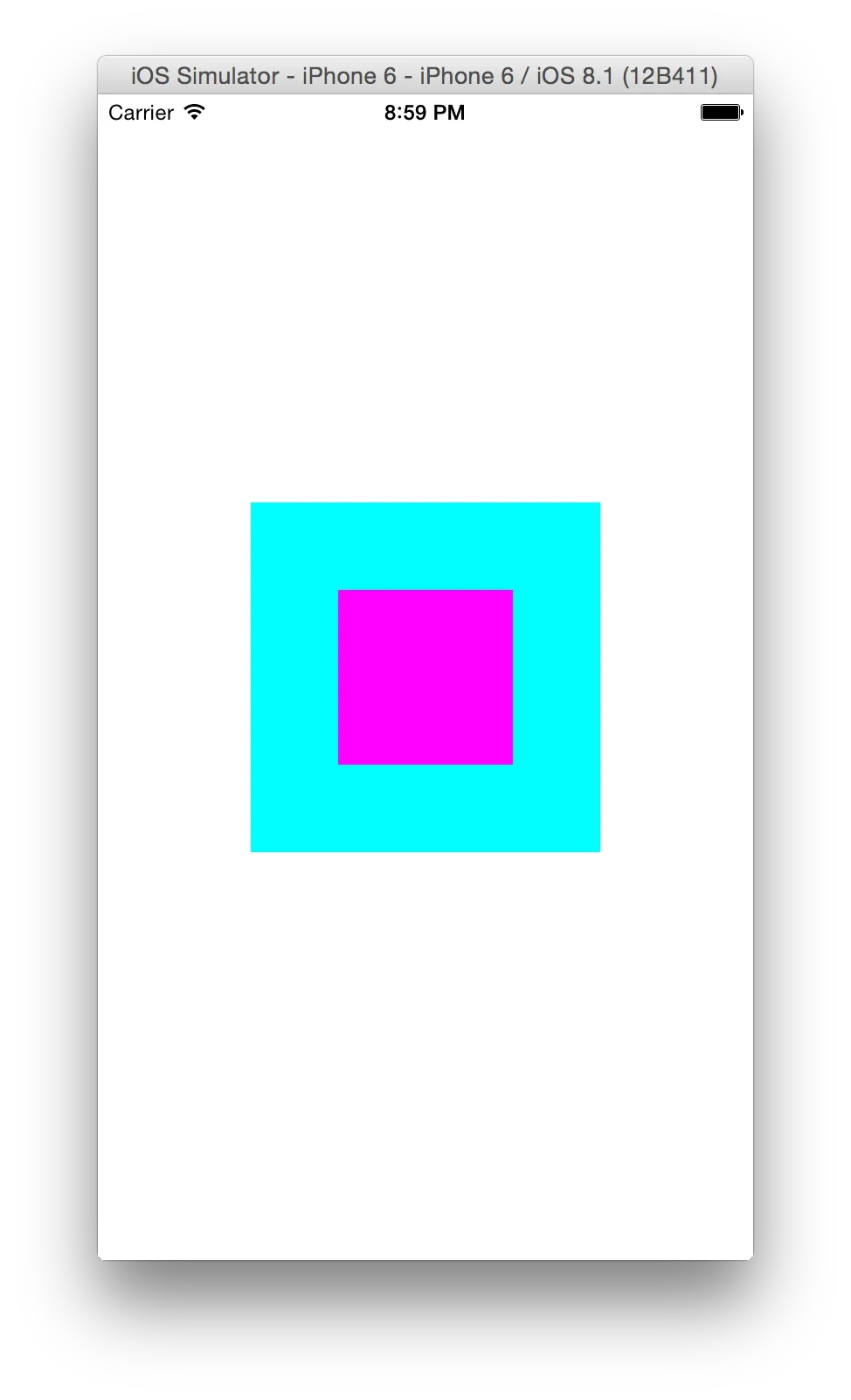
如果我再添加一行:
[self.viewToMask setMaskView:self.theMask];
两个视图都消失了 --- 小视图 (self.theMask) 遮盖了整个更大的视图 (self.viewToMask) ,即使它只有一半大小。有人理解这里发生了什么吗?您不能在自动布局中使用 UIView.maskView 吗?
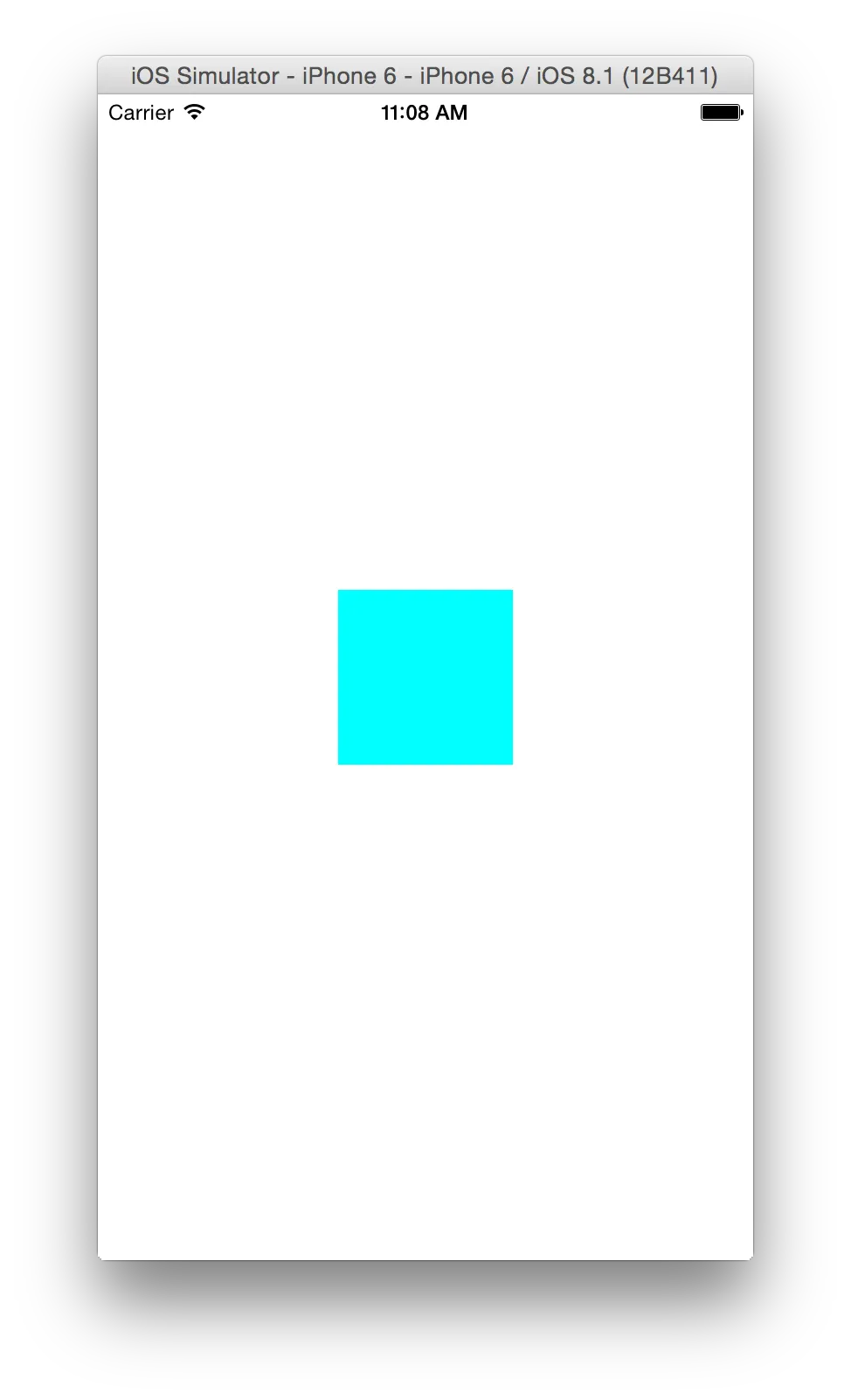
-[CALayer maskLayer])时,你必须定位被遮罩层的坐标空间,并且遮罩层不存在于正常的视图层次结构中。我想知道这里是否有类似的情况? - Zev EisenbergmaskView中使用自动布局吗? - Zev Eisenberg