我正在尝试获取HttpResponseMessage的内容。它应该是:{"message":"Action '' does not exist!","success":false},但我不知道如何从HttpResponseMessage中获取它。
HttpClient httpClient = new HttpClient();
HttpResponseMessage response = await httpClient.GetAsync("http://****?action=");
txtBlock.Text = Convert.ToString(response); //wrong!
StatusCode: 200, ReasonPhrase: 'OK', Version: 1.1, Content: System.Net.Http.StreamContent, Headers:
{
Vary: Accept-Encoding
Keep-Alive: timeout=15, max=100
Connection: Keep-Alive
Date: Wed, 10 Apr 2013 20:46:37 GMT
Server: Apache/2.2.16
Server: (Debian)
X-Powered-By: PHP/5.3.3-7+squeeze14
Content-Length: 55
Content-Type: text/html
}

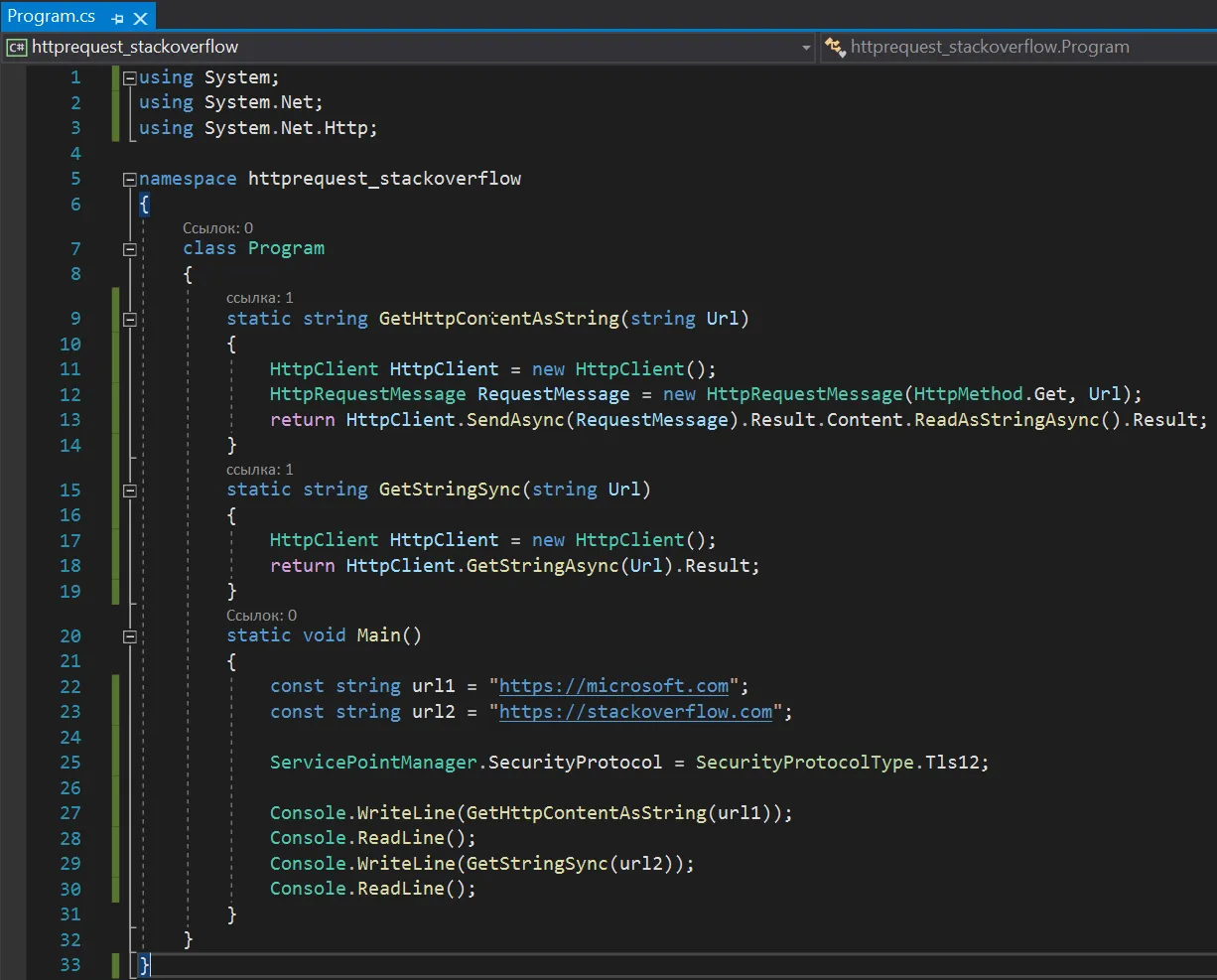
Result属性,而是将其完全等待。Result属性可能会导致死锁。详细信息请参考:https://learn.microsoft.com/en-us/archive/msdn-magazine/2013/march/async-await-best-practices-in-asynchronous-programming#async-all-the-way - undefined