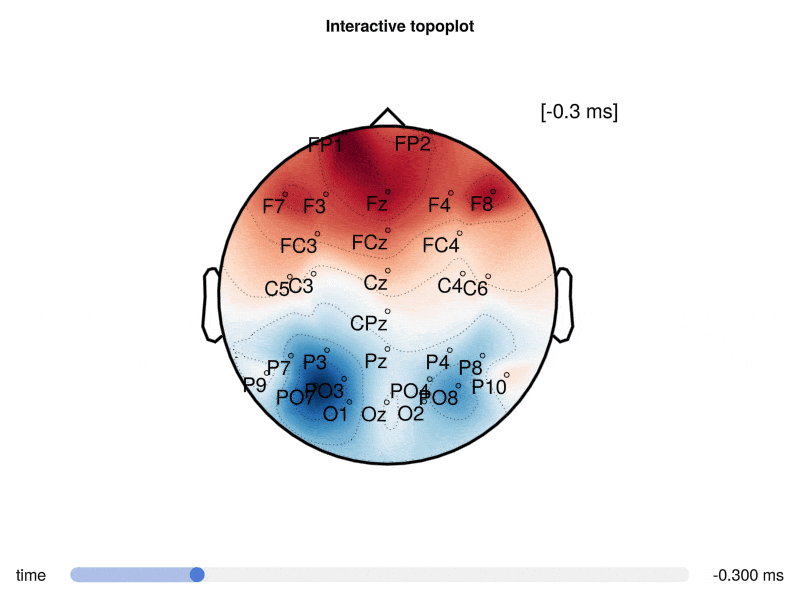我想在我的拓扑图上创建gif动画,几乎成功了。唯一的问题是滑块位置不会移动。如何让它移动?
这是我的代码:
xs = range(-0.3, length=size(dat_e, 2), step=1 ./ 128)
sg = SliderGrid(f[2, 1],
(label="time", range=xs, format = "{:.3f} ms", startvalue = 0),
)
time = sg.sliders[1].value
str = lift(t -> "[$(round(t, digits = 3)) ms]", time)
topo_slice = lift((t, data) -> mean(data[1:30, indexin(t, xs), :], dims=2)[:,1], time, dat_e)
topo_axis = Axis(f[1, 1], aspect = DataAspect(), title = "Interactive topoplot")
topo = eeg_topoplot!(topo_axis, topo_slice, # averaging all trial of 30 participants on Xth msec
raw.ch_names[1:30];
positions=pos, # produced automatically from ch_names
#interpolation=DelaunayMesh(),
enlarge=1,
extrapolation=GeomExtrapolation(enlarge=1.0, geometry=Circle),
label_text=true) # aspect ratio, correlation of height and width
text!(topo_axis, 1, 1, text = str, align = (:center, :center))
xlims!(-0.2, 1.2)
ylims!(-0.2, 1.2)
hidedecorations!(topo_axis)
hidespines!(topo_axis)
framerate = 1
timestamps = [-0.3, 0.0828125, 0.1609375, 0.2390625]
record(f, "animations/time_animation.gif", timestamps;
framerate = framerate) do z
sg.sliders[1].value[] = z
time[] = z