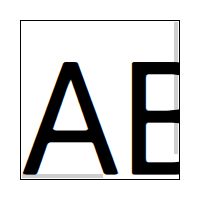就像网页一样,当内容超出矩形框时,会出现滚动条。 有没有其他人可以帮助我? 我已经尝试过使用listview,但是我无法在矩形框中使用它。
如何在QML中为矩形创建滚动条
5
- nick
2
可能会有所帮助,提供一些更详细的说明,并且可能还要附上您已尝试过的代码片段。 - wwkudu
请尝试使用ScrollView。 - folibis
2个回答
8
文档中有一个示例,介绍如何在没有Flickable的情况下使用ScrollBar:
import QtQuick 2.7
import QtQuick.Controls 2.0
Rectangle {
id: frame
clip: true
width: 160
height: 160
border.color: "black"
anchors.centerIn: parent
Text {
id: content
text: "ABC"
font.pixelSize: 160
x: -hbar.position * width
y: -vbar.position * height
}
ScrollBar {
id: vbar
hoverEnabled: true
active: hovered || pressed
orientation: Qt.Vertical
size: frame.height / content.height
anchors.top: parent.top
anchors.right: parent.right
anchors.bottom: parent.bottom
}
ScrollBar {
id: hbar
hoverEnabled: true
active: hovered || pressed
orientation: Qt.Horizontal
size: frame.width / content.width
anchors.left: parent.left
anchors.right: parent.right
anchors.bottom: parent.bottom
}
}
- jpnurmi
3
2我认为这很酷,你可以在如此基础的项目上获得那种功能。 :) - Mitch
今天(2017年12月)这个应该能工作吗?因为我尝试了一下,它并没有工作。而且那两个QT页面也找不到了。 - s1n7ax
适用于Qt 5.9.3和Qt 5.10.0。我已经更新了链接,请为我工作。 - jpnurmi
5
将矩形添加到可滚动区域中解决了我的问题。
import QtQuick.Controls 2.5
import QtQuick.Controls.Material 2.5
import QtQuick 2.8
Item {
id: item1
visible: true
width: 800
height: 600
ScrollView {
id: frame
clip: true
anchors.fill: parent
//other properties
ScrollBar.vertical.policy: ScrollBar.AlwaysOn
Flickable {
contentHeight: 2000
width: parent.width
Rectangle {
id : rectangle
color: "#a7c4c6"
radius: 6
//visible: !busyIndicator.running
anchors.fill: parent
}
}
}
}
- Mahdi Khalili
网页内容由stack overflow 提供, 点击上面的可以查看英文原文,
原文链接
原文链接