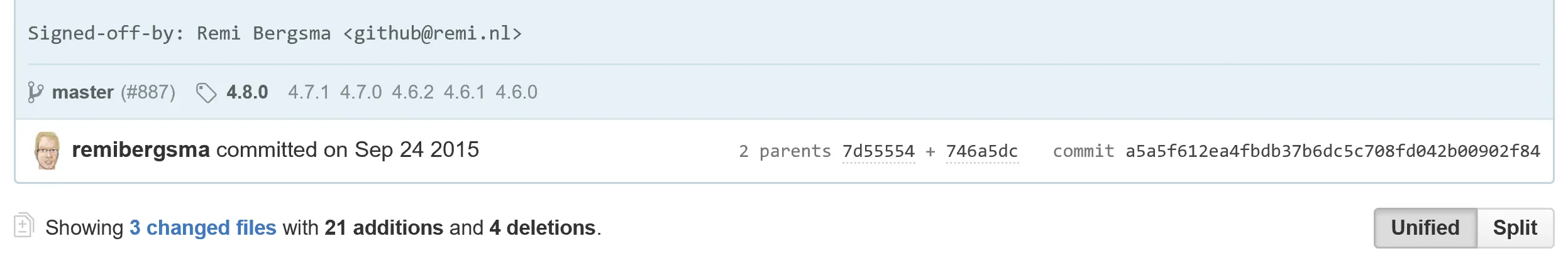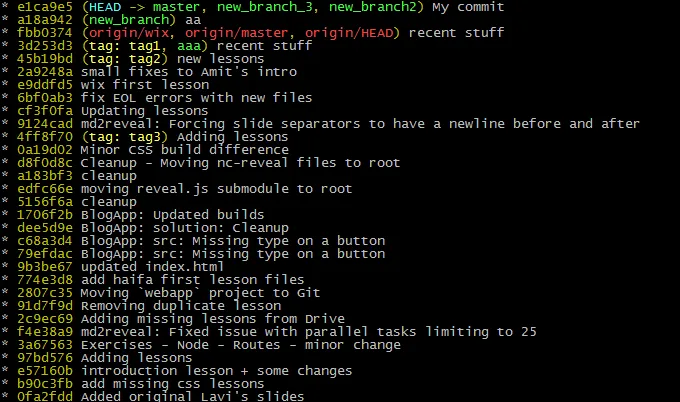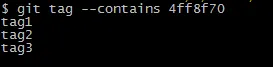在Github上,当您访问与提交相对应的页面 - 像这样 - 您可以看到以下内容:
我想象在分支(
master)旁边,该页面正在显示包含该特定提交的存储库标签(在本例中为:4.8.0、4.7.1、4.7.0、4.6.2、4.6.1 和 4.6.0)。是否有一种通过GitHub REST API或通过GIT命令行工具访问该信息的方法?