我已经与MahApps Metro UI一起工作了几天,我真的很喜欢它。在查看他们的文档时,我想使用Tile控件并创建类似于这样的内容:
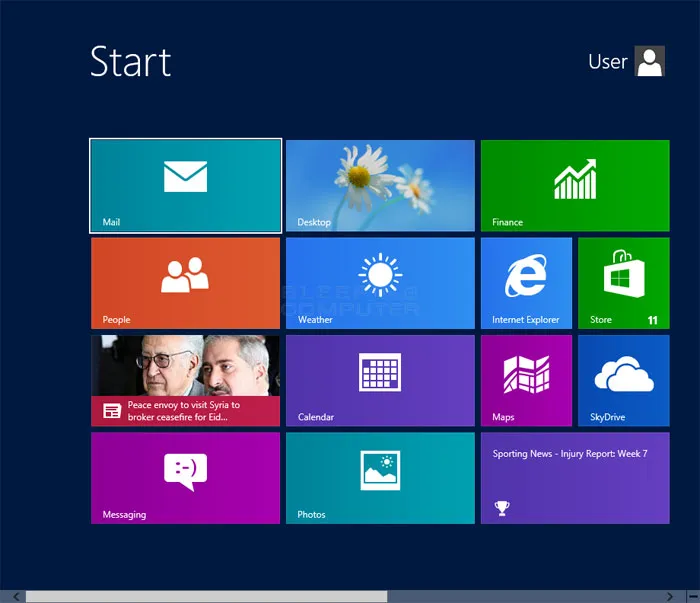
他们的文档位于此页面:http://mahapps.com/controls/tile.html ,只告诉我这个:
以下XAML将初始化一个Tile控件,其中Title设置为“Hello!”,Count设置为1。
<controls:Tile Title="Hello!"
TiltFactor="2"
Width="100" Height="100"
Count="1">
</controls:Tile>
当我将此输入我的简单应用程序中时,我只得到了一个小矩形。我该如何使用该控件来模拟具有平铺的 Windows 8 开始屏幕?