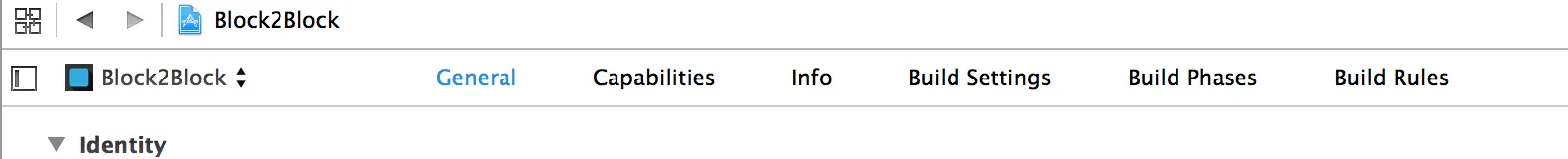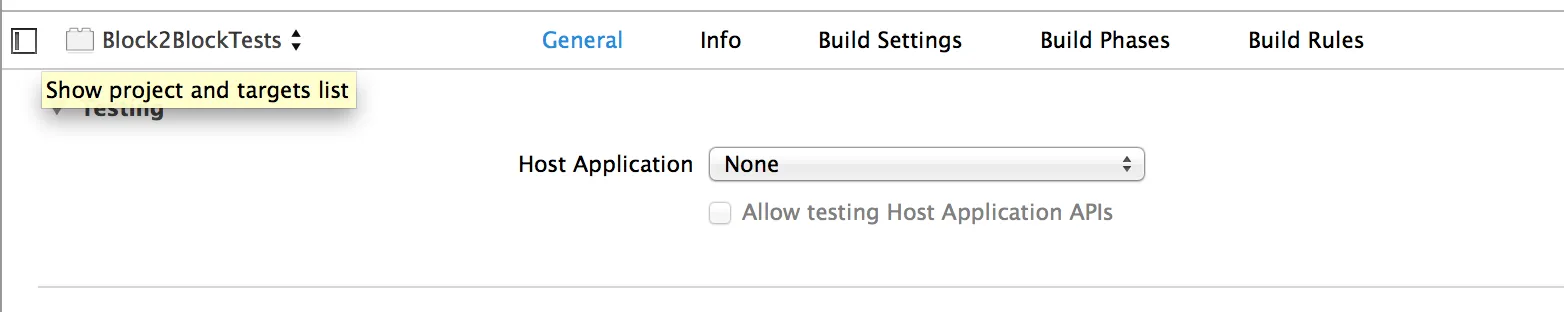在重命名了我的项目之后,每当我尝试构建应用程序时,都会收到一个“Apple Mach-O Linker Error”错误。以下是来自Xcode本身的输出:
在重命名项目后构建应用程序时出现“Apple Mach-O 链接器错误”。以下是来自Xcode本身的输出:
Ld /Users/joshevans/Library/Developer/Xcode/DerivedData/Broadcast!-gbvxmzbukuqqgxcmlipegtnzosze/Build/Products/Debug-iphonesimulator/Broadcast!Tests.xctest/Broadcast!Tests normal x86_64
cd "/Users/joshevans/Desktop/sn app/SwifferApp"
export IPHONEOS_DEPLOYMENT_TARGET=8.0
export PATH="/Applications/Xcode.app/Contents/Developer/Platforms/iPhoneSimulator.platform/Developer/usr/bin:/Applications/Xcode.app/Contents/Developer/usr/bin:/usr/bin:/bin:/usr/sbin:/sbin"
/Applications/Xcode.app/Contents/Developer/Toolchains/XcodeDefault.xctoolchain/usr/bin/clang
-arch x86_64 -bundle -isysroot /Applications/Xcode.app/Contents/Developer/Platforms/iPhoneSimulator.platform/Developer/SDKs/iPhoneSimulator8.1.sdk
-L/Users/joshevans/Library/Developer/Xcode/DerivedData/Broadcast!-gbvxmzbukuqqgxcmlipegtnzosze/Build/Products/Debug-iphonesimulator
-F/Users/joshevans/Library/Developer/Xcode/DerivedData/Broadcast!-gbvxmzbukuqqgxcmlipegtnzosze/Build/Products/Debug-iphonesimulator
-F/Applications/Xcode.app/Contents/Developer/Platforms/iPhoneSimulator.platform/Developer/SDKs/iPhoneSimulator8.1.sdk/Developer/Library/Frameworks
-F/Applications/Xcode.app/Contents/Developer/Platforms/iPhoneSimulator.platform/Developer/Library/Frameworks
-F/Applications/Xcode.app/Contents/Developer/Platforms/iPhoneSimulator.platform/Developer/SDKs/iPhoneSimulator8.1.sdk/Developer/Library/Frameworks
-filelist /Users/joshevans/Library/Developer/Xcode/DerivedData/Broadcast!-gbvxmzbukuqqgxcmlipegtnzosze/Build/Intermediates/Broadcast!.build/Debug-iphonesimulator/Broadcast!Tests.build/Objects-normal/x86_64/Broadcast!Tests.LinkFileList
-Xlinker -rpath -Xlinker @executable_path/Frameworks -Xlinker -rpath -Xlinker @loader_path/Frameworks -bundle_loader /Users/joshevans/Library/Developer/Xcode/DerivedData/Broadcast!-gbvxmzbukuqqgxcmlipegtnzosze/Build/Products/Debug-iphonesimulator/SwifferApp.app/SwifferApp
-Xlinker -objc_abi_version -Xlinker 2 -framework XCTest -L/Applications/Xcode.app/Contents/Developer/Toolchains/XcodeDefault.xctoolchain/usr/lib/swift/iphonesimulator
-Xlinker -add_ast_path -Xlinker /Users/joshevans/Library/Developer/Xcode/DerivedData/Broadcast!-gbvxmzbukuqqgxcmlipegtnzosze/Build/Intermediates/Broadcast!.build/Debug-iphonesimulator/Broadcast!Tests.build/Objects-normal/x86_64/Broadcast_Tests.swiftmodule
-mios-simulator-version-min=8.0 -Xlinker -dependency_info -Xlinker /Users/joshevans/Library/Developer/Xcode/DerivedData/Broadcast!-gbvxmzbukuqqgxcmlipegtnzosze/Build/Intermediates/Broadcast!.build/Debug-iphonesimulator/Broadcast!Tests.build/Objects-normal/x86_64/Broadcast!Tests_dependency_info.dat
-o /Users/joshevans/Library/Developer/Xcode/DerivedData/Broadcast!-gbvxmzbukuqqgxcmlipegtnzosze/Build/Products/Debug-iphonesimulator/Broadcast!Tests.xctest/Broadcast!Tests ld: file not found: /Users/joshevans/Library/Developer/Xcode/DerivedData/Broadcast!-gbvxmzbukuqqgxcmlipegtnzosze/Build/Products/Debug-iphonesimulator/SwifferApp.app/SwifferApp clang: error: linker command failed with exit code 1 (use -v to see invocation)
感谢您的帮助,因为我对Xcode和Swift语言都很陌生。 Josh