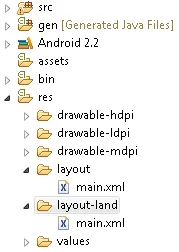我有两个活动,根据SD卡的存在打开。一个活动有三个按钮和一个TextView,另一个活动有一个ImageView、一个按钮和缩放控件。当我改变方向时,按钮在水平方向上会乱跑。如何解决这个问题?
我的'SD'卡布局
<?xml version="1.0" encoding="utf-8"?>
<RelativeLayout xmlns:android="http://schemas.android.com/apk/res/android"
android:layout_width="match_parent"
android:layout_height="match_parent"
android:background="#1E1E1E"
android:orientation="vertical" >
<Button
android:id="@+id/button_print"
android:layout_width="wrap_content"
android:layout_height="wrap_content"
android:layout_alignParentBottom="true"
android:layout_centerHorizontal="true"
android:layout_marginBottom="44dp"
android:background="@drawable/my_button"
android:text="@string/print" />
<TextView
android:id="@+id/text_SDmissing"
android:layout_width="wrap_content"
android:layout_height="wrap_content"
android:layout_alignParentTop="true"
android:layout_centerHorizontal="true"
android:layout_marginTop="80dp"
android:text="@string/SDmissing"
android:textSize="20dp" />
<Button
android:id="@+id/button_camera"
android:layout_width="wrap_content"
android:layout_height="wrap_content"
android:layout_above="@+id/button_print"
android:layout_centerHorizontal="true"
android:layout_marginBottom="58dp"
android:background="@drawable/my_button"
android:text="@string/camera" />
<Button
android:id="@+id/button_insert"
android:layout_width="wrap_content"
android:layout_height="wrap_content"
android:layout_below="@+id/text_SDmissing"
android:layout_centerHorizontal="true"
android:layout_marginTop="40dp"
android:background="@drawable/my_button"
android:text="@string/insert" />
</RelativeLayout>